Product update notice, Print speed, Loading single sheets of paper – Epson 4500 User Manual
Page 2: Epson
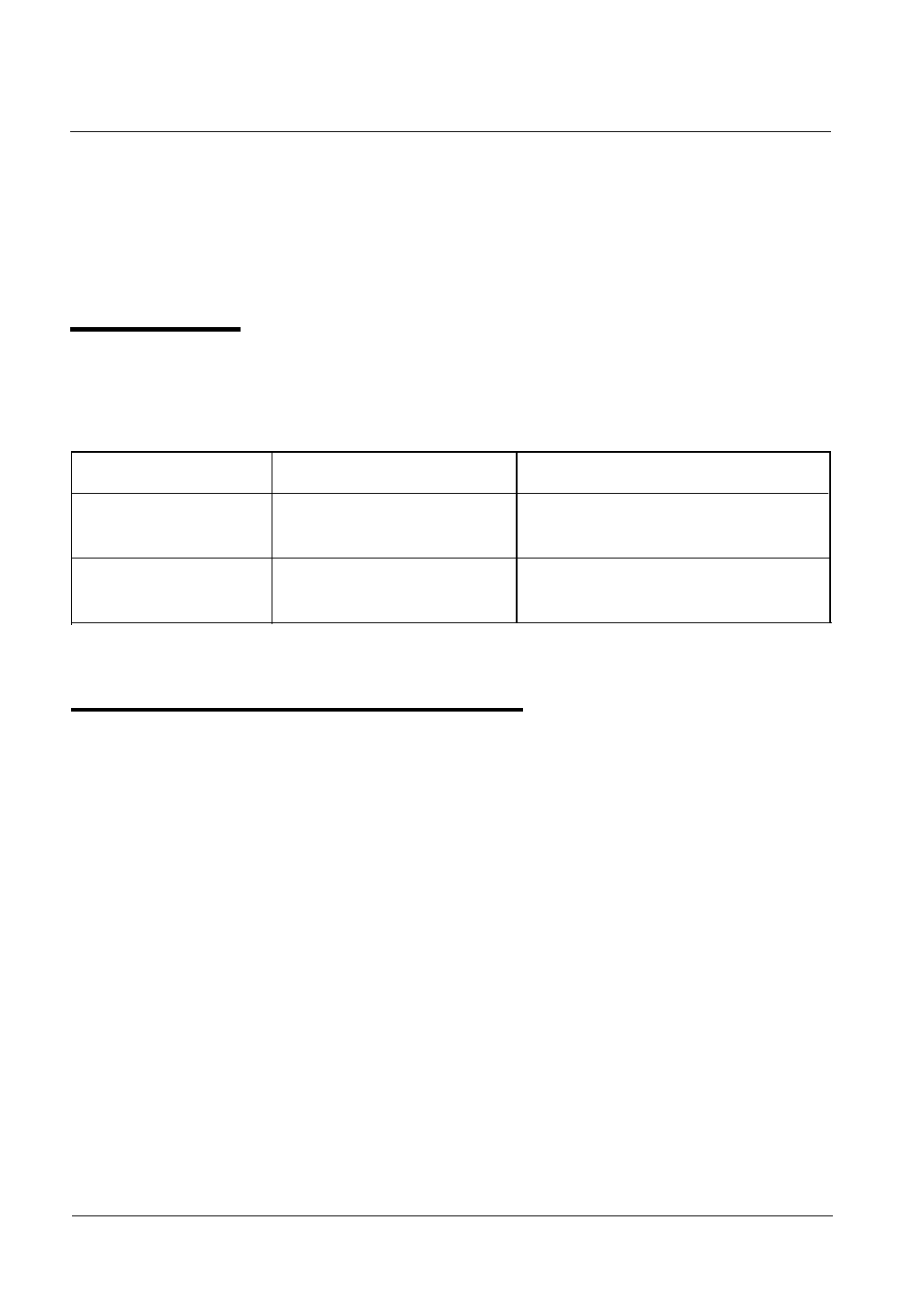
EPSON
®
Product Update Notice
This booklet describes the new features of your printer that have
been added since the User’s Manual was printed.
Print Speed
Your printer now prints at the following speeds.
Quality
Draft
Letter
Characters/inch
Characters/second/line
10
160
12
192
10
53
12
64
Loading Single Sheets of Paper
The printer now automatically loads single sheets of paper. Follow
these steps whenever you load a single sheet of paper:
1. Turn on the printer.
2.
Insert a sheet of paper in the paper guide until it meets
resistance. After about two seconds, the printer loads the paper
automatically and is set on line so that it can accept data from
your computer.
When loading a single sheet of paper, you do not press
LOAD/EJECT
or
ON LINE.
Product Update Notice
1
4000308
C01-00
- Stylus Pro 7800 (11 pages)
- Stylus Pro 4000 (49 pages)
- Stylus Photo R300 (2 pages)
- Stylus Pro 7000 (147 pages)
- AcuLaser C3000 (316 pages)
- Stylus Pro 7900 (24 pages)
- Stylus Pro 4450 (21 pages)
- 1000 (272 pages)
- T034120 (4 pages)
- T580300 (4 pages)
- 300 (91 pages)
- B 510DN (190 pages)
- B 510DN (218 pages)
- Stylus NX510 (8 pages)
- Stylus Photo RX580 (95 pages)
- T549300 (4 pages)
- B 500DN (168 pages)
- AculaserCX11NF (5 pages)
- 480SXU (24 pages)
- STYLUS RX500 (99 pages)
- 2100 (13 pages)
- Stylus NX215 (2 pages)
- T098320 (4 pages)
- T041020 (4 pages)
- R210 (8 pages)
- All-In-One Stylus Photo RX600 (164 pages)
- 777I (53 pages)
- T033120 (4 pages)
- Stylus CX7000F (8 pages)
- 60 (113 pages)
- T034220 (4 pages)
- WorkForce 40 Series (36 pages)
- T054220 (4 pages)
- Stylus CX3200 (11 pages)
- Stylus CX7800 (18 pages)
- T060220 (4 pages)
- 2500 (180 pages)
- AcuLaser CX11N (32 pages)
- AcuLaser CX11N (4 pages)
- 2000P (16 pages)
- T606600 (4 pages)
- Stylus CX6000 (18 pages)
- FS-4000DN (2 pages)
- MSDS T544700 (4 pages)
