Commands and function level table, Command usage – Epson GT-6500 EN User Manual
Page 86
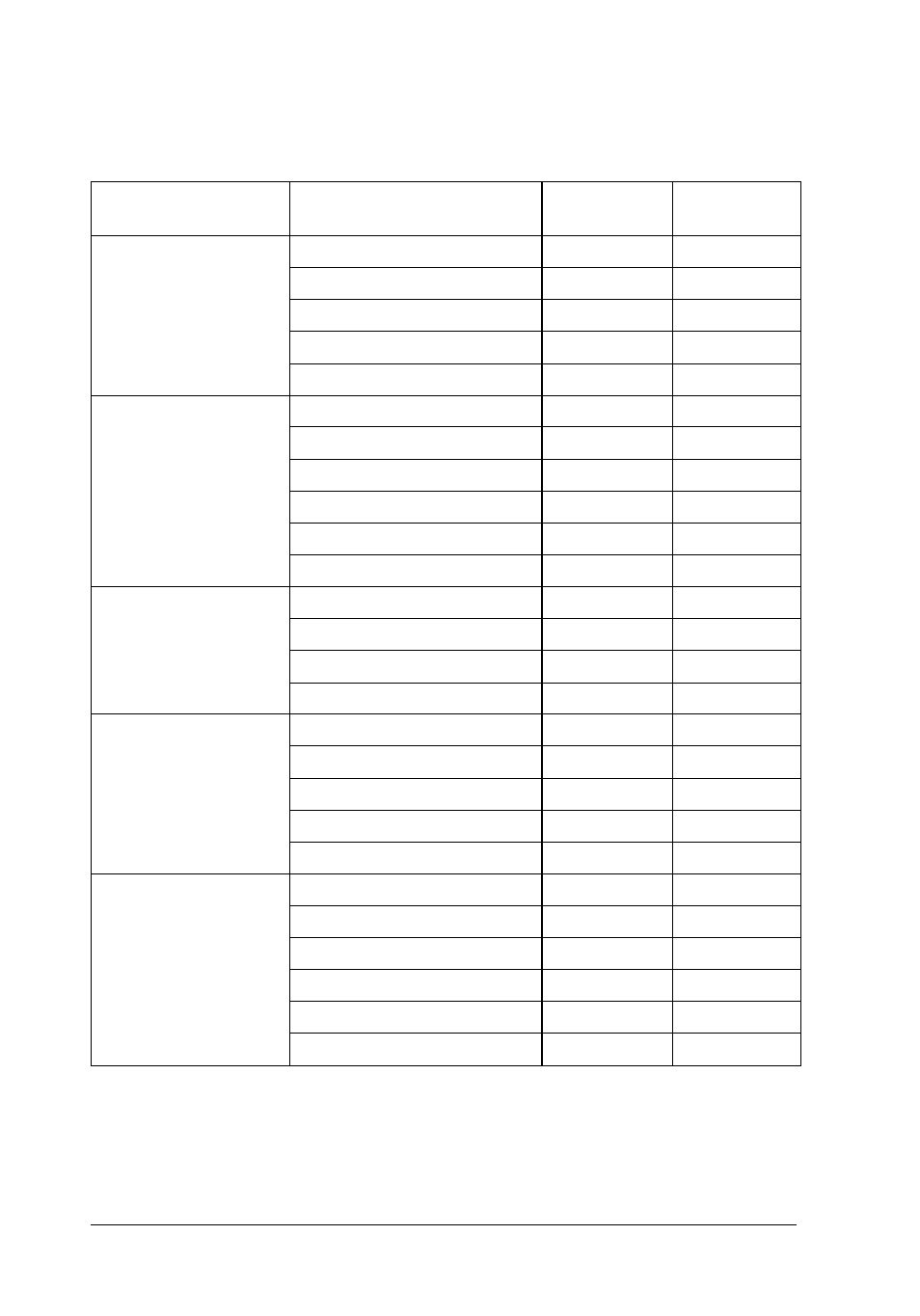
Commands and function level table
The following table shows which commands are available at each
function level.
Command type
Command name
Command
Function
Level
Execution
commands
Request ID
ESC I
B1
Request status
ESC F
B1
Request extended status
ESC f
Extended
Request condition
ESC S
B1
Start scanning
ESC G
B1
Data format
commands
Set data format
ESC D
B1
Set resolution
ESC R
B1
Set zoom
ESC H
B2
Set scanning area
ESC A
B1
Set color
ESC C
B1*
Set data order
ESC K
B5, A5
Image setting
commands
Set brightness
ESC L
B2
Set gamma correction
ESC Z
B2*
Download gamma table
ESC z
B4
Set sharpness
ESC Q
B4
Image processing
commands
Set halftoning mode
ESC B
B1*
Download dither pattern
ESC b
B4
Set color correction
ESC M
B3
Download color correction
ESC m
B4
Set auto area segmentation
ESC s
A5
Auxiliary commands
Set scanning mode
ESC g
B4
Set line counter
ESC d
B4
Control option
ESC e
Extended
Eject document
FF
Extended
Initialize the scanner
ESC @
B2
Abort scanning
CAN
B1
* The para m eters for these com m ands d iffer b y functi
on level.
2-48
Command Usage
