Ppp commands – Eicon Networks Diva 2440 User Manual
Page 79
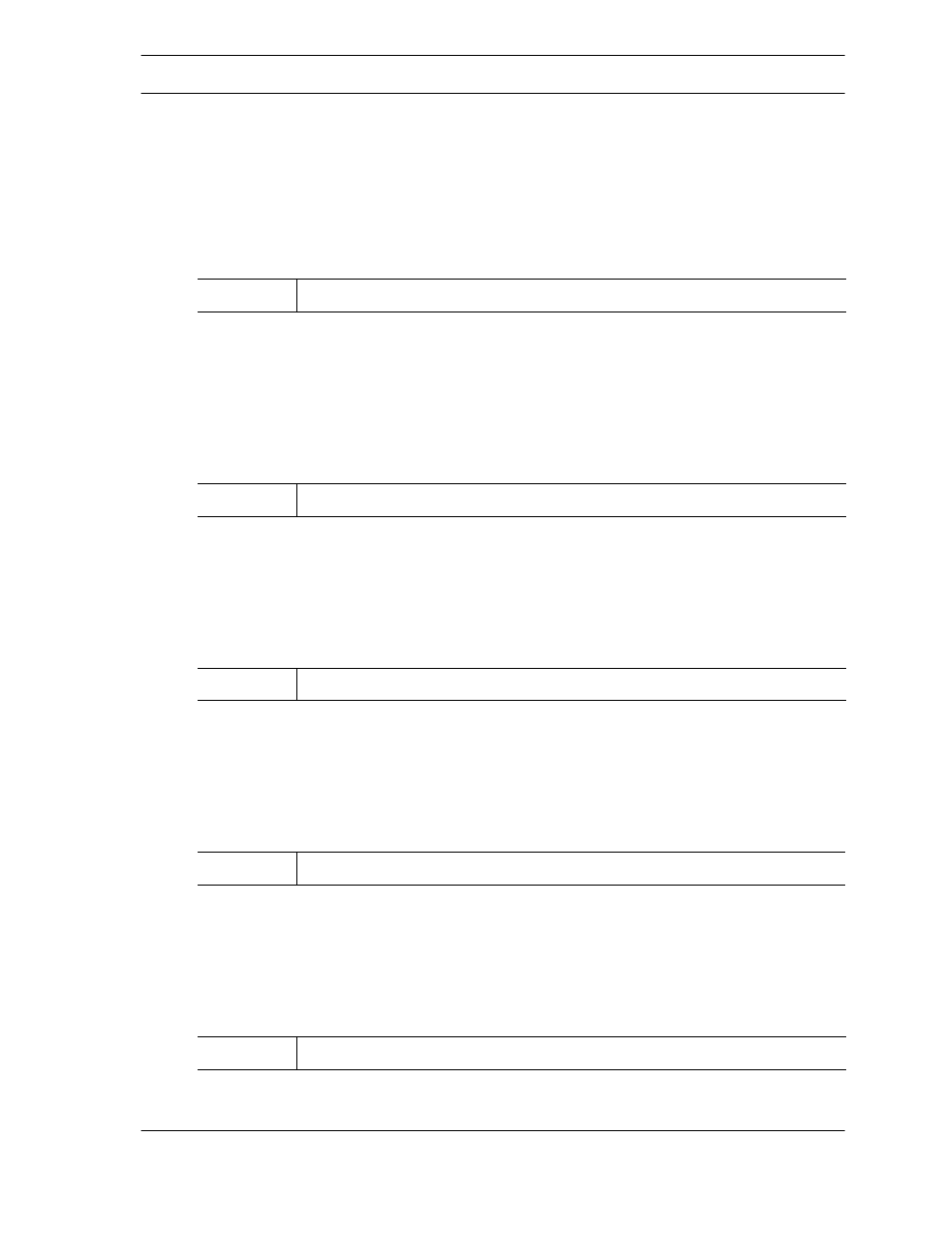
Command Line Reference
Page 79
PPP Commands
SET PPP MRU
Valid context: Profile
Defines the initial Maximum Receive Unit (MRU) the local PPP entity will advertise to the
remote entity. If set to 0, the local PPP entity will not advertise any MRU to the remote entity,
and the default MRU will be assumed. Takes effect when the link is next restarted (use the
DISCONNECT and CONNECT commands).
SET PPP RESTARTDELAY
Valid context: Profile
Defines the number of milliseconds to wait before retransmitting another
configure request when no valid response has been received. Takes effect on
the next connection.
SET PPP MAX CONFIGURE
Valid context: Profile
Defines the number of configure requests to transmit before considering the
link faulty. Takes effect on the next connection.
SET PPP MAX TERMINATE
Valid context: Profile
Defines the number of terminate requests to transmit before going down when
no response is received. Takes effect on the next connection.
SET PPP MAX FAILURE
Valid context: Profile
Defines the number of identical ‘Configure NAK’ messages to send before
rejecting an option. Takes effect on the next connection.
Range: 0-2147483647. Default: 1500.
Range: 0-2147483647. Default: 3000.
Range: 0-2147483647. Default: 10.
Range: 0-2147483647. Default: 2.
Range: 0-2147483647. Default: 5.
