Eicon Networks Diva 2440 User Manual
Page 55
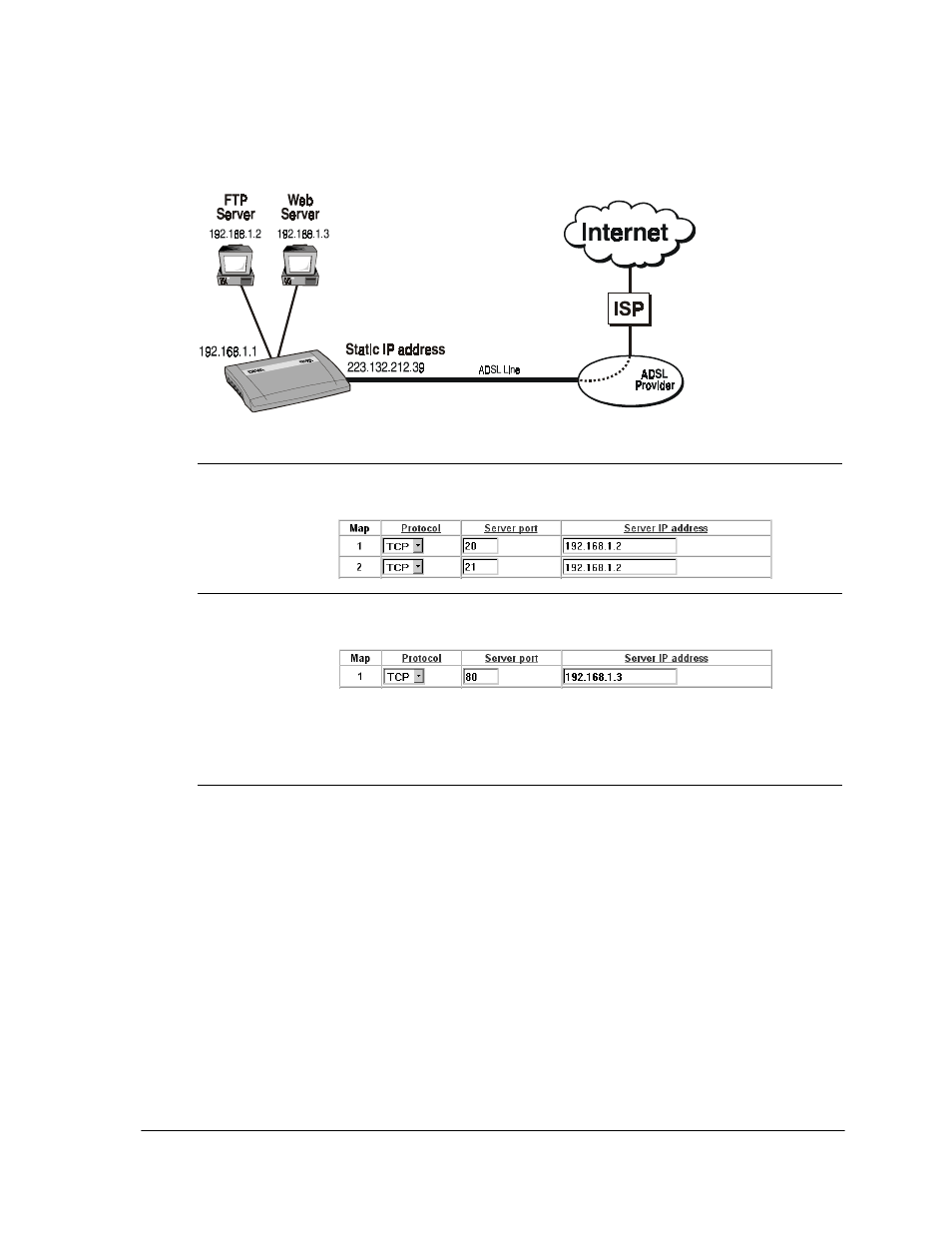
Advanced Topics
Page 55
Example: Allowing Web or FTP Request using
NAT Static Mappings
Two of the most common reasons to use NAT static mappings are to run a web server or FTP
server on a computer connected to the Diva 2440. Use the following diagram as a reference as
you examine the NAT mapping examples that follow. Note that the Diva 2440 has been
assigned the static IP address 223.132.212.39.
Configuring for
FTP Traffic
FTP traffic is carried on TCP ports 20 and 21. Therefore, the following two
NAT mappings would be required:
Configuring for Web
Traffic
Web traffic is carried on TCP port 80. Therefore, the following NAT
mapping would be required:
To access the web server, a remote computer uses the URL
HTTP://223.132.212.39/.
The Diva 2440 sees that the datagram is
intended for port 80 and forwards all web traffic to the appropriate
computer on the internal LAN.
Diva 2440
