Zoom pan – Eagle Electronics Cuda 250i User Manual
Page 90
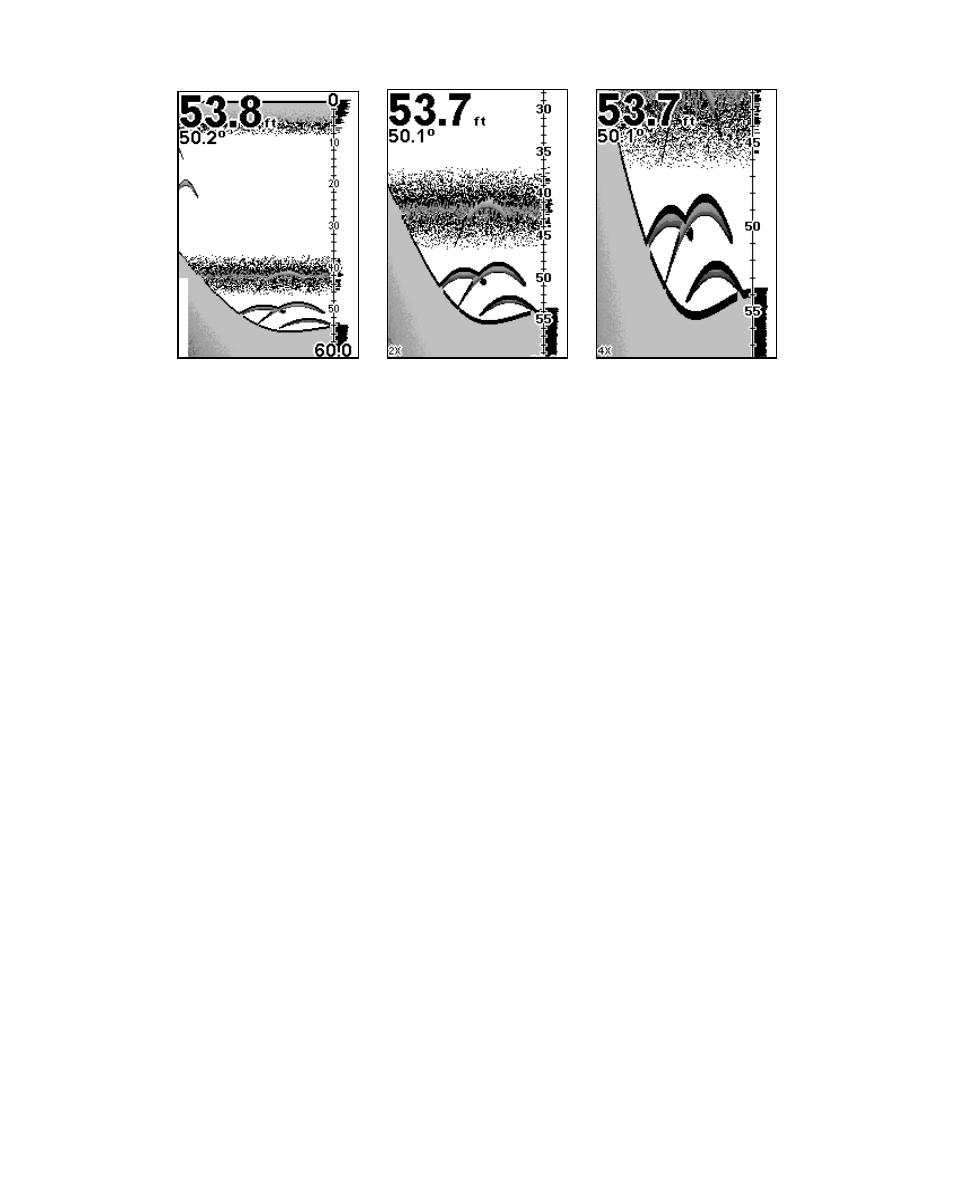
82
Sonar Page with normal view (left). Sonar page with view zoomed to
2X (left). Sonar page with view zoomed to 4X (right)
Zoom Pan
Your unit has the ability to quickly zoom in on any portion of the water
column with just the touch of an arrow key. The Zoom Pan feature lets
you rapidly move the zoomed area up and down to different depths. By
pointing your zoom at different portions of the chart, you can get a good,
close-up look at structure or cover below you.
To use Zoom Pan, switch to a manual depth Range setting (see page 49)
and turn on 2X or 4X Zoom. Then use the
↑
↓
keys
to pan up and down
the water column.
See also other documents in the category Eagle Electronics Sports and recreation:
- Cuda 128 (64 pages)
- SeaChamp 1000 CDF (204 pages)
- STRATA 128 (40 pages)
- CUDA 350 S/MAP (180 pages)
- SeaFinder 480DF (96 pages)
- FISHEASY 320C (104 pages)
- IntelliMap 500C (140 pages)
- SeaFinder 245DS (72 pages)
- AccuMap 12 (70 pages)
- 642c iGPS (132 pages)
- 502C (136 pages)
- FishElite 480 (204 pages)
- FishElite 320 (200 pages)
- FishElite 500C (204 pages)
- FishElite 640c (196 pages)
- CUDA 240I S (8 pages)
- FishElite 502c (196 pages)
- TRIFINDER 2 (56 pages)
- IntelliMap 640C (136 pages)
- FishStrike 2000 (200 pages)
- SeaFinder 500CDF (112 pages)
- IntelliMap 320 (128 pages)
- SeaFinder 240DF (68 pages)
- SeaFinder 320DF (92 pages)
- Accura 240 (34 pages)
- SeaFinder 250 DF (72 pages)
- II (89 pages)
- Eagle View (62 pages)
- SeaCharter 642cDF (196 pages)
- Cuda 240 S/GPS (140 pages)
- ID 128 (32 pages)
- FISHEASY 240 (92 pages)
- CUDA 242 (72 pages)
- IntelliMap 480 (128 pages)
- SeaFinder 640CDF (108 pages)
- SEAFINDER 500C (112 pages)
- 500C (204 pages)
