Eagle Electronics Cuda 250i User Manual
Page 125
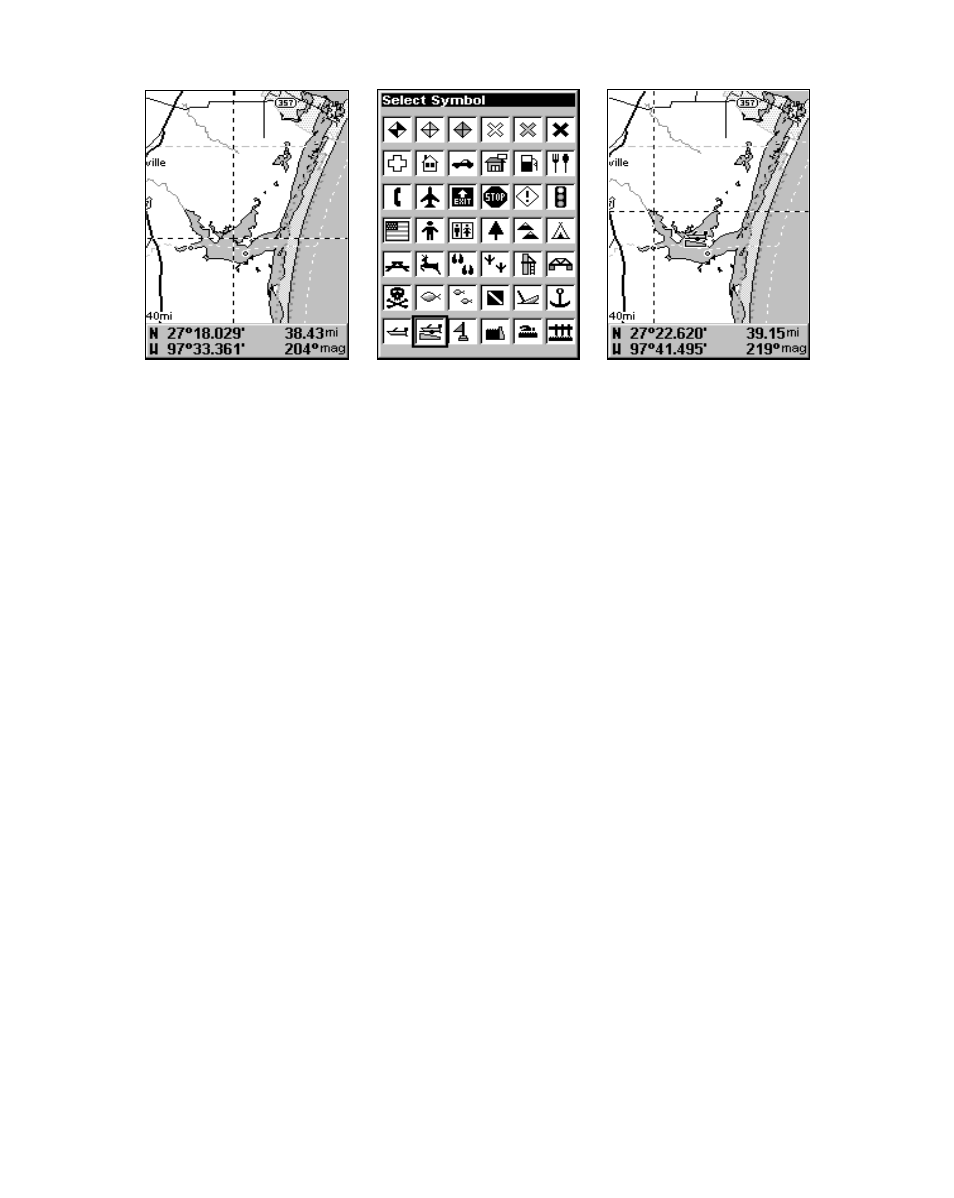
117
Cursor selects icon location (left); Select Icon Symbol menu (center);
Boat Ramp icon on map (right). (Cursor has been moved for clarity.)
Create Icon at Current Position
1. While you are traveling, press
ENT
and the screen shows the Select
Icon Symbol menu.
2. Use
← or ↑ or → or ↓ to select your icon symbol, then press
ENT
. The
icon appears on the map.
Delete an Icon
You can delete all the icons at one time, all icons represented by a par-
ticular symbol or use the cursor to delete a selected icon from the map.
1. Press
MENU
|
↓ to
D
ELETE
M
Y
I
CONS
|
ENT
.
2. Press
↓ to
D
ELETE
A
LL
I
CONS
,
D
ELETE
B
Y
S
YMBOL
or
D
ELETE
F
ROM
M
AP
and
press
ENT
.
See also other documents in the category Eagle Electronics Sports and recreation:
- Cuda 128 (64 pages)
- SeaChamp 1000 CDF (204 pages)
- STRATA 128 (40 pages)
- CUDA 350 S/MAP (180 pages)
- SeaFinder 480DF (96 pages)
- FISHEASY 320C (104 pages)
- IntelliMap 500C (140 pages)
- SeaFinder 245DS (72 pages)
- AccuMap 12 (70 pages)
- 642c iGPS (132 pages)
- 502C (136 pages)
- FishElite 500C (204 pages)
- FishElite 640c (196 pages)
- FishElite 480 (204 pages)
- FishElite 320 (200 pages)
- CUDA 240I S (8 pages)
- FishElite 502c (196 pages)
- TRIFINDER 2 (56 pages)
- IntelliMap 640C (136 pages)
- FishStrike 2000 (200 pages)
- SeaFinder 500CDF (112 pages)
- IntelliMap 320 (128 pages)
- SeaFinder 240DF (68 pages)
- SeaFinder 320DF (92 pages)
- Accura 240 (34 pages)
- SeaFinder 250 DF (72 pages)
- II (89 pages)
- Eagle View (62 pages)
- SeaCharter 642cDF (196 pages)
- Cuda 240 S/GPS (140 pages)
- ID 128 (32 pages)
- FISHEASY 240 (92 pages)
- CUDA 242 (72 pages)
- IntelliMap 480 (128 pages)
- SeaFinder 640CDF (108 pages)
- SEAFINDER 500C (112 pages)
- 500C (204 pages)
