Eagle Electronics Cuda 250i User Manual
Page 143
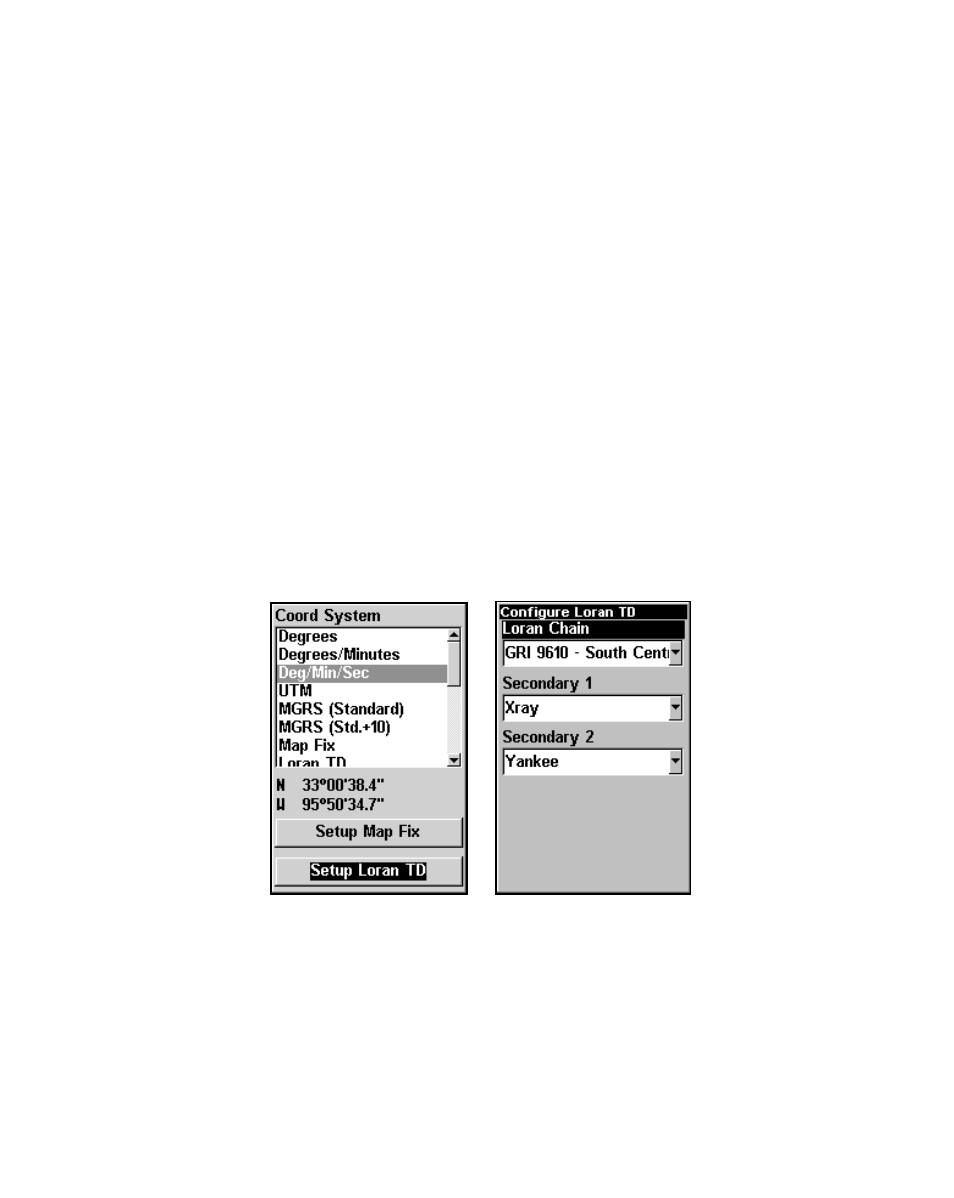
135
NOTE:
When the position format is changed, it affects the way all positions
are shown on all screens. This includes waypoints.
To change the coordinate system, press
ENT
while
C
OORD
S
YSTEM
is high-
lighted at the top of the Coordinate System menu. Use
↑ ↓ arrow keys
to select the desired format and press
ENT
.
To setup Loran TD:
1. From the Coordinate System menu, press
↓ to
S
ETUP
L
ORAN
TD
and
press
ENT
.
NOTE:
If the Loran TD conversion is chosen, you must enter the local Lo-
ran chain identification for the master and slaves.
2. To access the Loran Chain, Secondary 1 or Secondary 2 menus,
highlight the category and press
ENT.
Use the
↑
↓
keys to choose the
desired setting and press
ENT.
Press
EXIT
to close the menu
.
Setup Loran TD highlighted on Coordinate System menu (left). Con-
figure Loran TD menu (right).
