Defeat siren mode – Emerson Radio CKW2000 User Manual
Page 33
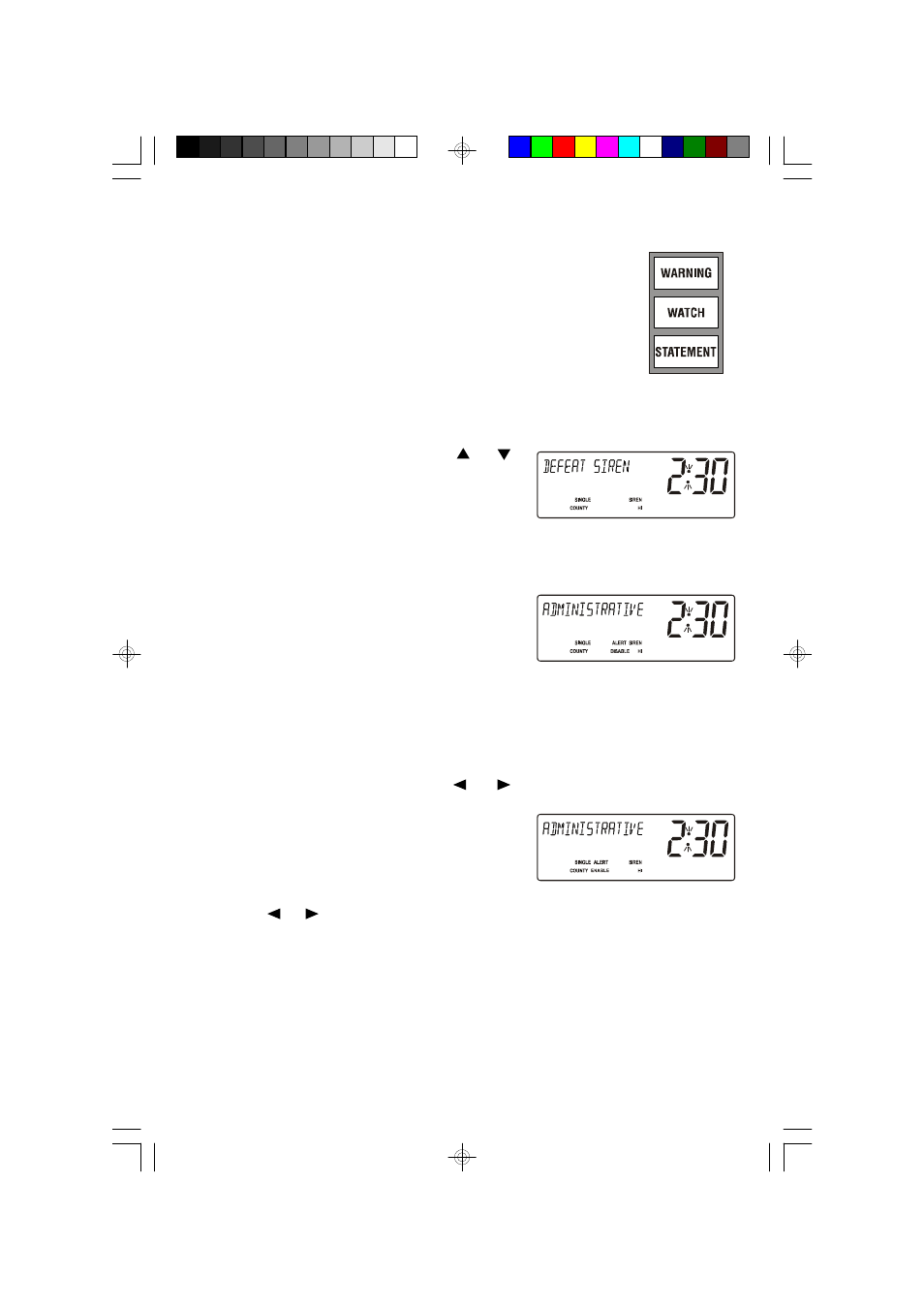
32
Defeat Siren Mode
You have the option of shutting off the Siren or Voice Alert warning
for some of the alert messages that your radio may receive. If you
select the Defeat Siren mode for a specific message type, when
your radio receives that type of message the WARNING, WATCH,
or STATEMENT lights will turn ‘On’ as usual and the alert message
will appear in the display, but there will be no audible warning.
To Defeat the Siren for certain alerts, make sure the radio is “Off”, and then:
1.) Press the MENU button; press the
or
Navigation buttons until the LCD is showing
“DEFEAT SIREN”, then press the SELECT
button.
The alert messages will scroll across the
display in alphabetical order beginning with
“ADMINISTRATIVE MESSAGE” which is
currently the first message on the list. The
ALERT DISABLE indicator will appear at the
bottom of the display indicating that for this
specific message the default Siren Mode is
‘Off’.
2.) If you wish to change the default Siren Mode
for that specific alert, press the
or
Navigation buttons.
The words “ALERT ENABLE” will appear at
the bottom of the display indicating that the
Siren Mode is now ‘On’.
Use the
or
Navigation buttons to switch
back and forth between the ALERT DISABLE
and ALERT ENABLE siren modes.
CKW2000_041207.p65
12/4/2007, 11:56
32
