Selecting the alarm mode (radio, buzzer, or off) – Emerson Radio CKW2000 User Manual
Page 18
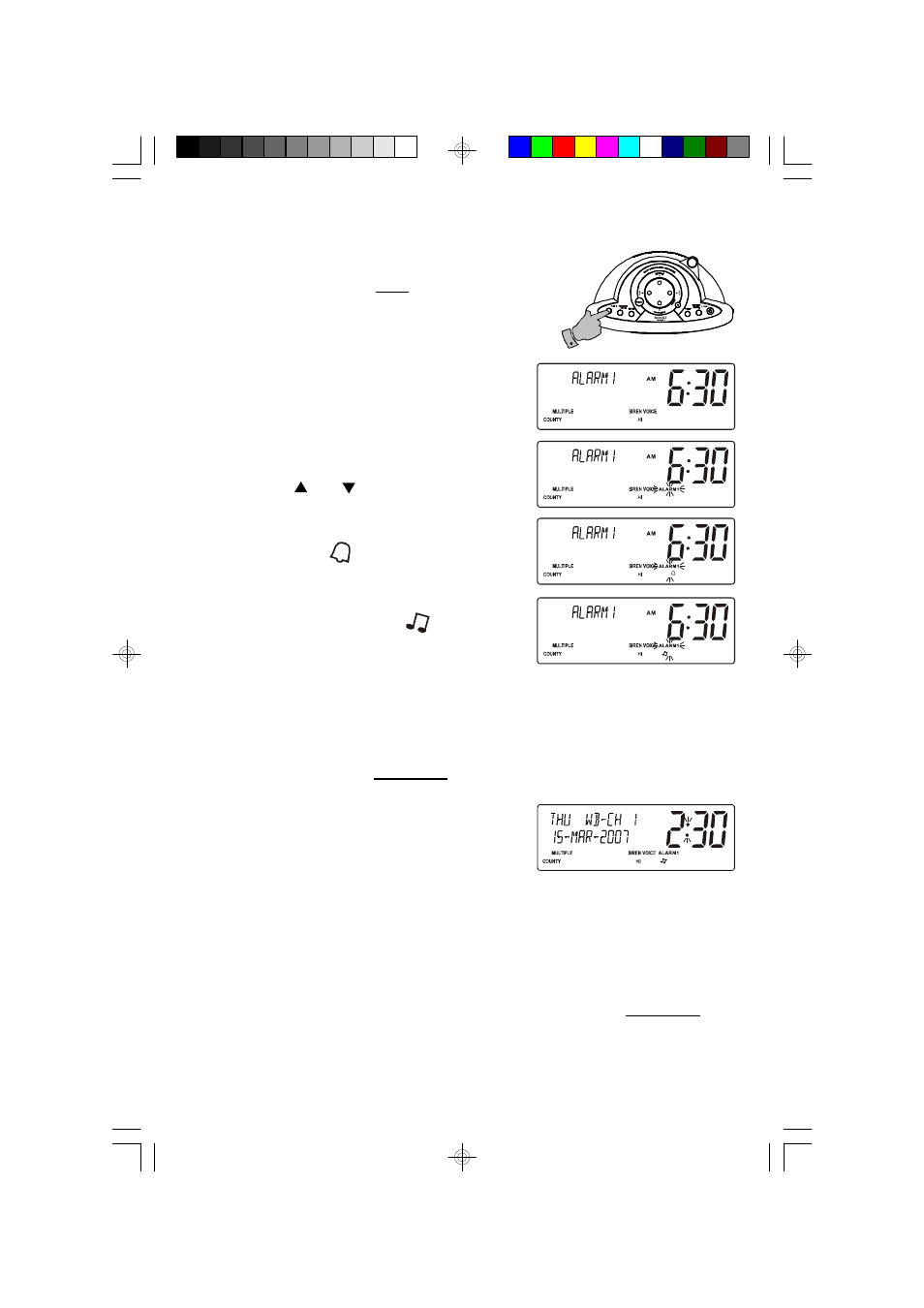
17
Selecting The Alarm Mode (Radio, Buzzer, or Off)
1.) Press the ALM 1 button once.
The display shows the Alarm 1 Wake Up Time.
2.) Press the ALM 1 button again. The ALARM 1
indicator below the time display begins to
flash.
3.) Press the
or
Navigation buttons
repeatedly to select the alarm mode.
If the ‘Bell’ symbol
flashes, the Alarm Mode
is Buzzer.
If the ‘Musical Notes’ symbol
flashes, the
Alarm Mode is Radio.
If no symbol is flashing below the ALARM 1
indicator, the Alarm Mode is ‘Off’.
4.) When the desired symbol is flashing together with the ALARM 1 indicator,
press the ALM 1 button once more.
The LCD returns to the correct Time and Date
display but the ALARM 1 indicator and the
Buzzer or Radio symbols remain in the display
to confirm that the alarm is set.
The alarm will turn on every day at the selected time. It will continue for one
hour and then shut off automatically.
5.) To cancel the alarm, repeat Steps 1, 2 and 3 above until no symbol is flashing
below the ALARM 1 indicator, then press the ALM 1 button once more. The
LCD returns to the correct Time and Date display but the ALARM 1 indicator
disappears.
CKW2000_041207.p65
12/4/2007, 11:56
17
