Emerson Radio CKW2000 User Manual
Page 22
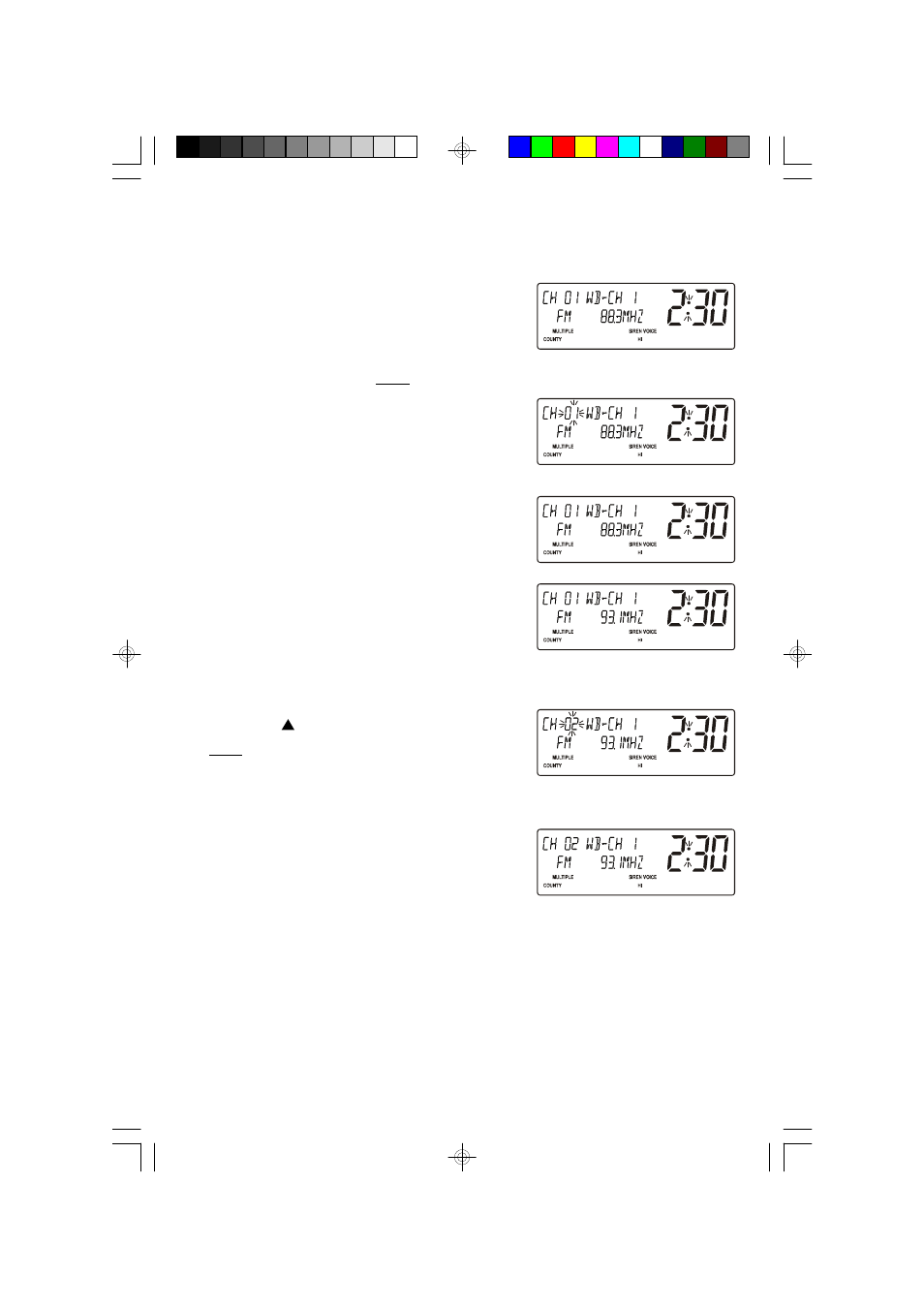
21
Presetting Stations In the Tuner Memory
1.) Follow steps 1 and 2 of “Listening To The
Radio”, on page 19, to tune to the first station
you wish to memorize.
Example: FM 88.3 MHZ.
2.) Press the MENU button once.
The CH 01 indicator “01” begins to flash
indicating that you can store the station in
Preset Memory Channel 01.
3.) Press the SELECT button to store the selected
station in Preset Memory Channel 01.
The “01” indicator stops flashing to confirm
that the station is stored.
4.) Tune to the next station you wish to memorize.
Example: FM 93.1 MHZ.
5.) Press the MENU button. The “01” Indicator
will flash.
Press the
TUNING UP Navigation button
once to advance the Preset Memory Channel
Number from “CH 01” to “CH 02”.
6.) When the “02” indicator is flashing press the
SELECT button to store the selected station
in Preset Memory Channel 02.
The “02” indicator stops flashing and remains
‘on’ to confirm that the station is stored.
7.) Repeat Steps 4, 5 and 6, selecting a different Preset Channel Memory Number
each time until you have stored up to 10 FM stations in the tuner memory.
8.) Press the BAND button to switch to the AM band and repeat the above procedure
to store up to 10 AM stations in the tuner memory.
CKW2000_041207.p65
12/4/2007, 11:56
21
