Enterasys Networks Fast Network 10 User Manual
Page 56
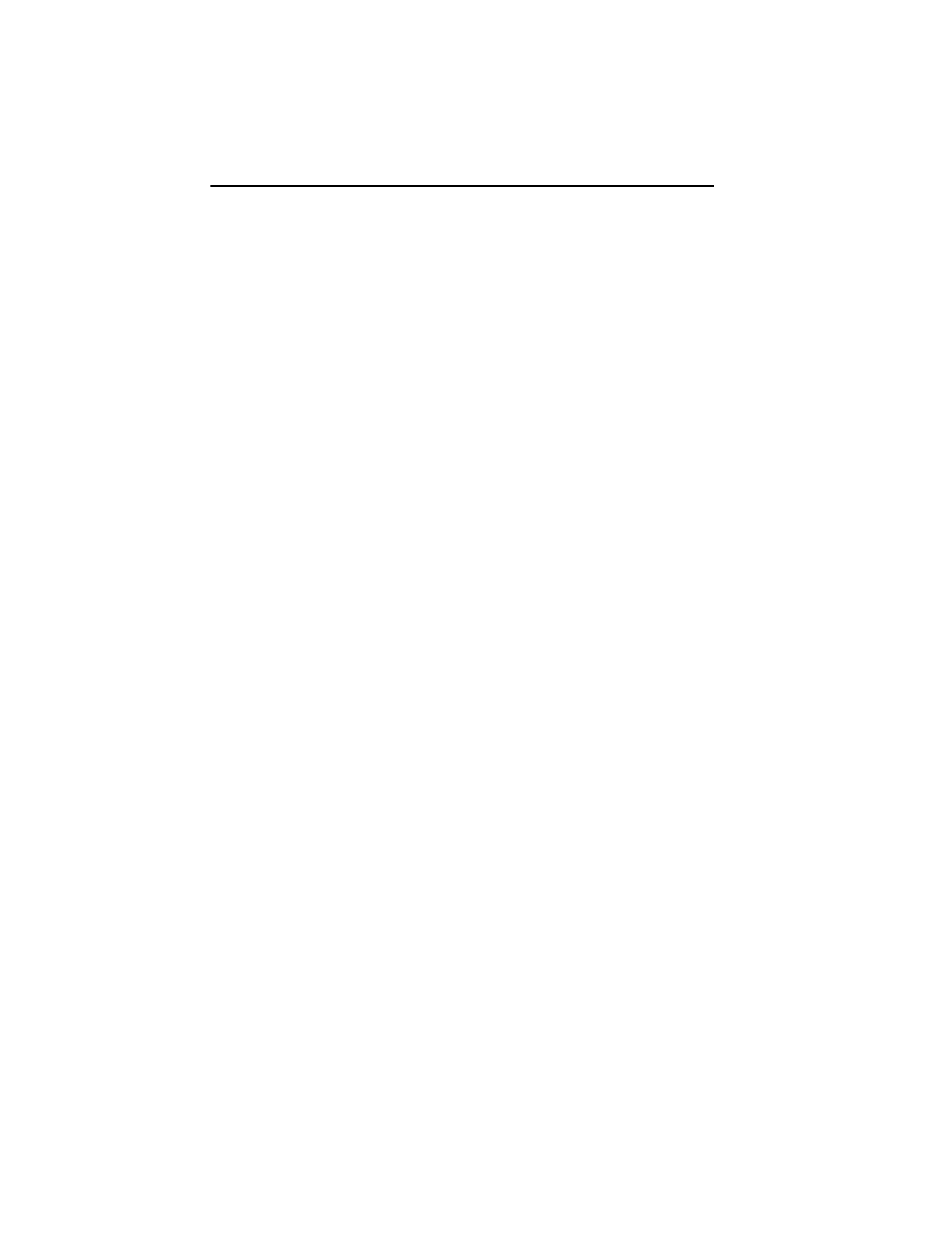
Chapter 3: Configuring Your FN10
Page 3-14
Fast Network 10 User Guide
2. To create workgroup B:
FN10 > workgroup B 7,11,16,24 ip 198.113.121.0
LCM responds with the following display:
Name: b
Ports: 7, 11, 16, 24
Info: IP 198.113.121.0 255.255.255.0
In both cases, a specific NETMASK value was omitted and LCM
assumed the standard IP address class mask.
As illustrated in the previous example, virtual workgroups allow you to
associate multiple hosts, define a workgroup, or delete a workgroup. In
reality, you are assigning workgroup IDs to FN10 ports.
Use the LCM command, workgroup, to create, modify, and delete virtual
workgroups. The full syntax of the command is as follows:
workgroup [NAME [{delete | PORT-RANGE [INFO]}]]
The options for INFO include:
•
ip IP-ADDRESS [NETMASK] - indicates an IP network and if
NETMASK is omitted, the standard IP class mask is assumed.
•
ipx [IPX-NETWORK] - indicates an IPX network and if
IPX-NETWORK is omitted all IPX numbers will be assumed (this is
referred to as the default workgroup).
•
all - allows any network protocol and is the default setting for the
workgroup command.
To display all of the workgroups defined by the FN10, at the LCM
prompt:
1. Type
workgroup
To display information about a specific workgroup, at the LCM prompt:
1. Type
workgroup
NAME
To create or modify a workgroup, at the LCM prompt:
1. Type
workgroup NAME PORT-RANGE INFO
