1 fn10 architecture – Enterasys Networks Fast Network 10 User Manual
Page 16
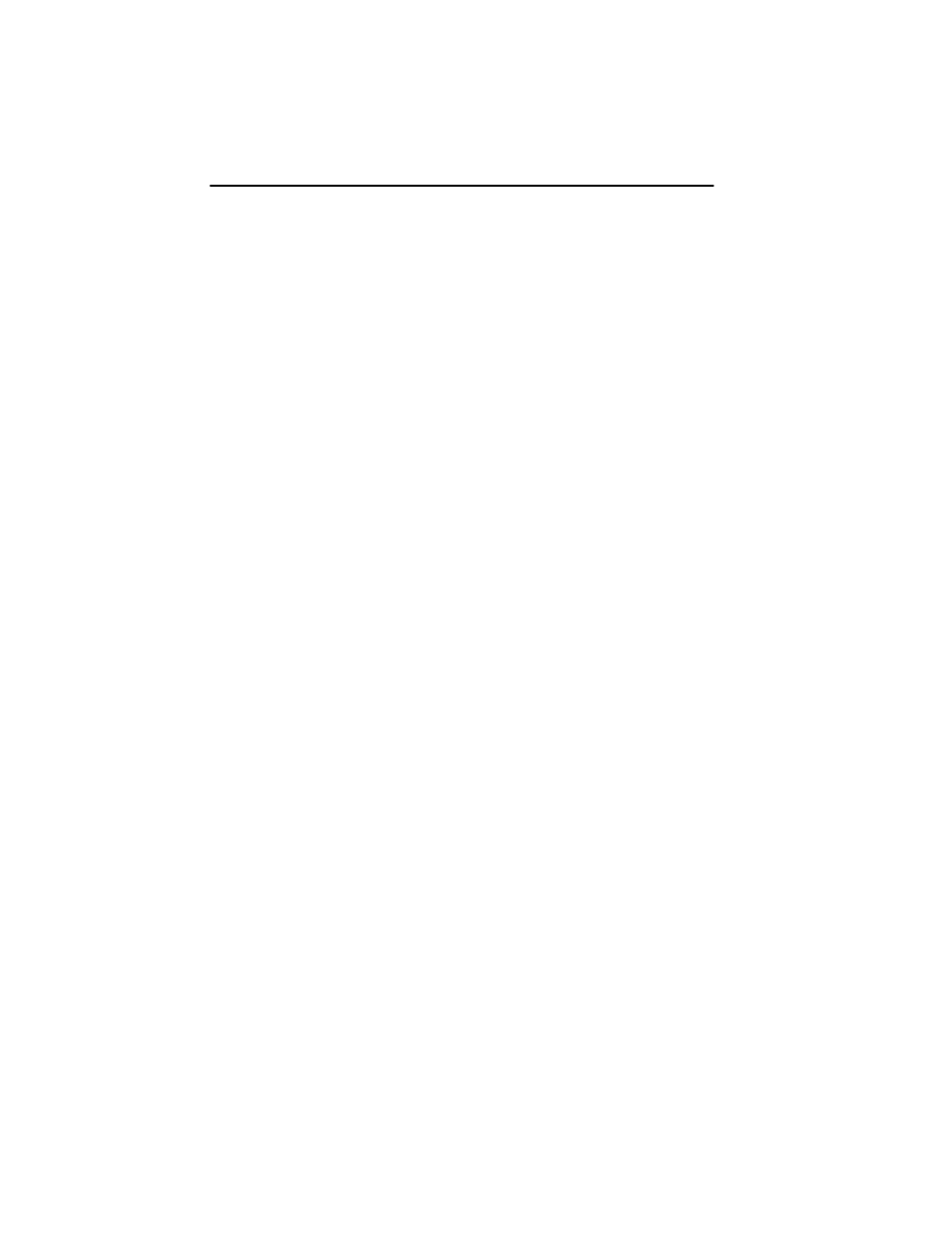
Chapter 1:
Introduction
Page 1-6
Fast Network 10 User Guide
•
Implements the Spanning Tree protocol (802.1d).
•
Configured with factory-set defaults for immediate plug-and-play
capability.
In addition, the FN10 offers features that can help you manage and
maintain your network, such as:
•
Configuration and management using the Simple Network
Management Protocol (SNMP) with either an in-band or out-of-band
connection.
•
Protection against multicast storms.
•
Data flow control based on user-defined data packet filters.
•
Ability to define virtual workgroups for more efficient bandwidth
usage.
•
Compilation of statistics for traffic generated by each user device
connected to a FN10 segment.
•
Real time “what-if” analysis of the traffic flow throughout the network.
1.5.1 FN10 Architecture
The FN10 enables you to link two or more Local Area Networks (LANs)
together. To accomplish this, the FN10 regulates network traffic on the
basis of the source and destination addresses that are in each data packet it
receives.
The FN10 is protocol-transparent, meaning it can handle different types
of network traffic regardless of the network protocol, such as IP and IPX.
As the FN10 reads addresses from the packets it processes, it builds a
dynamic database of addresses called the
Bridge Address Table
. In this
way, the FN10 continuously learns the addresses of all connected devices.
Consequently, you can add new devices to the network, change device
addresses, and remove devices from the network without having to
reconfigure the FN10.
The Open System Interconnection (OSI) Reference Model, developed by
the International Standards Organization (ISO), identifies the levels of
functionality inherent in each of its seven layers. The FN10 operates at the
