5 enabling trunking – Enterasys Networks Fast Network 10 User Manual
Page 49
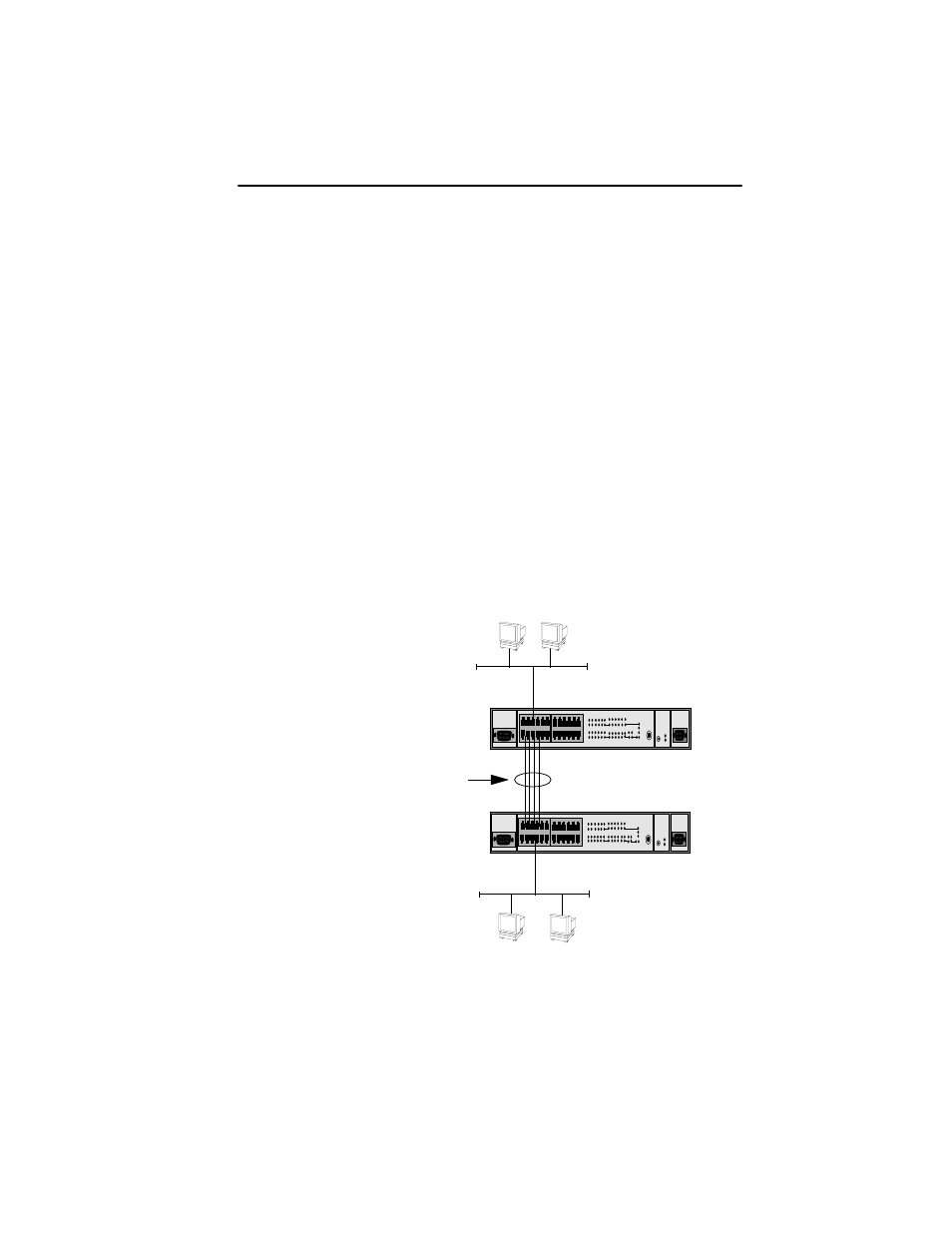
Enabling Trunking
Fast Network 10 User Guide
Page 3-7
3.5 ENABLING TRUNKING
If your network configuration requires you to connect two or more FN10s
together, but the applications you are running over the network require
more than 10 Mbps of bandwidth per connection, you can use the built-in
trunking feature to increase bandwidth up to 80 Mbps, without installing
additional hardware on your network.
Trunking is a Cabletron Systems proprietary extension to the 802.1D
Spanning Tree algorithm. It enables you to use multiple 10BASE-T
Ethernet segments to connect FN10s together, while maintaining first-in,
first-out ordering of Ethernet packets. In addition, if any of the Ethernet
segments configured for trunking become inoperable, those Ethernet
segments are automatically bypassed.
Figure 3-1 shows two FN10s connected by four 10BASE-T crossover
cables. You can connect up to eight ports for sharing the traffic load. Any
additional connected ports will become standby ports. The connections
must be point-to-point. That is, there cannot be any other devices on the
Ethernet segments.
Figure 3-1
Trunk Connections
FastNET 10
10BASE-T Crossover Cables
FastNET 10
(providing 40 Mbps of bandwidth)
