Charging the battery pack – Casio MPC-205E User Manual
Page 36
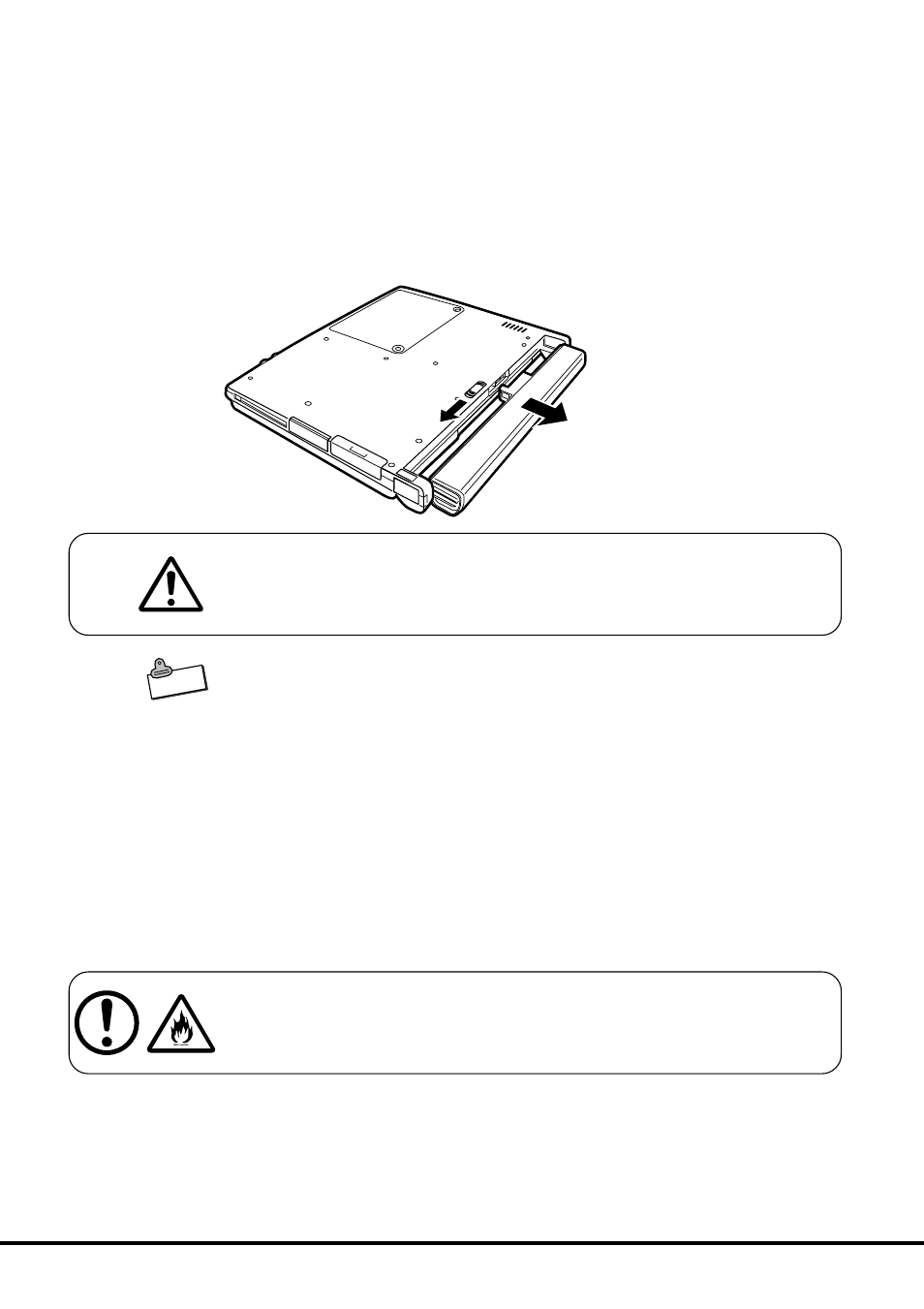
34
To remove the battery pack
Before removing the battery pack, be sure to turn off the power. (When
the AC adaptor is connected to FIVA and a power outlet, you can remove
the battery pack without turning off the power.)
1. Close FIVA and turn it over.
2. While sliding the battery release latch in the direction indicated in the
illustration below, pull the battery pack from FIVA.
Make sure you have a firm grasp of the battery pack when you
pull it from FIVA. Dropping the battery pack can cause it to fall on
your foot or otherwise cause personal injury.
N o t e
• If you remove the battery pack while the power of FIVA is turned on
without connecting the AC adaptor, data may be erased. Also, if you
remove the battery pack while FIVA is in Sleep Mode, data may be
erased. To prevent data from erasing, be sure to connect the AC
adaptor.
Charging the Battery Pack
The battery pack is fully charged in about 2.5 hours while the AC adaptor
is connected and plugged into a power outlet, regardless of whether
the FIVA is turned on or not.
1. Connect the AC adaptor to one end of the power cord (
q) and the
other to the power outlet (
w).
Use the AC adaptor that comes with this product or the one
specified by the manufacturer. Otherwise, it may create the danger
of fire arisen from emitting smoke or catching fire.
