About this manual, Fa-b30 basic label printing software, Windows operations are not covered – Casio CW-L300 User Manual
Page 6
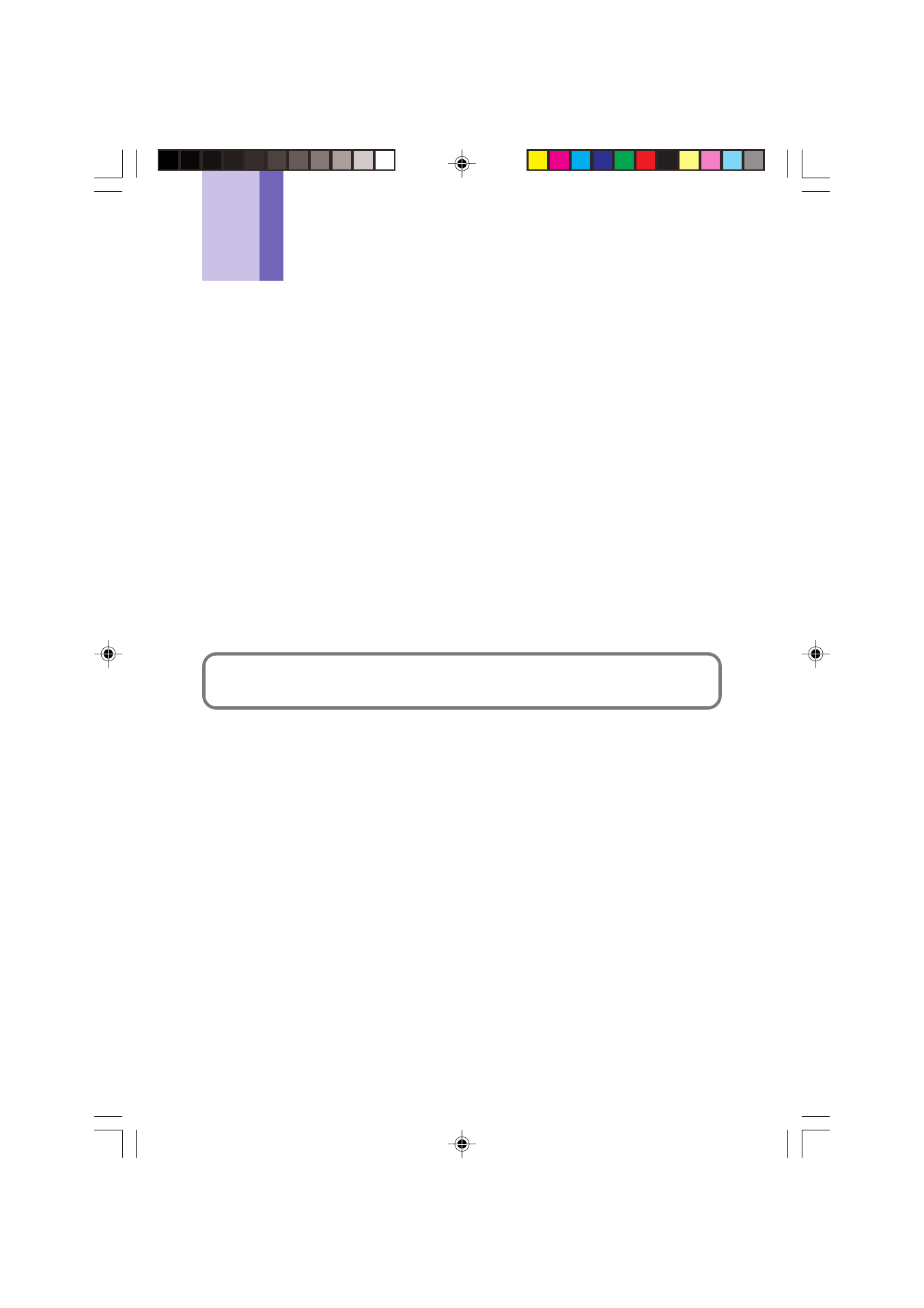
6
About this manual...
Note the following important points when using this manual.
■ FA-B30 Basic Label Printing Software
• All mentions of “the FA-B30 Software” in this manual refer to the FA-B30 Basic Label
Printing Software.
• All mentions of “Label Printer” in this manual refer to a printer that is compatible with
this software.
■ Windows operations are not covered.
This manual describes operation of FA-B30 Version 1.02 Basic Label Printing Software
for Windows (XP, 2000 Professional, Me, 98SE, 98) only. The explanations in this
manual assume that you are already familiar with the following basic Windows
operations.
• Click, double-click, right-click, drag, drag and drop, and other mouse operations
• Menu operations using the mouse
• Text input using the keyboard
• Common Windows window operations
If you are unfamiliar with these or other Windows operations, see the documentation
that came with your computer or the version of Windows you are using.
The FA-B30 Software has a help function (
) you can use to access
operational information on your computer.
FAB30_Ver1.02_E_p01-12.p65
04.11.22, 11:40 AM
6
