Inserting phrases, and the current date and time – Casio CW-L300 User Manual
Page 27
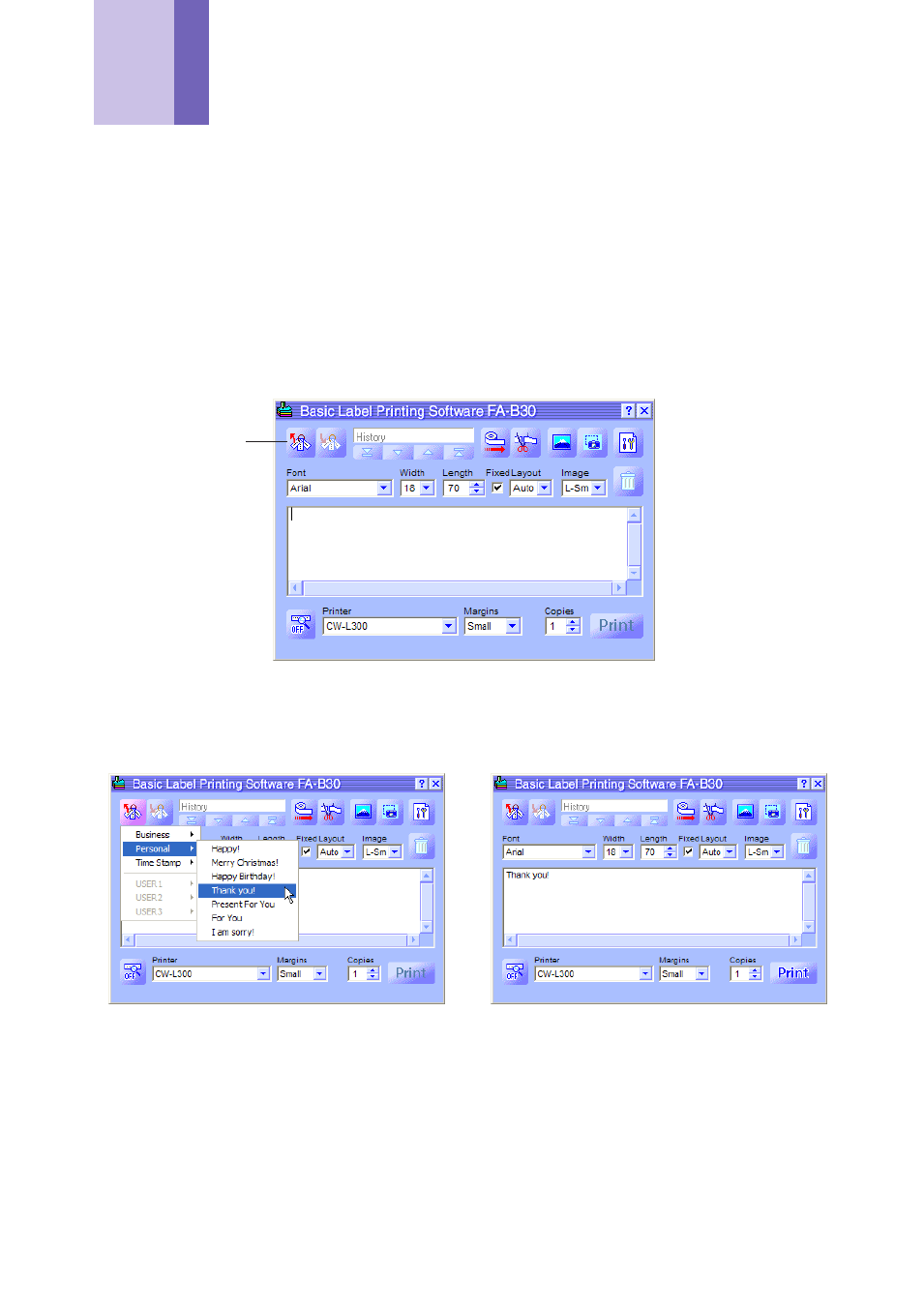
27
Inserting Phrases, and the
Current Date and Time
The FA-B30 Software comes pre-programmed with 103 different often-used expressions
and phrases that you can recall and input into a label. In addition, you can also store
your own phrases for instant recall when you need them.
To insert phrases, and the current date and time
1
On the Input Panel, click the Recall Phrase button.
This displays a menu of phrase categories.
2
Align the mouse pointer with the category of the phrase you want to
input. On the submenu that appears, click the phrase you want to input.
• To input a date and time, select the Time Stamp category.
Recall Phrase
Button
➜
