3 secondary scrolling status messages, 4 fault mode messages, 0 operation – Magnum Energy ME-ARC Remote User Manual
Page 62
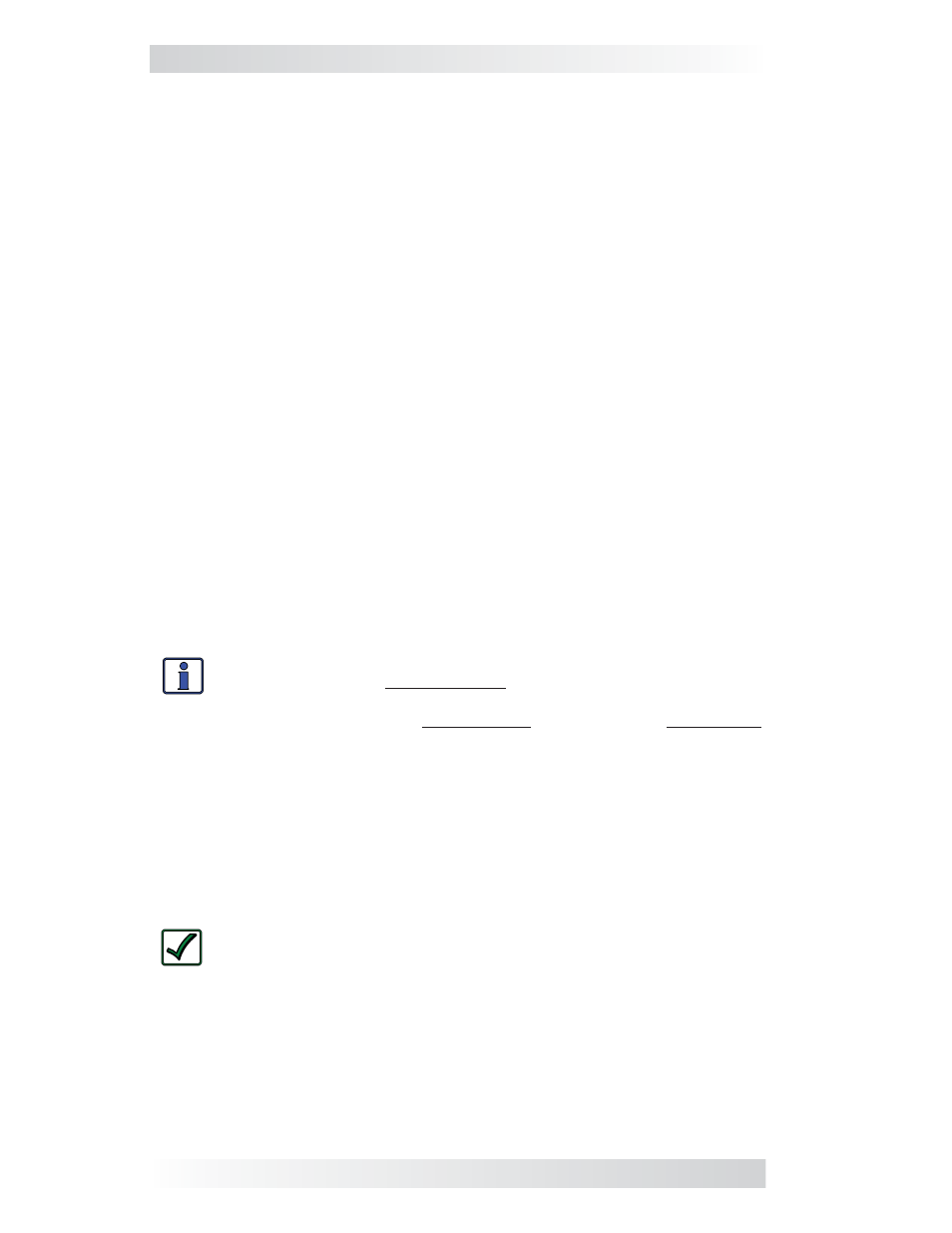
56
© 2012 Magnum Energy, Inc.
5.0 Operation
5.3.3 Secondary Scrolling Status Messages
These displays alternate with the inverter/charger status to indicate other
pertinent messages.
• AC
In-Disabled
– AC power is present at the inverter’s AC input, but the
inverter/charger is prevented from connecting to any incoming AC because
the AC In-Disabled setting is selected from the CTRL: 01 ACIn Control menu.
• SOC
Connect
– AC power is present at the inverter’s AC input, but the
battery bank State of Charge needs to reach the Set Connect SOC setting
from the SETUP: 02E AC IN - SOC menu in order for the inverter/charger to
connect to the incoming AC.
• Time
Connect
– AC power is present at the inverter’s AC input, but the
time of day needs to fall within the Set Connect Time and the Set Disconnect
Time settings per the SETUP: 02C AC In - Time menu in order for the
inverter/charger to connect to the incoming AC.
• VDC
Connect
– AC power is present at the inverter’s AC input, but the
battery voltage needs to fall below the Set Connect Volts setting from the
SETUP: 02D AC IN VDC menu in order for the inverter/charger to connect to
the incoming AC.
• Gen
Warm-up
– The ME-AGS-N has commanded a generator to run,
but the inverter will not connect to the generator’s DC output until the
generator warm-up time is complete. Note: Requires the optional ME-AGS-N
Auto Gen Start module to be installed.
5.3.4 Fault Mode Messages
The FAULT LED comes on and a fault status is displayed when an abnormal
condition is detected. Use the information in this section to identify and cor-
rect the issue.
Info: Many of the faults automatically clear once the fault is resolved.
Some will require a manual restart. This requires the ON/OFF IN-
VERTER button on the router to be pressed and released. Finally, if
the fault will not clear, an inverter reset (Section 6.2) or power reset
(Section 6.3) may be required.
5.3.4.1 System Fault Messages
These fault messages are usually caused by some external issue that directly
affects the inverter/charger system.
• AC
Backfeed – This fault message causes the inverter to shut down
because AC voltage from an external AC source has been detected on the
inverter’s AC output. When the unit shuts down because of this fault condition,
an inverter reset or power reset will be required to resume operation (see
Section 6.2 to reset the inverter).
Remedy: This fault usually occurs because the AC output wiring is
connected to (or able to be connected to) the incoming AC source.
When this fault happens, all system wiring should be re-checked
to ensure the incoming hot and/or neutral wires are not able to be
connected to the AC output.
• AC
Overload – This fault message displays when the AC load on the
inverter/charger’s output has exceeded the inverter’s AC current protection
limits. If the overload condition lasts for <10 seconds, the fault will
automatically clear and the unit restarts and resumes operation. However, if
the overload occurs for more than 10 seconds, the unit will shut down and
the fault will require a manual restart.
