Daily use of sound modes and speaker groups – Bang & Olufsen BeoSystem 4 with Beo4 User Guide User Manual
Page 30
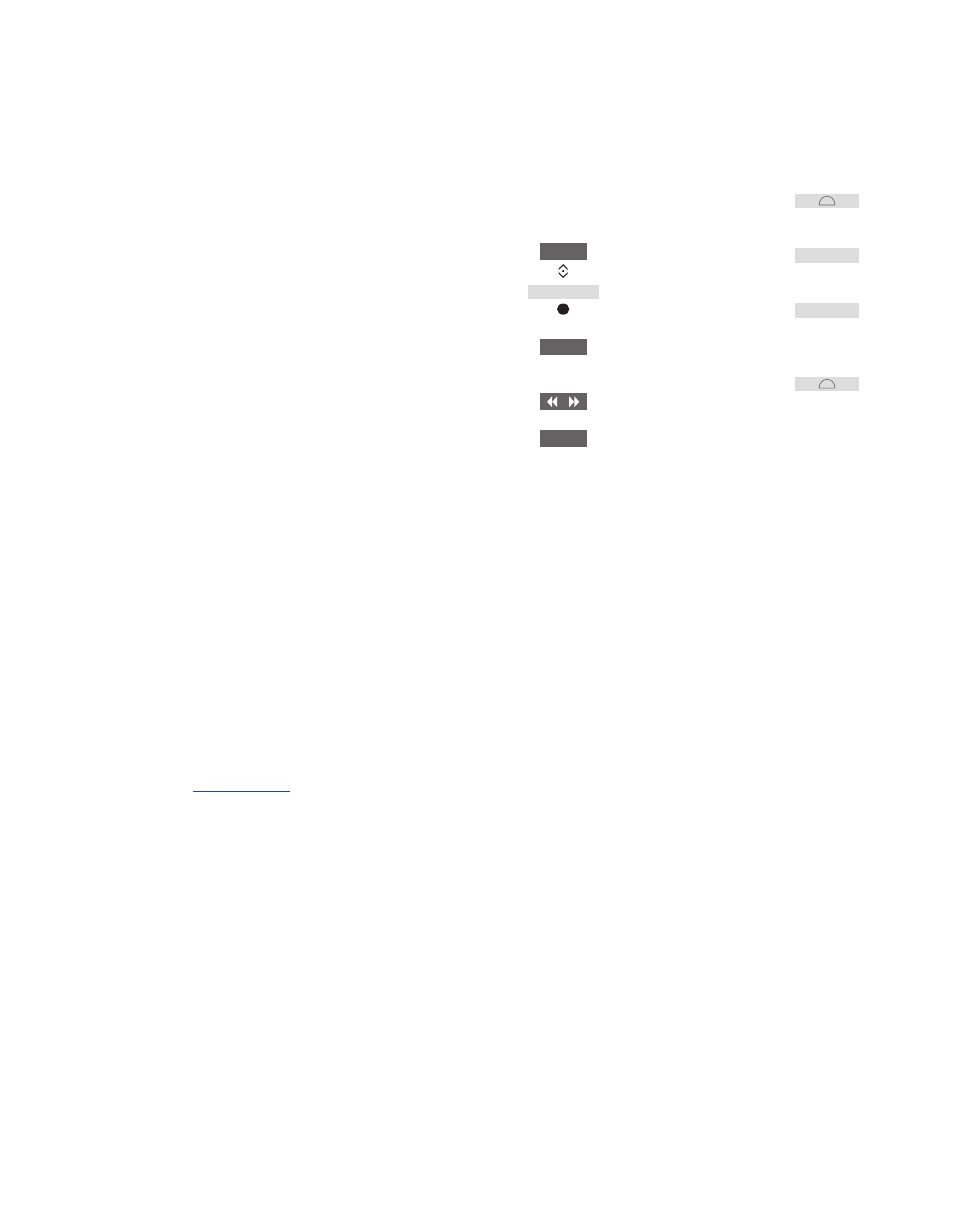
30
Daily use of sound modes and speaker groups
You can extend your television
into a surround sound system by
adding BeoLab loudspeakers and
subwoofers.
When you switch on one of the
sources, the television
automatically selects the
appropriate sound mode for the
source you are using. However,
you can select another sound
mode at any time.
Also when you switch on the
television or projector, the TV
speaker group is selected
automatically. However, you can
always select another group of
activated speakers if you want to
listen to music without having to
sit in front of the television or
projector, for example, when you
sit at the dining table or in an
armchair.
You can adjust the settings of the
sound modes and set up speaker
groups. For information about
setting up sound modes and creating
speaker groups,
.
You can select the sound mode that
suits the source you are using.
Beo4 operation …
Press to bring up SOUND in the
Beo4 display
Press to select the sound mode
you want
Step between modes
Press to remove SOUND from
the Beo4 display
Beo6 operation …
Press to bring up the Scene
display on Beo6
Press to bring up the Sound …
display
Press to select the sound mode
you want, for example
Adaptive
Press to remove the sound
mode display and return to the
source you were using
When you configure a source, you can set a
sound mode to be selected automatically
each time you switch on the source. The
setting is made in the ADVANCED SETTINGS
menu under the SOURCE LIST SETUP menu.
Select a sound mode
Sound …
Adaptive
LIST
SOUND
1 – 9
BACK
