Front panel features, Chapter 1, Introduction – Lanner LEC-7100 User Manual
Page 6
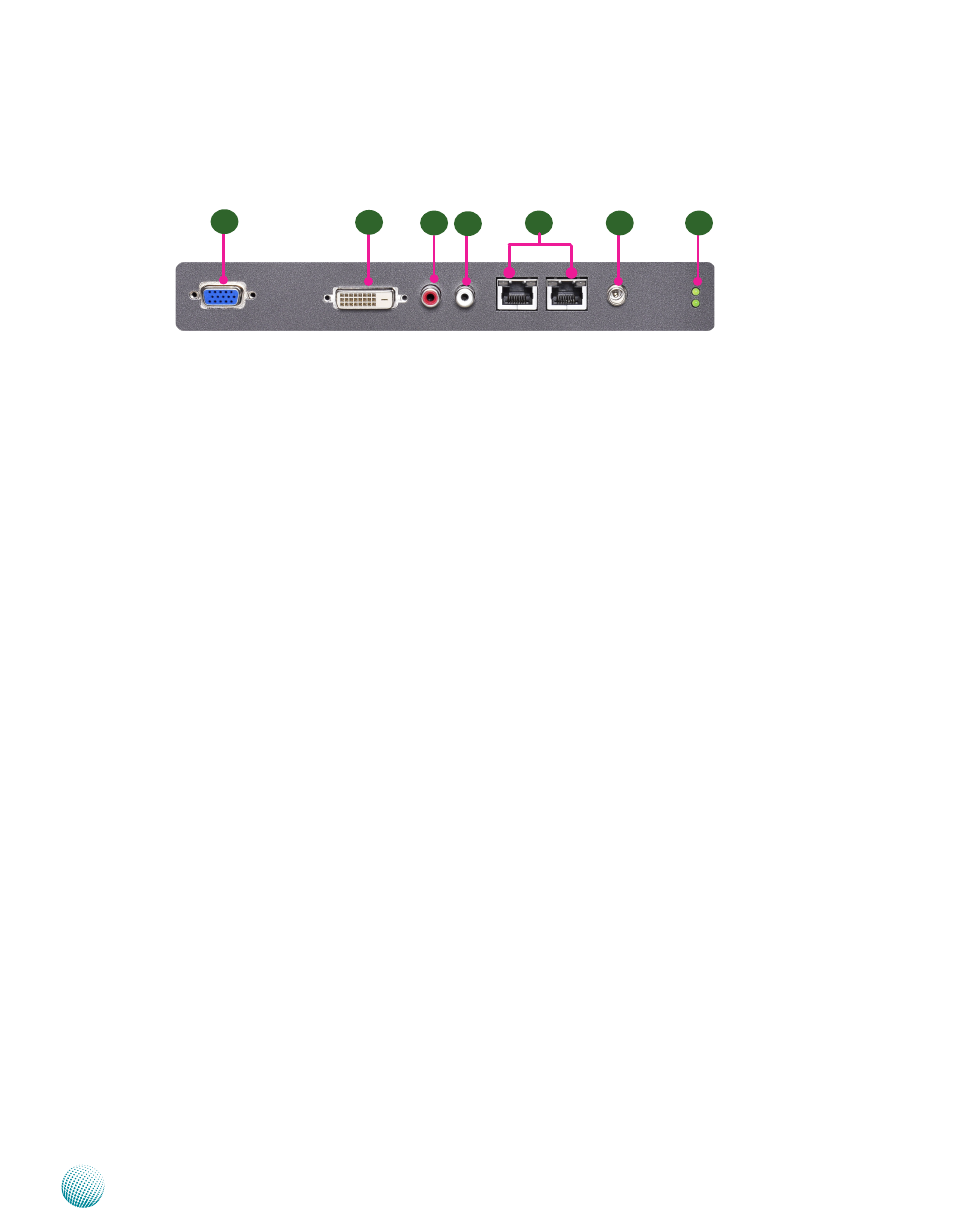
3
Introduction
Chapter 1
Embedded and Industrial Computing
Front Panel Features
F2
F3
F4
F6
F1
F5
F7
F1 VGA Port: DB-15 Female Connector
Using suitable DB-15 cable, you can connect an appropriate device such as a monitor.
F2 DVI-D Port: DVI-D Dual Link Connector
By using suitable DVI-D dual link cable, you can connect an appropriate device such as an
LCD panel. It allows a maximum resolution of 1280x800 pixels.
F3 Audio-right
RCA Jack for right audio out
F4 Audio-left
RCA Jack for left audio out
F5
Two 10/100/1000Mbps LAN ports: LAN1-left, LAN2-right
Using suitable RJ-45 cable, you can connect LEC-7100 System to a computer, or to any
other piece of equipment that has an Ethernet connection, for example, a hub or a
switch. Moreover, both of them have Wake-on-LAN and Preboot Execution Environment
capabilities.
F6 Power Adapter socket with Lock
DC-in 12V jack. Only use the power adapter supplied with the LEC-7100 System.
F7 LED Indicators: Yellow-HDD LED, Green-Power LED
HDD LED: A hard disk LED. If the LED is on, it indicates that the system’s storage is
functional. If it is off, it indicates that the system’s storage is not functional. If it is flashing,
it indicates data access activities.
Power Led: Green indicates that the system is powered on.
