Chapter 4, Bios settings – Lanner LEC-7100 User Manual
Page 24
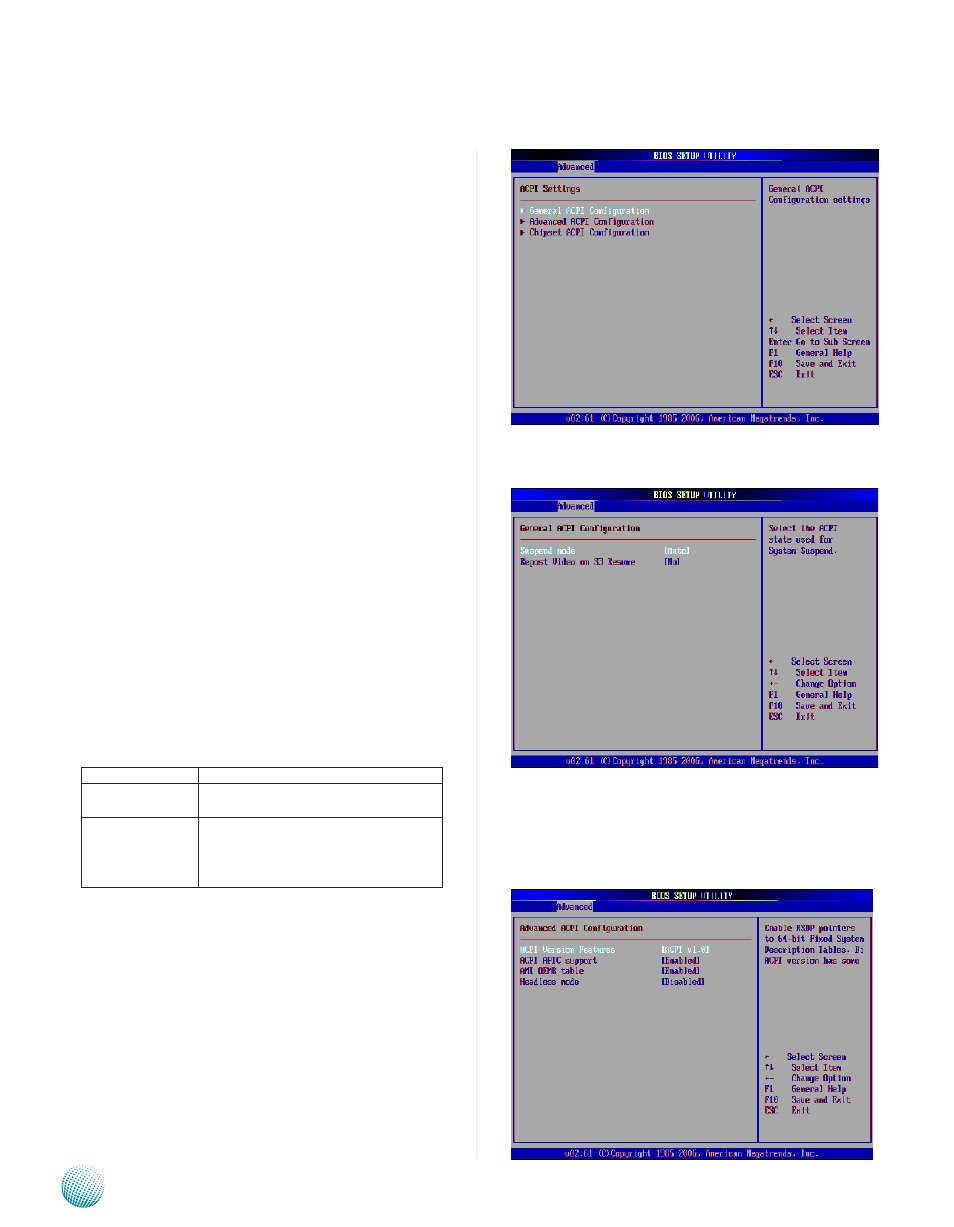
21
Bios Settings
Chapter 4
Embedded and Industrial Computing
ACPI Settings
Select the ACPI tab from the setup screen to enter the
ACPI BIOS Setup screen. You can select ACPI Advanced in
the left frame of the screen to go to the sub menu for that
item.
Configure your ACPI settings to allow the system to
utilize the Intel ACPI (Advanced Configuration and Power
Interface) specification. The Optimal and Fail-Safe default
setting is Yes.
General ACPI Settings
It sets the ACPI Standby State when system goes into ACPI
Standby Mode.
S1/POS: Power on Suspend
•
System is on. The CPU is fully up and running; power
conservation operates on a per-device basis.
S3/STR: Suspend to RAM (Default)
•
STR allows a properly configured system to go into a low
power state while saving information to main memory
about the system’s configuration, open applications, and
active files.
Repost Video on S3 Resume
Option
Description
No
This setting prevents the video BIOS to be
initialized coming out of the S3 state.
Yes
This setting allows the video BIOS to be
initialized coming out of the S3 state. Some
video controllers require this option to be
enabled. This is the default setting.
Advanced ACPI Settings
ACPI Version Features: Select the version of ACPI to be
•
compliant with.
ACPI APIC Support: It enables or disables the internal
•
I/O APIC and Multiprocessor tables. (Disabling the APIC
ACPI SCI IRQ may require you to reinstall the operating
system.)
AMI OEMB tableL: Set this value to allow the ACPI BIOS
•
to add a pointer to an OEMB table in the Root System
Description Table (RSDT) table.
Note that OEMB table is used to pass POST data to the
