Chapter 3, Motherboard information – Lanner FW-7610 User Manual
Page 13
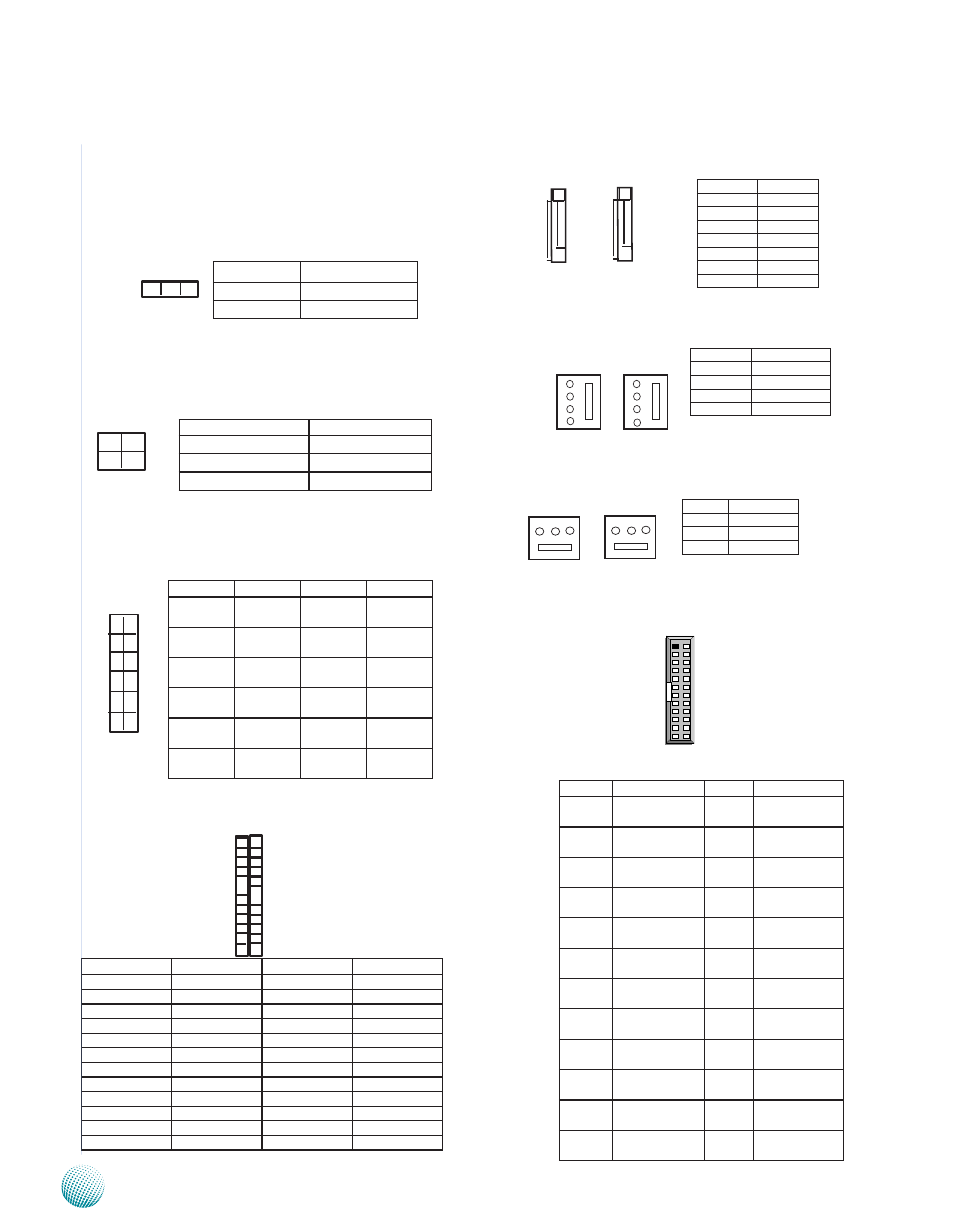
10
Motherboard Information
Chapter 3
Network Application Platforms
Front Panel Reset Switch (JP1): The front reset switch can
be a hardware or software reset. The hardware reset
can reset the whole system whereas the software
reset can reset the designated software to its default
settings. Use this jumper to switch between these
two mode.
CPU PCIex8 Lane Selection (J1): The PCIe golden finger
connector (C16) connects to the CPU directly. This
jumper can adjust the mode of the PCIe Connector.
Internal VGA Pin Header (J6)
24 Pin ATX Power Connector (ATX1)
Pin No.
Description
Pin No.
Description
1
VCC3
2
VCC3
3
VCC3
4
-12V
5
GND
6
GND
7
VCC
8
SIO_PSON#
9
GND
10
GND
11
VCC
12
GND
13
GND
14
GND
15
ATX-POK
16
-5V
17
5VSB
18
VCC
19
VCC12
20
VCC
21
VCC12
22
VCC
23
VCC3
24
GND
SATA Connector (SATA1, SATA2)
SATA Power Connector (PWR1, PWR2)
FAN Connector (FAN1, FAN2, FAN3)
Parallel Connector for Front Panel LCM (LCM1)
Pin No.
Function
1-2
Software Reset
2-3
Hardware Reset
Pin No.
Function
Short1-2 and 3-4
x4, x4
Short 1-2 only
Reserved
Short 3-4 Only
x8
PIN NO.
Function
PIN NO.
Function
1
R
2
CRT ON
3
G
4
Ground
5
B
6
Ground
7
H-SYNC
8
Ground
9
V-SYNC
10
Ground
11
Deteck-dis-
play CLOCK
12
Detect-dis-
play Data
11
9
7
5
3
1
12
10
8
6
4
2
3 2 1
Pin No.
Function
1
VCC12 (12V)
2
Ground
3
Ground
4
VCC (5V)
SATA1
SATA2
4
3
2
1
4
3
2
1
2 1
4 3
23
1
24
2
Pin No.
Function
1
Ground
2
Ground
3
TX+
4
TX-
5
Ground
6
RX-
7
RX+
1
2
3
4
5
6
7
7
6
5
4
3
2
1
Pin No.
Function
1
Ground
2
+12V
3
FAN Status
1 2 3
FAN1
3 2 1
FAN2/3
1
23
2
24
PIN NO.
Function
PIN NO.
Function
1
VCC
2
IOGND
3
LSTIN-
4
VEE
5
LAFD-
6
LINIT-
7
LPD1
8
LPD0
9
LPD3
10
LPD2
11
LPD5
12
LPD4
13
LPD7
14
LPD6
15
LCD
16
VCC
17
K1
18
K2
19
K3
20
K4
21
GND
22
VCC3
23
GPIO
24
VCC3
