Simplified setup using the quick setting group, Quick setting parameters, 3 the drive and programming modes – Yaskawa AC Drive Z1000 Bypass Technical Manual User Manual
Page 101
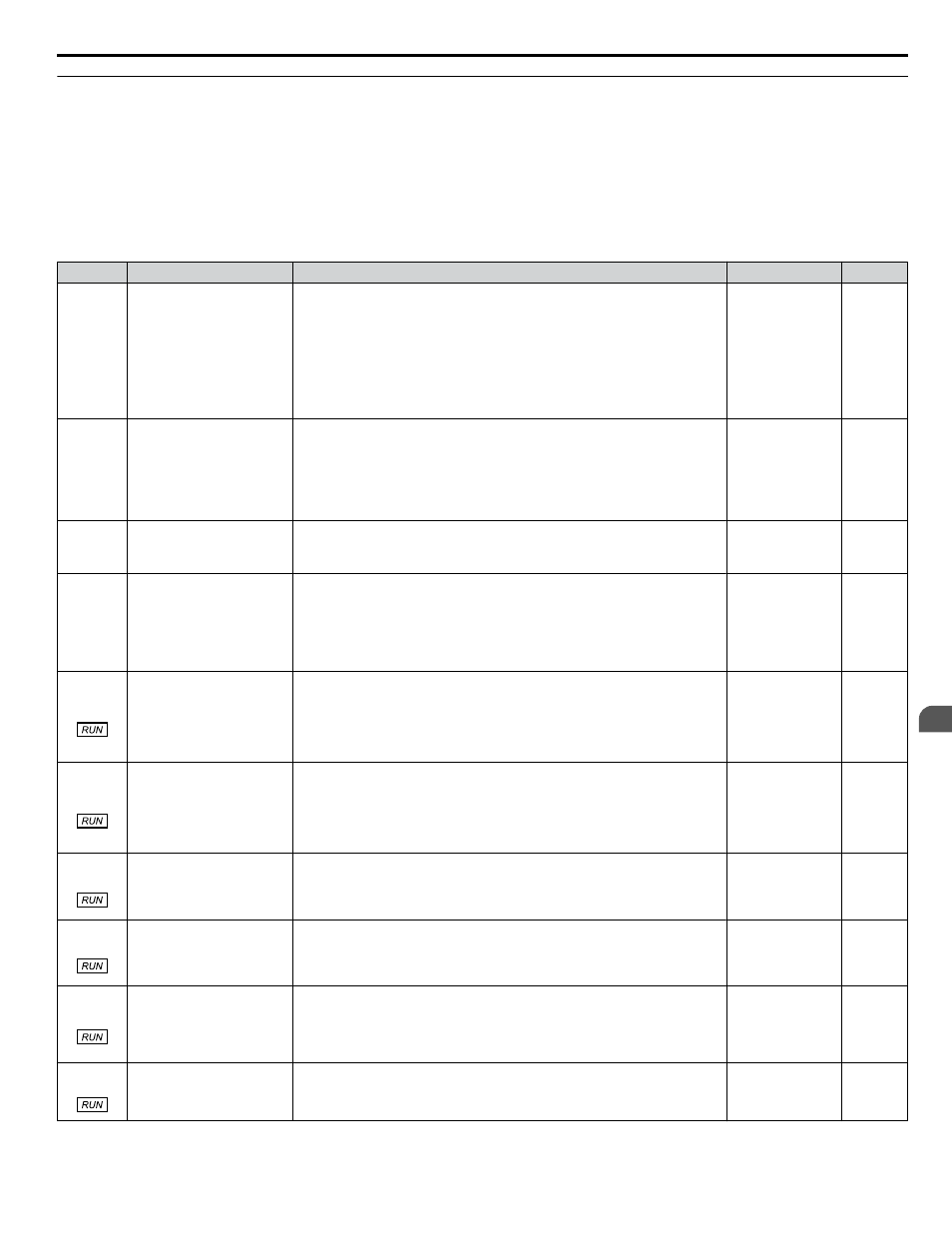
u
Simplified Setup Using the Quick Setting Group
The Quick Setting Group lists only the basic parameters necessary to set up the Z1000 Bypass. This group expedites the startup
process by showing only the most important bypass parameters.
n
Quick Setting Parameters
lists the parameters in the Quick Setting Group.
Use the Programming Mode to access parameters not displayed in the Quick Setting Group.
Table 4.5 Quick Setting Group Parameters
No.
Name
Description
Values
Page
A1-06
(127)
Application Preset
Application Sel
0: Standard
0: General
1: Fan
1: Fan General
2: Fan with PI Control
2: Fan PI
3: Return Fan with PI Control
3: Fan ReturnAir/PI
4: Cooling Tower Fan
4: Cooling Tower
5: Cooling Tower Fan with PI Control
5: CoolingTower/PI
6: Pump (Secondary)
6: Pump Secondary
7: Pump with PI Control
7: Pump PI
Default: 0
Range: 0 to 7
E1-01
(300)
Input Voltage Setting
Input Voltage
This parameter must be set to the power supply voltage.
WARNING! Electrical Shock Hazard. Drive input voltage (not motor
voltage) must be set in E1-01 for the protective features of the drive to
function properly. Failure to do so may result in equipment damage
and/or death or personal injury.
Default: 230 V
<1>
Min.: 190
<1>
Max.: 240
<1>
E1-05
(304)
Maximum Voltage
Max Voltage
Only applicable when E1-03 is set to F.
Default:
<2>
Min.: 0.0 V
Max.: 255.0 V
<1>
E2-01
(030E)
Motor Rated Current
Motor Rated FLA
Sets the motor nameplate full load current in amps. Automatically set during
Auto-Tuning.
Default:
<2>
Min.: 10% of drive
rated current
Max.: 200% of
drive rated current
<3>
Z1-07
(85CC)
Speed Reference Select
Spd Ref Sel
Determines the source of the Frequency Reference sent from the Bypass
Controller to the Drive.
0: Operator
1: Analog Input
2: Bypass Serial
3: Option Board (CN5)
Default: 1
<4>
Range: 0 to 3
Z1-08
(85CD)
Run Command Select
Run Cmd Sel
Determines the source of the Auto Mode Run command used by the Bypass
Controller.
0: Operator
1: Bypass Controller Digital Input
2: Bypass Serial
3: Option Board (CN5)
Default: 1
Range: 0 to 3
Z1-09
(85CE)
HAND Mode Drive Speed
Reference
Hand Fref
This is the speed reference used when the Drive is running in HAND mode.
Units are in Hz.
Default: 10.0 Hz
<1>
Min.: 0.0
Max.: 60.0
Z1-37
(85EA)
Set Time
Set Time
Changes the LCD display to time setting to set the Real Time Clock.
0: Normal display
1: Displays time and date setting modes
2: Reset time
<5>
Default: 0
Range: 0 to 2
Z3-01
(8500)
Serial Communications
Protocol Select
Serial Protocol
Selects the bypass serial communications protocol.
0: Modbus
1: N2
2: P1
3: BACnet
Default: 3
Range: 0, 3
Z3-02
(8501)
Serial Communications
Node Address Select
Node Address
Selects the bypass serial communications node address.
Default: 1
Min.: 0
Max.: 127
4.3 The Drive and Programming Modes
YASKAWA ELECTRIC SIEP YAIZ1B 01D YASKAWA AC Drive – Z1000 Bypass Technical Manual
101
4
Start-Up Programming & Operation
