Z1000u bypass quick start procedure, Verify common parameters (continued) – Yaskawa Z1000U HVAC Matrix Bypass User Manual
Page 21
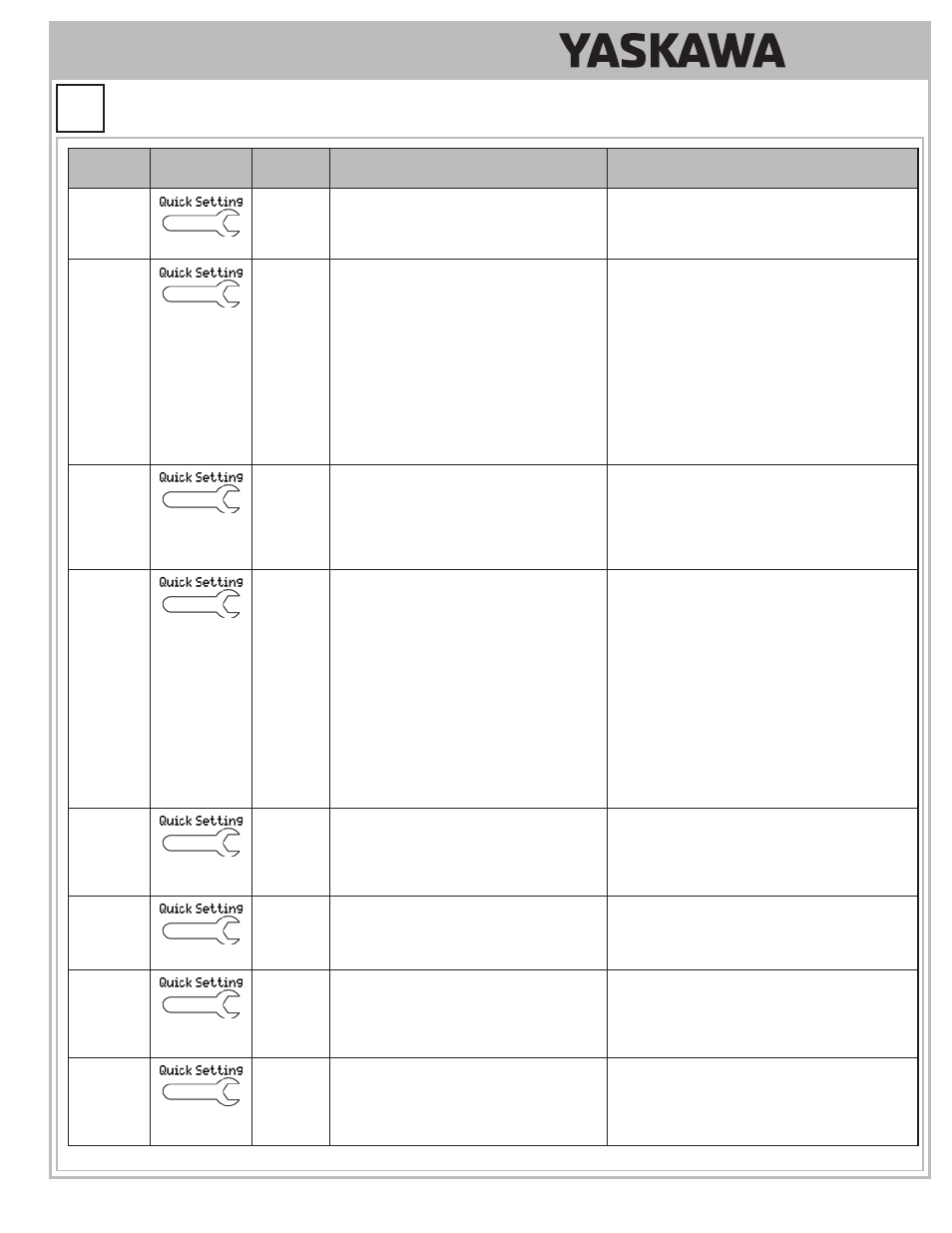
YASKAWA TOEP YAIZ1D01A Z1000U Matrix Bypass Quick Start Procedure
Z1000U Bypass
Quick Start Procedure
Page 21
of 37
Parameter
HOA Menu
Access
Default
Value
Description
HOA Display
Comments
Z3-02
1
Serial Communications Node Address
Select
Node Address
Selects the bypass serial communications node
address.
Z3-03
3
Serial Communications Baud Rate Select
Baud Rate
Selects the bypass serial communications
speed.
0: 1200
1: 2400
2: 4800
3: 9600
4: 19200
5: 38400
6: 57600
7: 76800
8: 115200
Z3-04
0
Serial Communications Parity Select
Parity
Selects the bypass serial communications
parity.
0: No Parity
1: Even Parity
2: Odd Parity
Z3-05
1
Serial Communications Fault Select
Fault Select
Selects the action to take when a serial
communications fault is detected.
0: Ignore. A serial communications loss will
result in no action being taken.
1: Alarm only.
2: Fault with EF0. An EF0 will be sent to the
drive. If running in Bypass, the bypass contactor
will NOT open and the motor will keep running.
3: Fault with EF0 and Open Contactors. An EF0
fault will be sent to the drive and the bypass
contactor (K3) will be opened.
4: Alarm and run at preset speed set in Z3-10.
Display AL14 alarm on Operator
Z3-06
2.0 s
Serial Communications Fault Time Select
Fault Time
Sets the time allowed to elapse since receiving
serial communications before triggering a
communications fault.
A setting of 0.0 s will never time out.
Z3-07
5 ms
Serial Communications Receive to
Transmit Wait Time
Rx to Tx Wait
Sets the time to delay a serial communications
response to a serial communications command.
This parameter will only appear when Z3-01 =
0, 1, or 2.
Z3-08
1 (Hex)
BACnet Device Object Identifi er 0
BAC Dev ID0
BACnet only.
Sets the least signifi cant word of 22-bit virtual
address. This parameter appears when Z3-01
=3.
Z3-09
0 (Hex)
BACnet Device Object Identifi er 1
BAC Dev ID1
BACnet only.
Sets the most signifi cant word of 22-bit virtual
address. This parameter will appear only when
Z3-01 = 3.
Verify Common Parameters (continued)
8
STEP
