Flash memory operation, Retaining variable data – Yaskawa MP940 Hardware Manual User Manual
Page 20
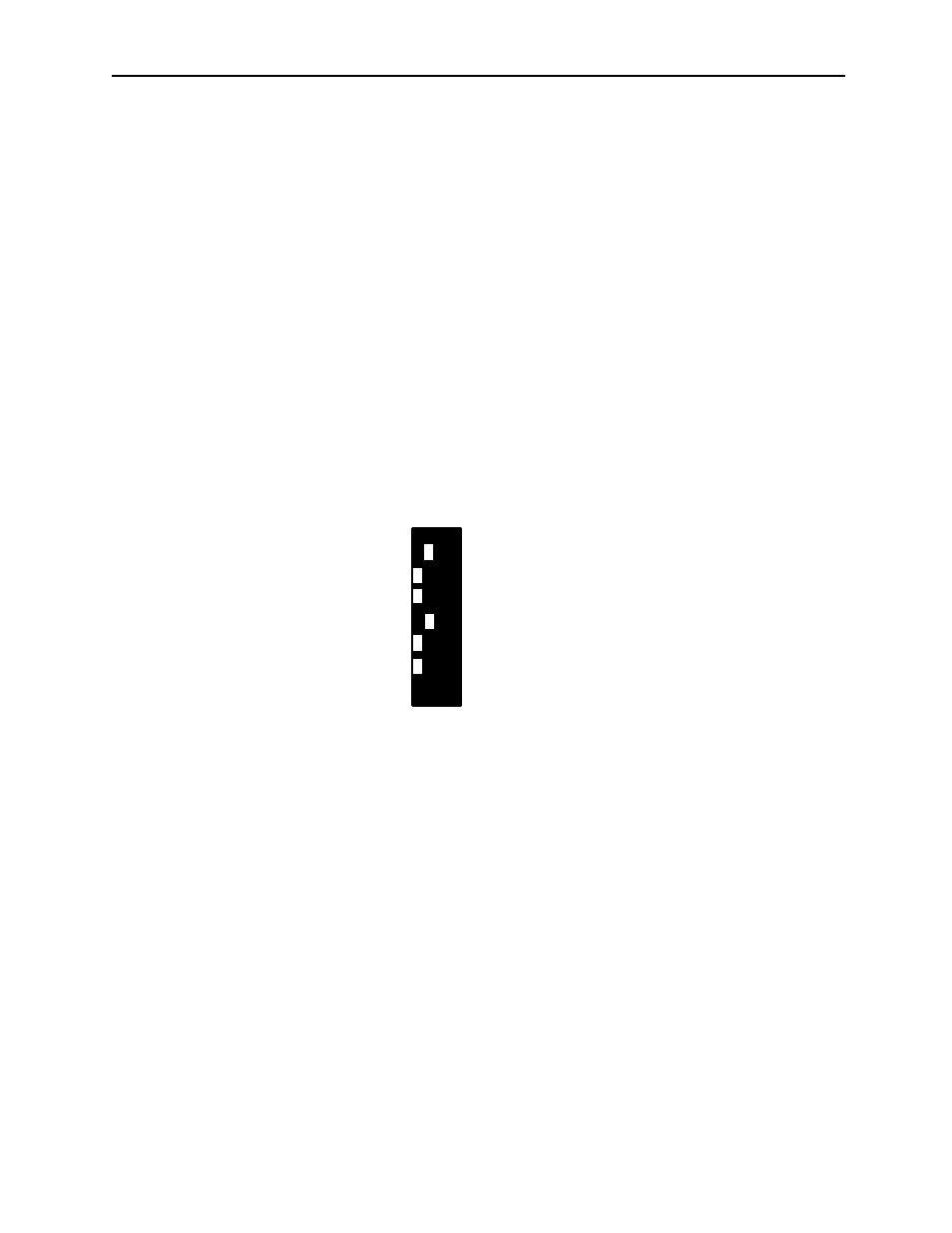
MotionSuite™ MP940 Machine Controller Hardware Manual
Section 3: DIP Switch Definition
17
Flash Memory Operation
Outline Of Flash Operation
Programs created by the user are normally stored in RAM. The CPU executes
programs stored in RAM. The programs stored in RAM can also be saved to the
flash memory. Running programs after copying them from flash to RAM at
power ON is called flash operation.
Flash memory saves programs even if there is no memory backup battery.
Flash Start Mode
Transfer from flash memory to RAM occurs when DIP switch 3 is ON (flipped
to the right) and the power is turned ON.
Note: MotionSuite™ software tools have a setting which copies the application
program to flash when downloading. Refer to the software manual for details.
The flash start mode does not work unless an application program has been
saved to flash.
Retaining Variable Data
The lithium battery makes it possible to save variable data in RAM even when the
power is OFF. This is useful when saving data that changes during operation, such as
a parts counter, or specific information about a job run. Programming must be written
so that specific variables that must be retained are not initialized every time the power
is turned ON.
Figure 3.3: Transfer from Flash Memory to RAM
NO
1
2
3
4
5
6
←
RUN
INITIAL
TEST
FLASH
P.P
COPY
