7 troubleshooting – Yaskawa Option PG-F3 Motor Encoder Feedback User Manual
Page 39
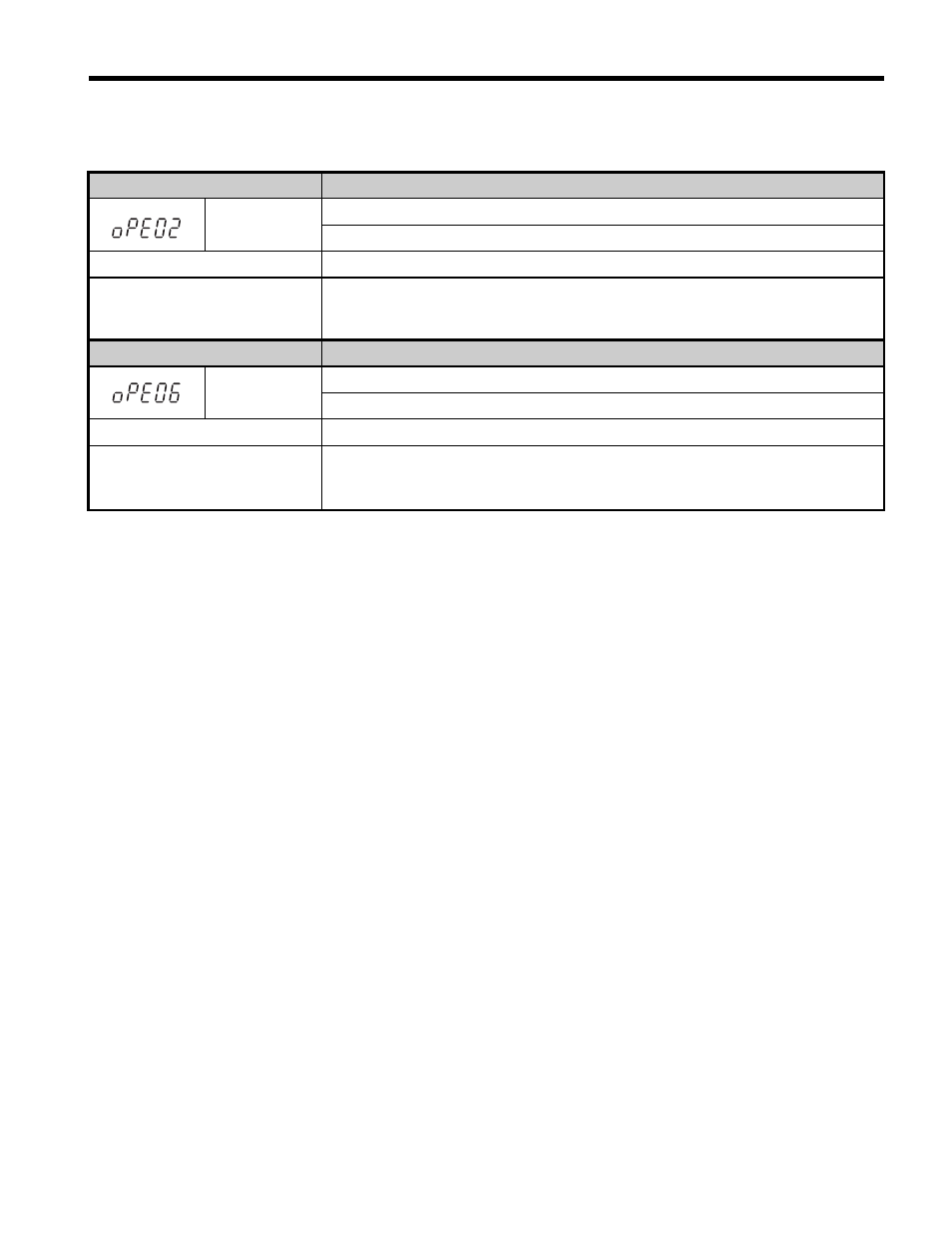
7 Troubleshooting
YASKAWA ELECTRIC TOBP C730600 51F 1000-Series Option PG-F3 Installation Manual
39
Table 12 Operation Error Displays, Causes, and Possible Solutions
Digital Operator Display
Fault Name
oPE02
Parameter Range Setting Error
Use U1-18 to find parameters set outside range.
Cause
Possible Solution
Parameters were set outside the
possible range.
Set parameters to the proper values.
Note: When multiple errors occur simultaneously, other errors are
given precedence over oPE02.
Digital Operator Display
Fault Name
oPE06
Control Method Selection Error
Correct the setting for the control method.
Cause
Possible Solution
Control mode requires installing
a PG option, but no PG option is
installed (A1-02 = 7).
Connect a PG option.
This manual is related to the following products:
