5 installation procedure, Figure 6, Figure 7 – Yaskawa Option PG-F3 Motor Encoder Feedback User Manual
Page 19: Figure 8, Table 8, Table 9
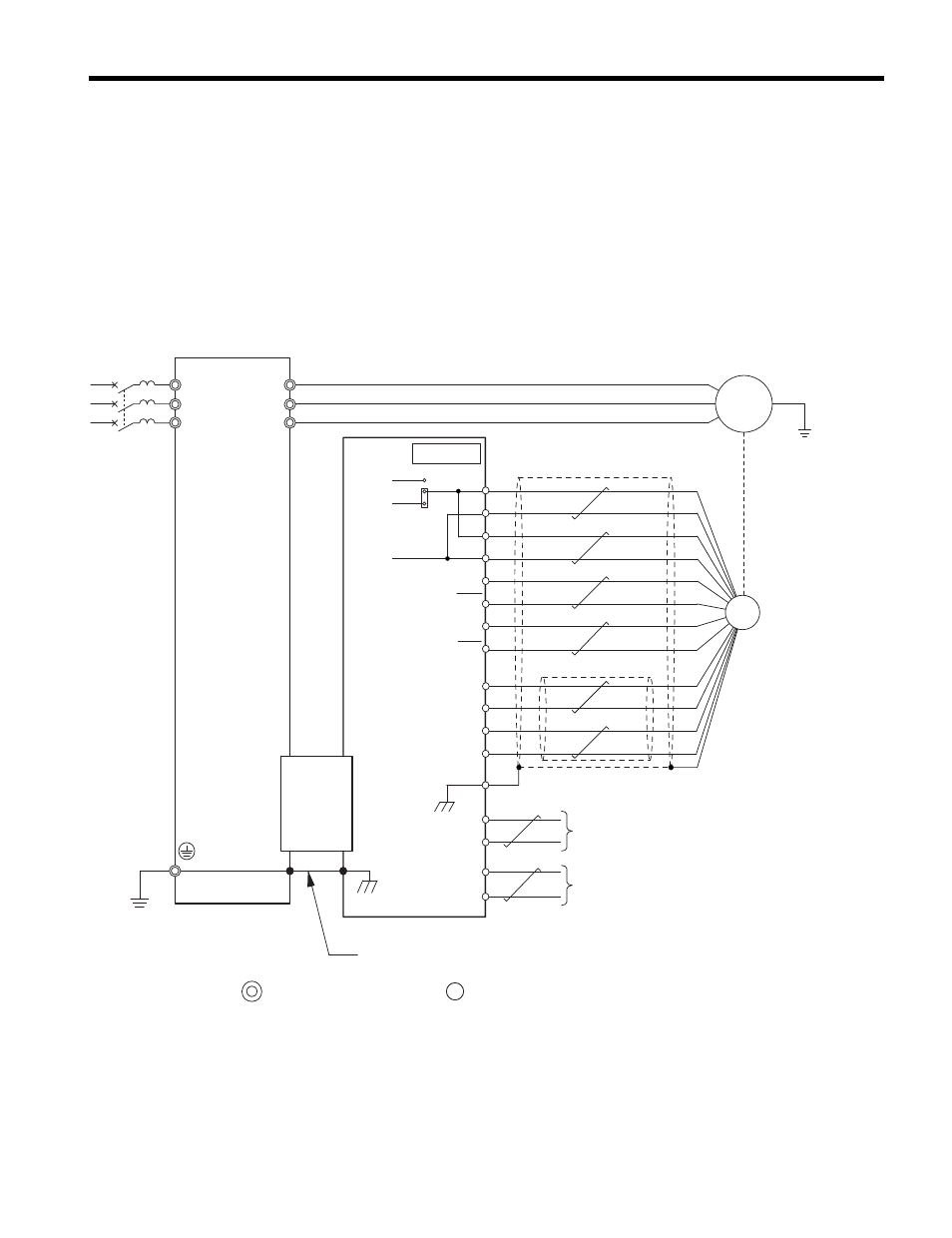
5 Installation Procedure
YASKAWA ELECTRIC TOBP C730600 51F 1000-Series Option PG-F3 Installation Manual
19
5.
Wire the motor PG encoder to the terminal block on the option.
• Wiring EnDat 2.1/01 or EnDat 2.2/01 Encoders
Wire the motor PG encoder to the terminal block on the option using a HEIDENHAIN 17-
conductor cable. Refer to
and
for wiring instructions. Refer to
for the connection diagram.
The signal “Sensor Up”must be connected to terminal IP on the PG-F3 option for cables
longer than 10 m. Additionally, the “Sensor 0 V”must be connected to terminal IG. Refer
and
for a detailed description of the option terminal functions.
Connection Diagram
Figure 8 PG-F3 Option and PG Encoder Connection Diagram (EnDat 2.1/01, EnDat 2.2/01)
<1> Properly connect the cable shield to terminal IG on the option Terminal Block TB2 or remove the ground
connection on both ends.
<2> Ground the shield on the PG encoder side and the drive side. If noise problems arise in the PG encoder signal,
remove the shield ground from one end of the signal line or remove the shield ground connection on both ends.
0V
IP
IP
IG
IG
CN3
8V
5V
a–
M
CN5-C
YASKAWA
Drive
PG-F3
Option
U/T1
V/T2
W/T3
R/L1
S/L2
T/L3
FE
B+
B–
A–
A+
DT
DT
CK
CK
TB1,TB2
FE
a+
b+
b–
Cable
(by HEIDENHAIN)
EnDat 2.1/01,
EnDat 2.2/01
encoder
A pulse monitor signal
B pulse monitor signal
main circuit terminal control circuit terminal
<2>
Shielded cable
<1>
Ground wire
F3
