Canopen option status leds, 4 canopen option components, Checking led operation – Yaskawa 1000 Series Drive Option - CANopen Installation User Manual
Page 12
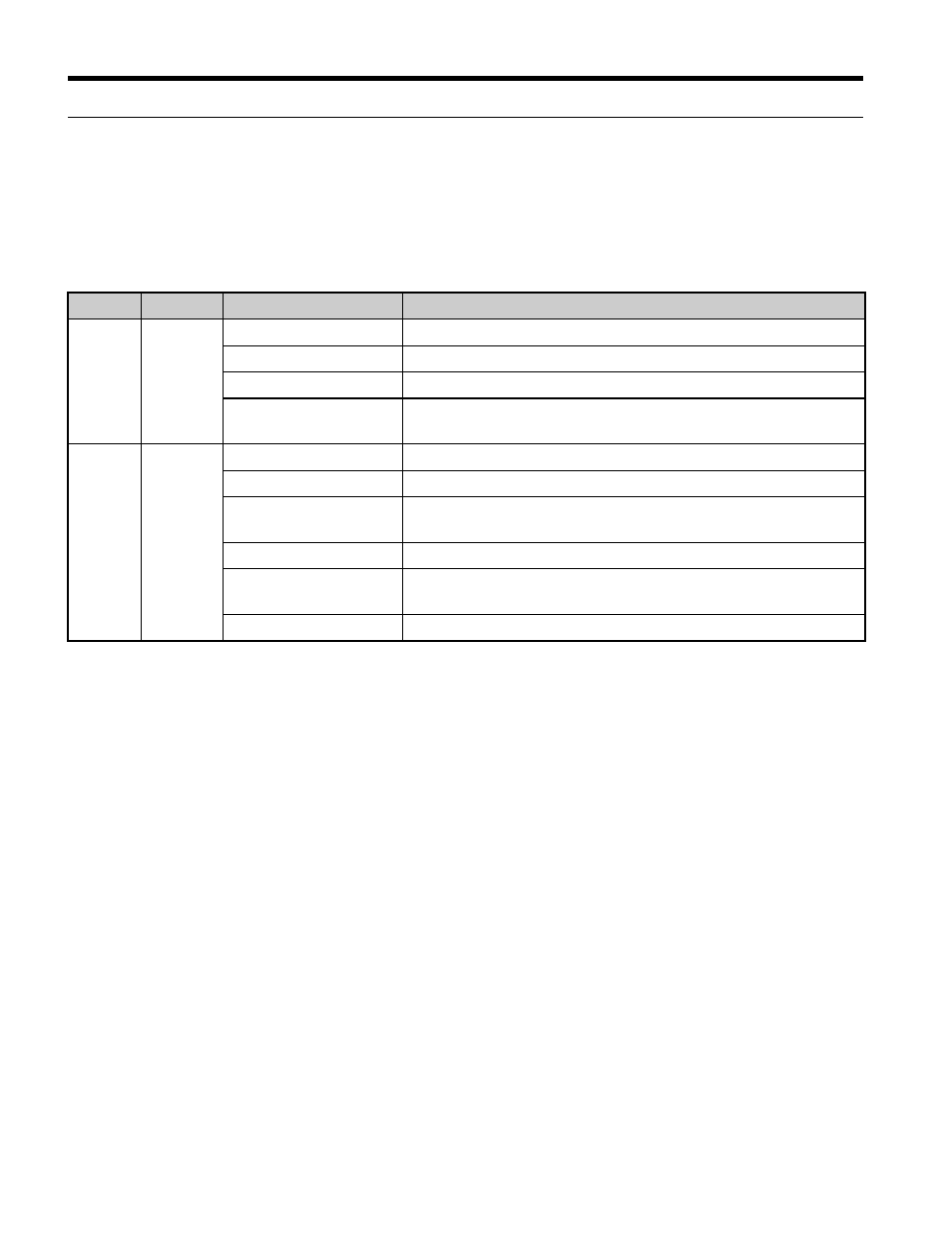
4 CANopen Option Components
12
YASKAWA ELECTRIC TOBP C730600 45B 1000-Series Option SI-S3 Installation Manual
◆
CANopen Option Status LEDs
The CANopen Option has two LEDs that indicate the option card or communication status.
The indications are conform with the DS303, Part 3: Indicator Specification.
■
Checking LED Operation
Table 3 Understanding the Status LEDs
LED
Color
Display
Meaning
RUN
<1> Available in option card software version 3102 and later.
Green
On
Operational State
Blinking
Pre-operational State
Single flash
Stopped
Flickering
Automatic bit rate detection in progress (alternately flickering with
ERR LED)
ERR
Red
On
Bus off
Blinking
Bus initialization failed (parameter setting error)
Single flash
Fault has occurred
Receiving CAN error frame (too many error frames)
Double flash
Guard / Heartbeat event has occurred
Flickering
Automatic bit rate detection in progress (alternately flickering with
RUN LED)
Off
Online
