8 maintenance and cleaning, 1 cleaning the inverter, 2 checking the electronic solar switch for wear – SMA SB 2500 Installation User Manual
Page 49: Maintenance and cleaning, Cleaning the inverter, Checking the electronic solar switch for wear
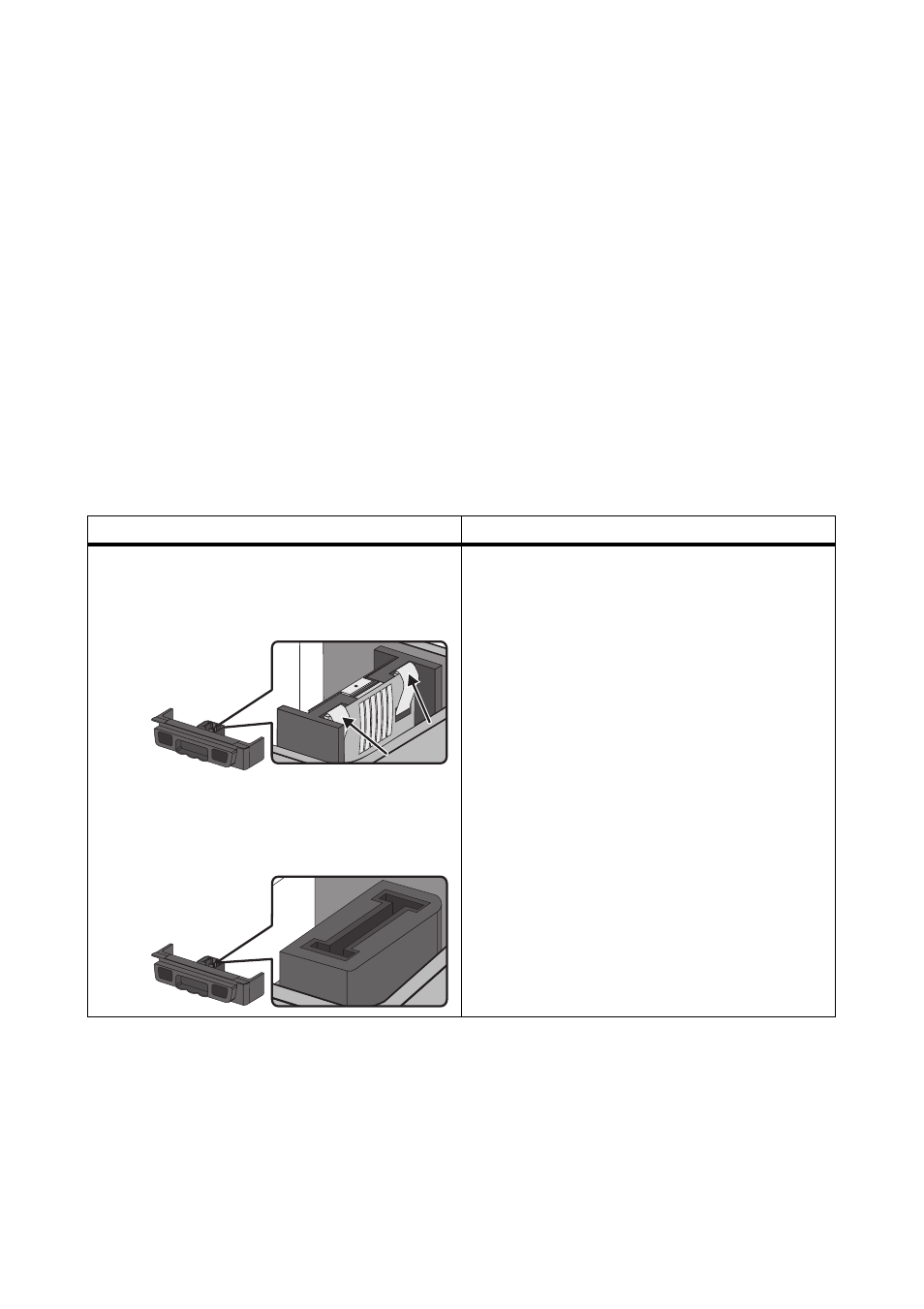
SMA Solar Technology AG
Maintenance and Cleaning
Installation Manual
SB25-30-IA-en-51
49
8 Maintenance and Cleaning
Impurities such as dust or airborne pollen can cause a buildup of heat that can lead to yield losses.
Also check the inverter and the cables for visible external damage. Repair, if necessary.
8.1 Cleaning the Inverter
If the inverter is dirty, clean the enclosure lid, the display and the LEDs with clear water and a cloth
only.
Also check the inverter and the cables for visible external damage. Repair, if necessary.
8.2 Checking the Electronic Solar Switch for Wear
Check the Electronic Solar Switch for wear before plugging it in. Depending on the shape of the
Electronic Solar Switch, you can estimate the wear on either the metal tongues (shape A) or on the
plastic (shape B).
Result
Measure
☑ The metal tongues in the
Electronic Solar Switch are undamaged
and not discoloured (A).
or
☑ The plastic in the Electronic Solar Switch is
undamaged (B).
1. Securely attach the Electronic Solar Switch
handle.
2. Commission the inverter as described in
Section 6 "Commissioning" (page 37).
A
B
