3 red led is glowing continuously, 1 checking the pv array for ground faults, Red led is glowing continuously – SMA SB 3300-11 Installation User Manual
Page 56: Checking the pv array for ground faults
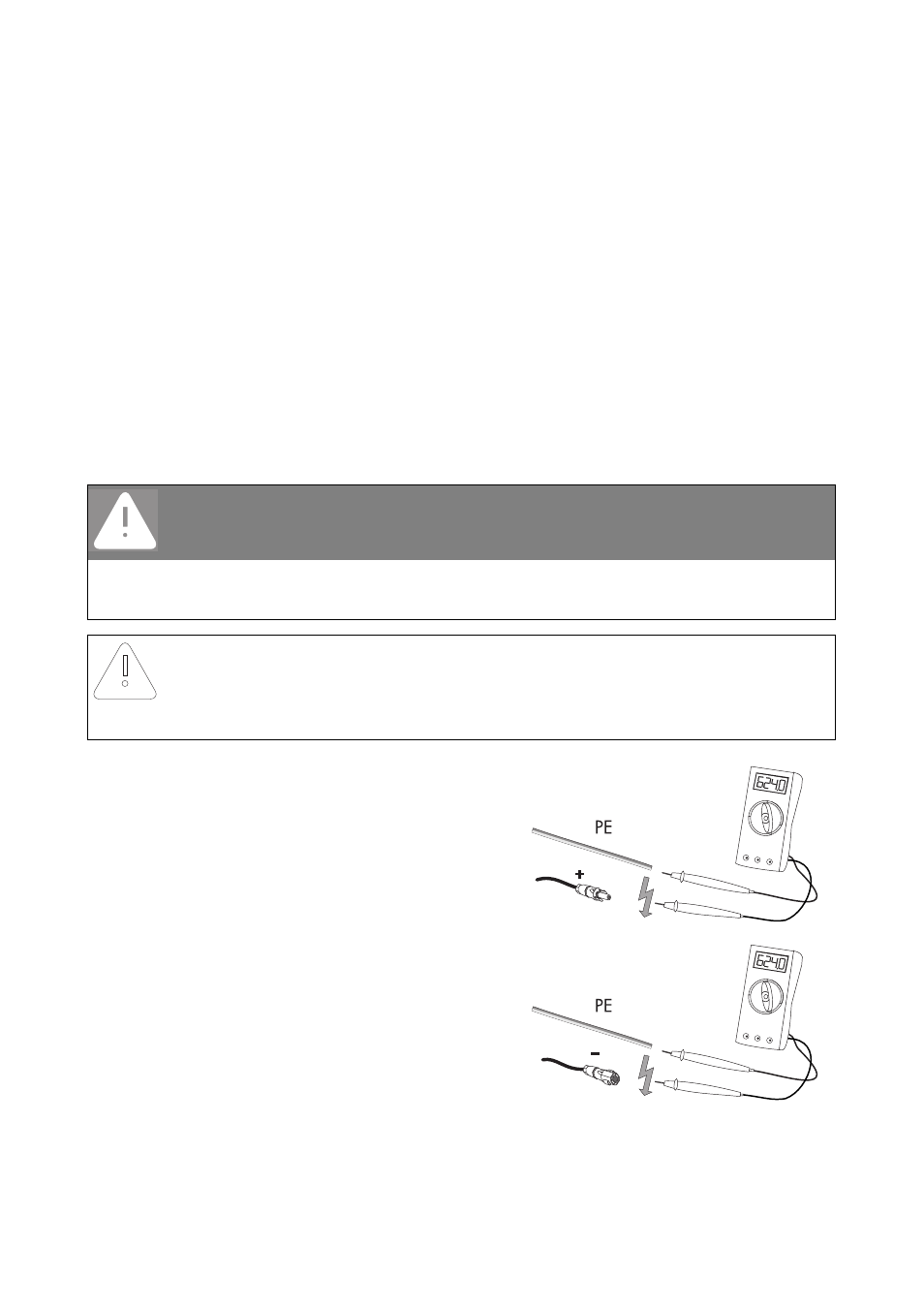
Troubleshooting
SMA Solar Technology AG
56
SB33-38-11-IA-en-62
Installation Manual
9.3 Red LED is Glowing Continuously
If the red status display LED is permanently glowing during operation, there is a ground fault in the
PV array or at least one of the varistors for overvoltage protection is defective.
Procedure
1. Check for ground faults in the PV array as described in section 9.3.1 "Checking the PV Array
2. If the red LED continues to glow, check the varistors as described in section 9.3.2 "Checking the
Function of the Varistors" (page 58).
9.3.1 Checking the PV Array for Ground Faults
1. Disconnect the inverter from both the DC and AC sides as described in section 7.2 "Opening
2. Measure the voltages between the positive pole of
each string and the ground potential (PE).
3. Measure the voltages between the negative pole of
each string and the ground potential (PE).
DANGER!
Risk of lethal electric shock.
• Only touch the cables of the PV array on their insulation.
• Do not connect strings with ground faults to the inverter.
NOTICE!
Excessive voltages can destroy the measuring device.
• Only use measuring devices with a DC input voltage range up to at least 1 000 V.
