Data backup, 3 file manag e ment: f undamentals – HEIDENHAIN TNC 620 (340 56x-03) ISO programming User Manual
Page 93
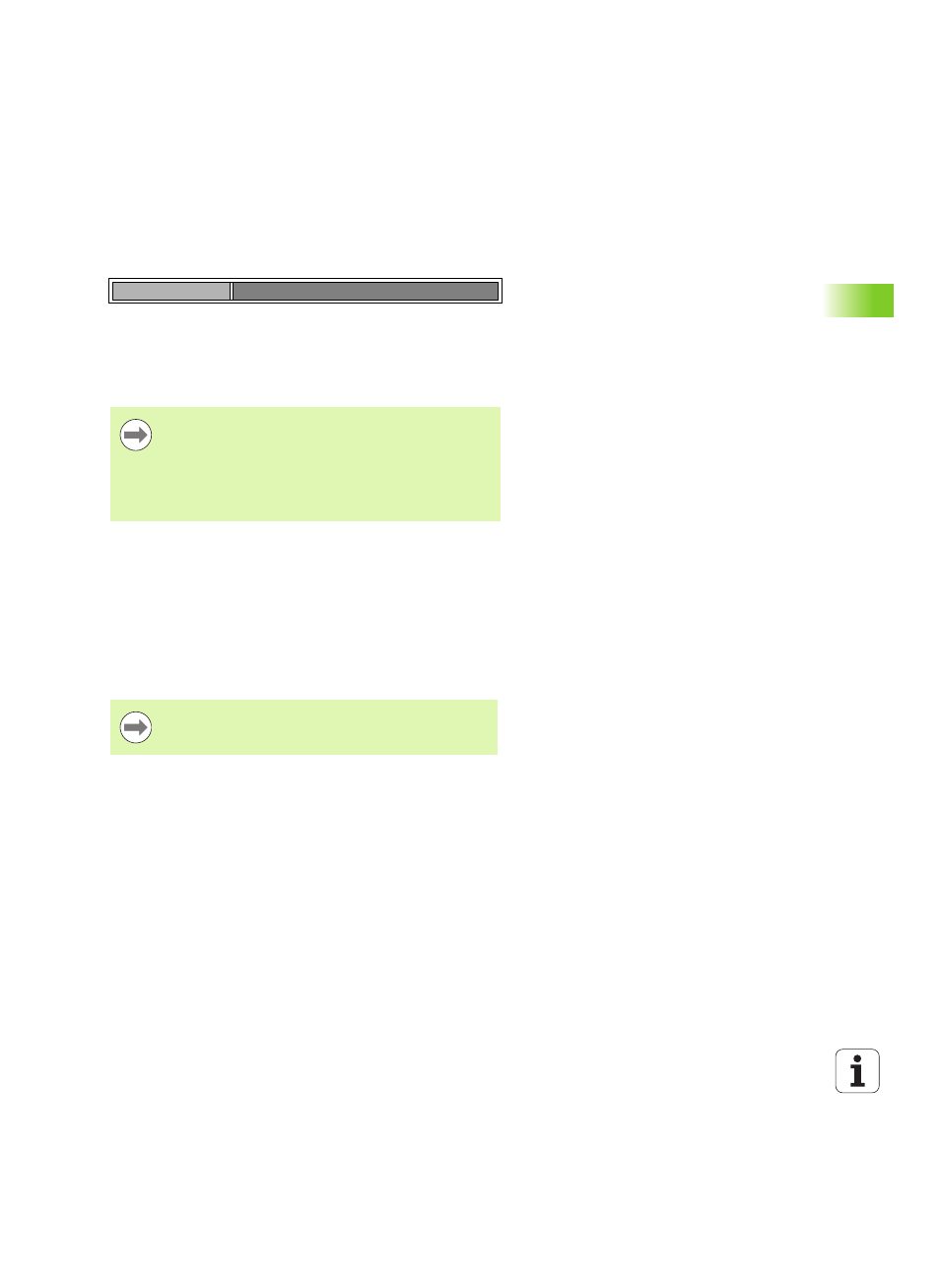
HEIDENHAIN TNC 620
93
3.3 File Manag
e
ment: F
undamentals
File names
When you store programs, tables and texts as files, the TNC adds an
extension to the file name, separated by a point. This extension
indicates the file type.
File names should not exceed 25 characters, otherwise the TNC
cannot display the entire file name. The following characters are not
permitted in file names:
! “ ’ ( ) * + / ; < = > ? [ ] ^ ` { | } ~
Data backup
We recommend saving newly written programs and files on a PC at
regular intervals.
The TNCremoNT data transmission freeware from HEIDENHAIN is a
simple and convenient method for backing up data stored on the TNC.
You additionally need a data medium on which all machine-specific
data, such as the PLC program, machine parameters, etc., are stored.
Ask your machine manufacturer for assistance, if necessary.
PROG20
.H
File name
File type
Enter the file name using the screen keyboard (see
"Screen Keyboard" on page 112).
The blank space (HEX 20) and delete (HEX 7F) characters
are also not permitted in file names.
The maximum limit for the path and file name together is
256 characters (see "Paths" on page 94).
Take the time occasionally to delete any unneeded files so
that the TNC always has enough memory space for
system files (such as the tool table).
