11 programming: special functions – HEIDENHAIN iTNC 530 (606 42x-02) User Manual
Page 36
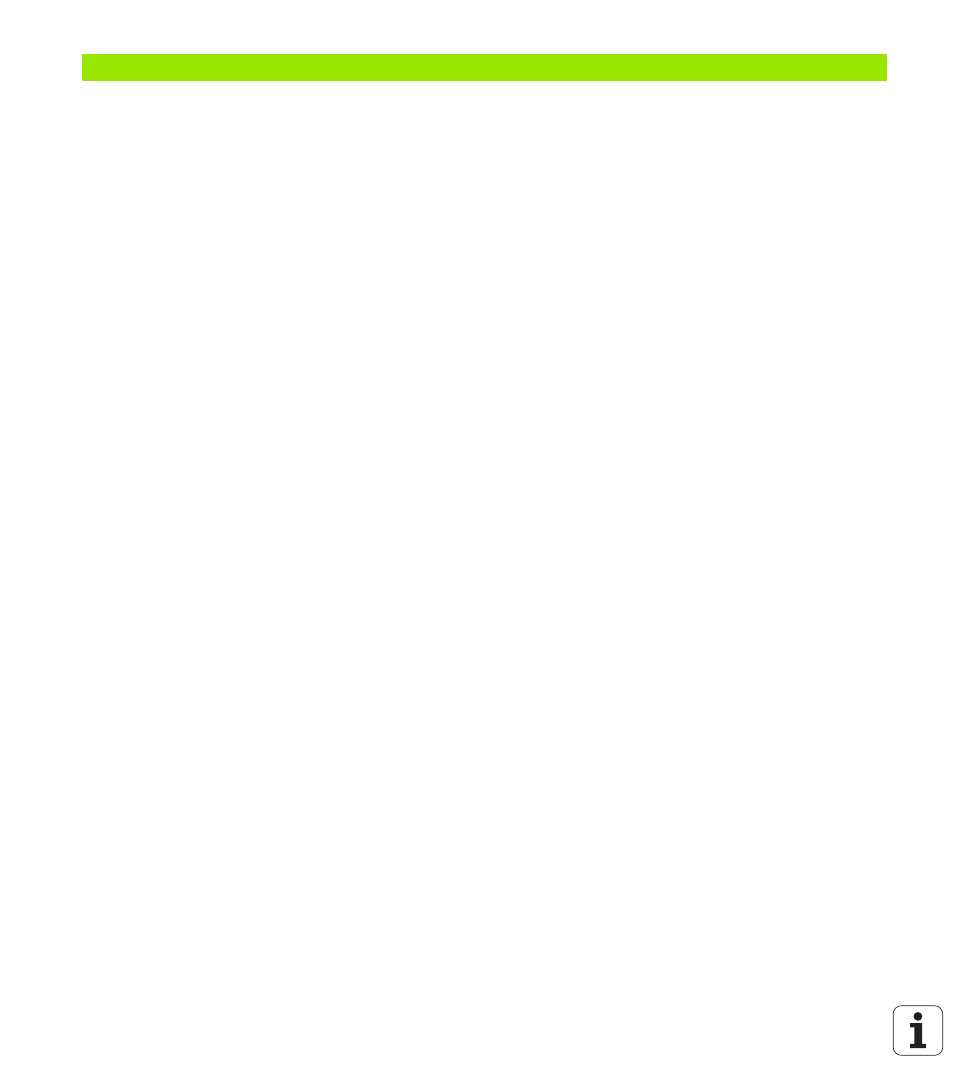
36
11.1 Overview of Special Functions ..... 392
Main menu for SPEC FCT special functions ..... 392
Program defaults menu ..... 393
Functions for contour and point machining menu ..... 393
Functions for contour and point machining menu ..... 394
Menu of various conversational functions ..... 394
Menu of programming aids ..... 395
11.2 Dynamic Collision Monitoring (Software Option) ..... 396
Collision monitoring in the manual operating modes ..... 398
Collision monitoring in Automatic operation ..... 399
Graphic depiction of the protected space (FCL4 function) ..... 400
Collision monitoring in the Test Run mode of operation ..... 401
11.3 Fixture Monitoring (DCM Software Option) ..... 403
Setting parameter values for the fixture: FixtureWizard ..... 404
Placing the fixture on the machine ..... 406
Check the position of the measured fixture ..... 408
11.4 Tool Holder Management (DCM Software Option) ..... 413
Tool-holder templates ..... 413
Set the tool holder parameters: ToolHolderWizard ..... 414
Removing a tool holder ..... 415
11.5 Global Program Settings (Software Option) ..... 416
Technical prerequisites ..... 418
Activating/deactivating a function ..... 419
Superimposed mirroring ..... 423
Additional, additive datum shift ..... 423
Superimposed rotation ..... 424
