8 global pr ogr a m set tings (sof tw ar e option) – HEIDENHAIN iTNC 530 (340 49x-04) ISO programming User Manual
Page 607
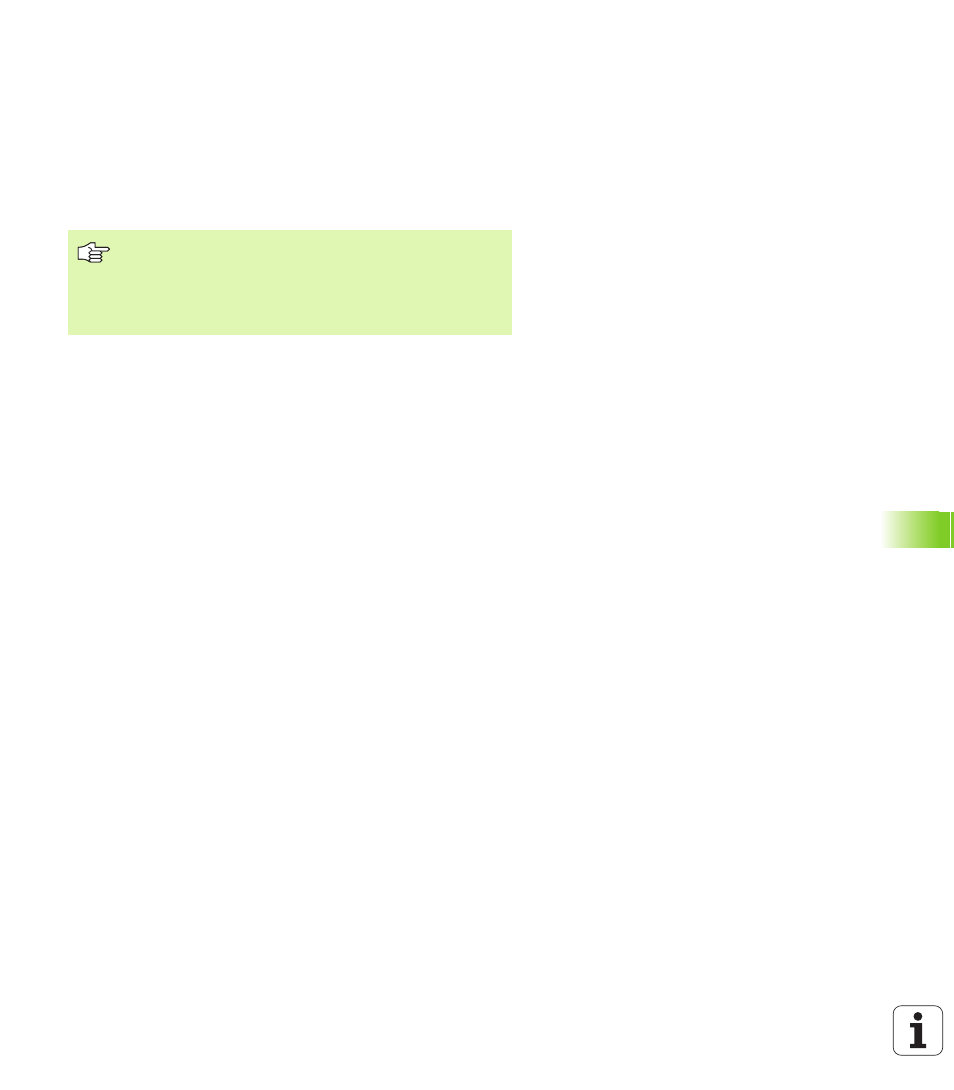
HEIDENHAIN iTNC 530
607
12.8 Global Pr
ogr
a
m Set
tings (Sof
tw
ar
e Option)
Virtual axis VT
You can also carry out handwheel superimpositioning in the currently
active tool axis direction. You can use the line VT (Virtual Tool axis) to
activate this function.
You can select the VT axis via the HR 420 handwheel in order to
traverse with superimpositioning in the virtual axis direction (see
“Selecting the axis to be moved” on page 74).
The TNC also shows the path traversed in the virtual axis in the
additional status display (POS tab) in the separate VT position display.
The TNC deactivates the value traversed in the virtual axis
direction as soon as you call a new tool.
You can only move with handwheel superimpositioning in
the virtual axis direction if DCM is inactive or in stopped
condition (blinking control-in-operation symbol).
- TNC 122 User Manual (63 pages)
- TNC 122 Technical Manual (70 pages)
- TNC 360 Service Manual (157 pages)
- TNC 416 Technical Manual (510 pages)
- TNC 335 Technical Manual (581 pages)
- TNC 360 User Manual (237 pages)
- TNC 360 ISO-Programmierung (2 pages)
- TNC 415 (280 540) User Manual (227 pages)
- TNC 370D (92 pages)
- TNC 416 (289 pages)
- TNC 415 (280 540) Technical Manual (752 pages)
- TNC 415 (259 96x) Service Manual (195 pages)
- TNC 407 (280 580) User Manual (376 pages)
- iTNC 530 (340 420) Pilot (104 pages)
- TNC 407 (280 580) ISO Programming (333 pages)
- TNC 415 (280 540) Service Manual (252 pages)
- PT 880 Installation (112 pages)
- ND 100 User Manual (116 pages)
- ND 287 User Manual (147 pages)
- ND 280 Quick Start (12 pages)
- ND 200 (156 pages)
- ND 282 (10 pages)
- ND 287 Quick Start (26 pages)
- ND 282 B (39 pages)
- ND 281 A (44 pages)
- ND 281 B v.1 (53 pages)
- ND 281 B v.2 (65 pages)
- ND 221 v.2 (10 pages)
- ND 231 B v.2 (56 pages)
- ND 231 B v.1 (44 pages)
- ND 221 B v.2 (45 pages)
- ND 550 v.2 (8 pages)
- NDP 560 (10 pages)
- ND 523 (93 pages)
- ND 570 (8 pages)
- ND 750 v.2 (46 pages)
- ND 760 v.3 (72 pages)
- ND 770 v.1 (40 pages)
- ND 770 v.3 (41 pages)
- ND 760 E (44 pages)
- IOB 49 (21 pages)
- NDP 960 (68 pages)
- ND 780 Installation (132 pages)
- ND 970 (47 pages)
- ND 1100 Quick Start (36 pages)
