Nonlinear axis error compensation – HEIDENHAIN ND 221 B v.2 User Manual
Page 24
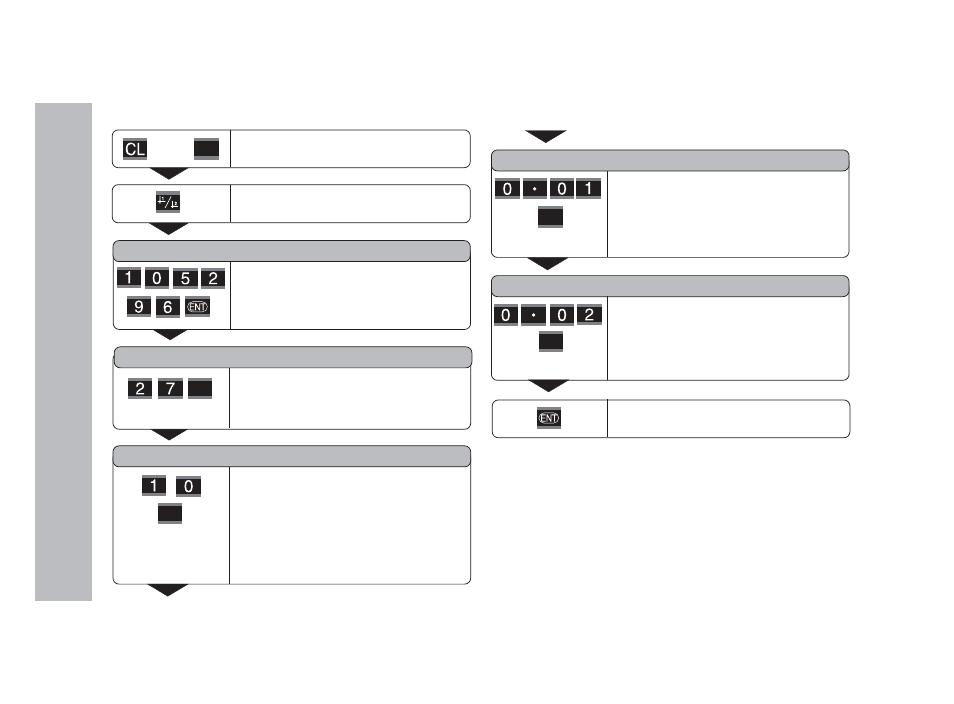
24
Enter the associated compensation
value, e.g. 0.01 mm. Press MOD twice
to select COMP. NR. 02. (You cannot
enter any values in the POS. NR. 02 box).
Enter all further compensation points.
If you want so select a compensation
point directly, press CL and
simultaneously enter the desired
compensation point number.
Enter the spacing of the compensation
points on the axis to be corrected, for
example 2
10
µm (equals 1.024 mm).
Press MOD four times to select COMP.
NR. 01. (You cannot enter values in the
POS. NR. 00, COMP. NR. 00 and POS.
NR. 01 boxes.)
Nonlinear Axis Error Compensation
Selecting the compensation table, entering an axis correction
DATUM
(shown for approx. two seconds)
Enter the active datum for the error on
the axis to be confirmed, e.g. 27 mm.
Press MOD to select the next input box.
SPACING
COMP. NR. 01
COMP. NR. 02
Conclude entry.
Select the operating parameters.
P00 CODE
Enter the code number 10 52 96,
confirm with ENT.
Select P00 CODE.
together
with
MOD
MOD
4 x
MOD
2 x
MOD
2 x
MOD
