Xm radio – Polaris 2010 Victory Victory Vision 8-Ball User Manual
Page 317
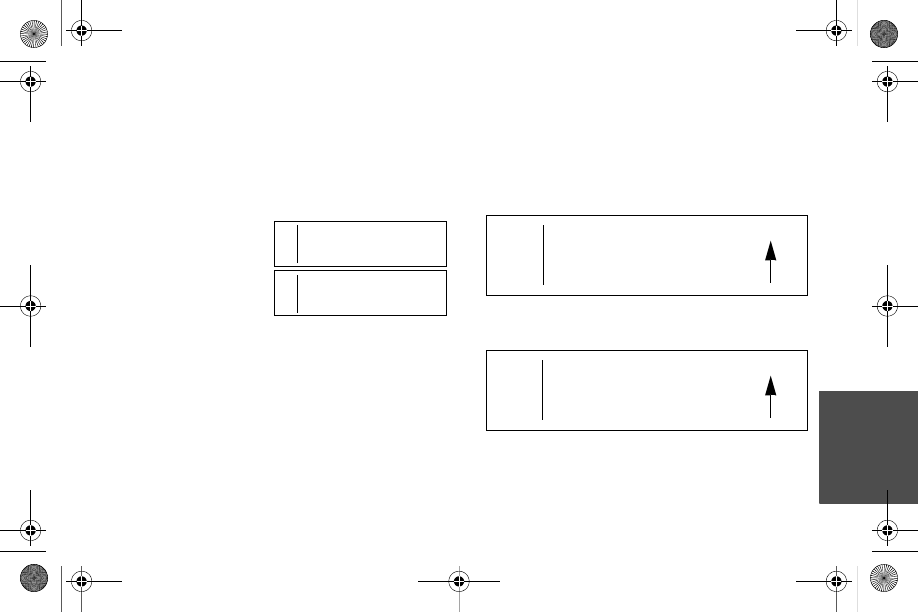
313
XM
R
a
d
io
XM Radio
XM Radio Settings
To access the menus, turn the audio system
power on and change the active source to
XM Radio.
Press the MODE
button on the
console
repeatedly to
toggle to the XM
DISPLAY menu.
Press (+) or (-) on
the console panel to select CATEGORY or
CHANNEL NAME.
In the CATEGORY mode, the category of a
selected station will display in the upper
right corner of the screen.
In the CHANNEL NAME mode, the name
of the selected channel will display.
XM DISPLAY
CHANNEL NAME
XM DISPLAY
CATEGORY
+
-
+
-
XM
ICOM
CB19
CH55 P2 CAT
Artist
Song Title
ROCK
XM
ICOM
CB19
CH55
Artist
Song Title
CH Name
9922441.book Page 313 Monday, May 11, 2009 1:16 PM
This manual is related to the following products:
- 2010 Victory Victory Vision 2010 Victory Cross Country 2010 Victory Cross Roads 2010 Victory Vegas 2010 Victory Vegas 8-Ball 2010 Victory Kingpin 2010 Victory Kingpin 8-Ball 2010 Victory Hammer 2010 Victory Hammer S 2010 Victory Hammer 8-Ball 2010 Victory Vegas Jackpot 2010 Victory Ness Signature Series Vegas Jackpot 2015 Victory Hammer 8-Ball 2015 Victory Hammer S 2015 Victory Vegas Jackpot 2015 Victory Vegas 8-Ball 2015 Victory High-Ball 2015 Victory Victory Judge 2015 Victory Boardwalk 2015 Victory Victory Gunner 2015 Victory Judge 2015 Victory Gunner 2011 Victory Cross Country 2011 Victory Cross Roads 2013 Victory Vision Tour INTL 2013 Victory Ness Signature Series Vision Tour INTL 2011 Victory Victory Vision 2011 Victory Victory Vision 8-Ball 2013 Victory Vision Tour 2013 Victory Ness Signature Series Vision Tour 2012 Victory Victory Vision 2012 Victory Ness Signature Series Victory Vision 2015 Victory Victory Vision 2015 Victory Vision Tour 2016 Victory Vision Tour
