Audio system operation – Polaris 2010 Victory Victory Vision 8-Ball User Manual
Page 289
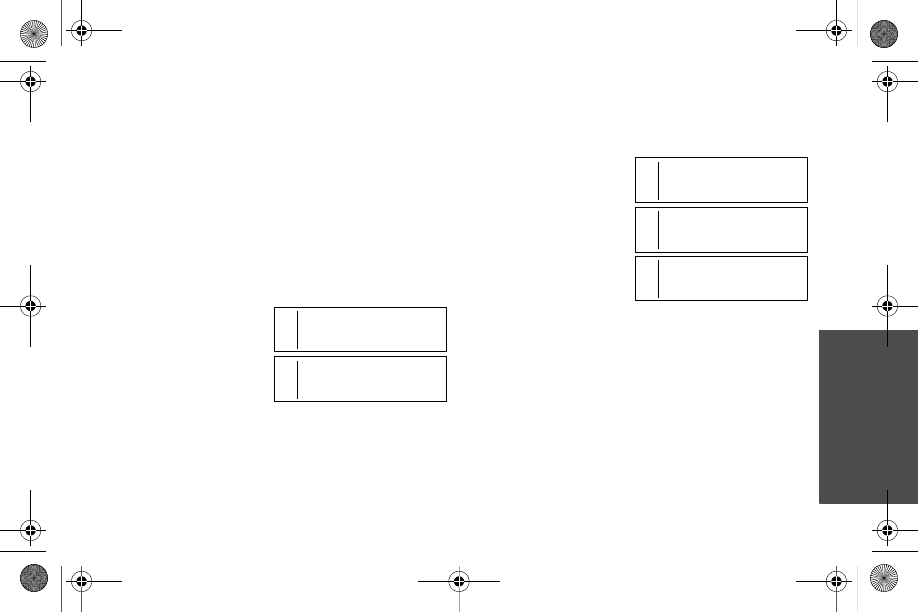
285
Audio Op
era
tion
Audio System Operation
Audio Mode Menus
To change mode settings, enter the mode
menu. Press (+) or (-) on the console panel
to change settings. Press S/E to save and
exit.
Tip: Sources and menu options will be displayed
only for installed components.
XM Display
Press (+) or (-) on
the console panel
to set the screen
to display
channel name or
category when
the XM radio is
active.
XM Category
Press (+) or (-) on
the console panel
to set the music
selection category
when tuning XM.
These categories
are downloaded
from XM
whenever the XM
antenna is
receiving a signal and may change from
time to time.
Tip: Selecting a category will then limit the chan-
nels available to those within that category
until ALL CHANNELS or another category is
selected.
XM DISPLAY
CHANNEL NAME
XM DISPLAY
CATEGORY
+
-
+
-
XM CATEGORY
All Channels
XM CATEGORY
MorMusic
XM CATEGORY
Traffic
+
-
+
-
+
-
9922441.book Page 285 Monday, May 11, 2009 1:16 PM
- 2010 Victory Victory Vision 2010 Victory Cross Country 2010 Victory Cross Roads 2010 Victory Vegas 2010 Victory Vegas 8-Ball 2010 Victory Kingpin 2010 Victory Kingpin 8-Ball 2010 Victory Hammer 2010 Victory Hammer S 2010 Victory Hammer 8-Ball 2010 Victory Vegas Jackpot 2010 Victory Ness Signature Series Vegas Jackpot 2015 Victory Hammer 8-Ball 2015 Victory Hammer S 2015 Victory Vegas Jackpot 2015 Victory Vegas 8-Ball 2015 Victory High-Ball 2015 Victory Victory Judge 2015 Victory Boardwalk 2015 Victory Victory Gunner 2015 Victory Judge 2015 Victory Gunner 2011 Victory Cross Country 2011 Victory Cross Roads 2013 Victory Vision Tour INTL 2013 Victory Ness Signature Series Vision Tour INTL 2011 Victory Victory Vision 2011 Victory Victory Vision 8-Ball 2013 Victory Vision Tour 2013 Victory Ness Signature Series Vision Tour 2012 Victory Victory Vision 2012 Victory Ness Signature Series Victory Vision 2015 Victory Victory Vision 2015 Victory Vision Tour 2016 Victory Vision Tour
