About this manual, Studio news – Grass Valley PVTV NEWS Rev.4.02 User Manual
Page 7
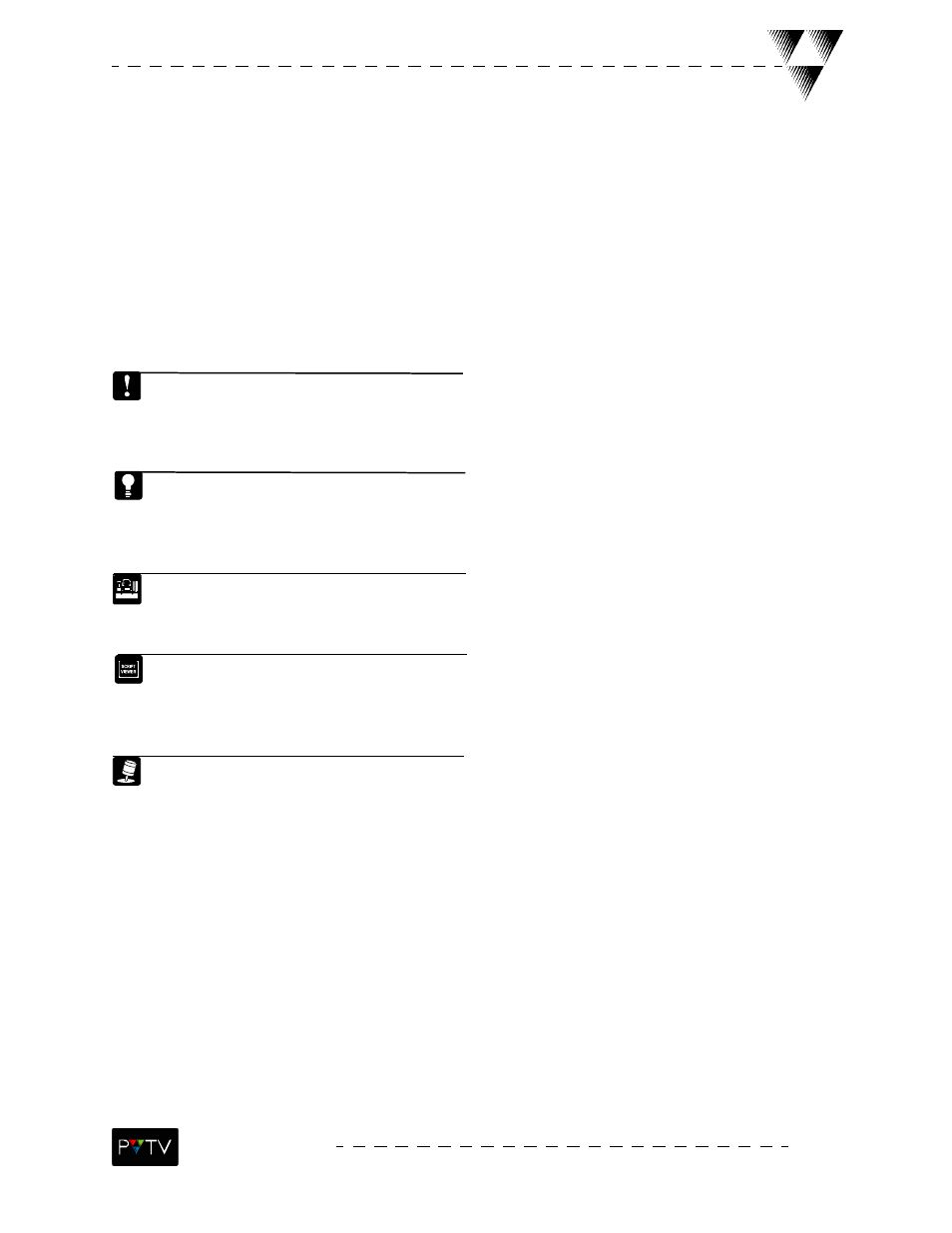
3
STUDIO NEWS
About this Manual
This manual serves as a reference to the features and functions of the PVTV STUDIO NEWS system. Use
this manual in conjunction with the following ParkerVision product manuals:
•
CameraMan® General Pan/Tilt installation and Operations Manual (1CCD or 3CCD)
•
SCRIPT Viewer News Installation and Operations Manual
•
SHOT Director Installation and Operations Manual
Icons Used in this Manual
The following icons are used to identify impor-
tant information and reference material:
Highlights important instructions in the
operation and maintenance of PVTV
STUDIO NEWS.
Points out tips or noteworthy suggestions
in the operation, use and maintenance of
PVTV STUDIO NEWS.
Refers to the General Pan/Tilt Camera
Installation and Operations manual.
Refers to the SCRIPT Viewer News Installa-
tion and Operations Manual that came with
PVTV SCRIPT Viewer News.
Refers to the SHOT Director Installation and
Operations Manual that came with
CameraMan SHOT Director.
Document Conventions
The following conventions are designed to make
it quick and easy to find and understand informa-
tion:
•
Button names and options are printed in bold
type. Example: Select the Audio Preset 1
and click the Set button.
•
Menu names appear in all-caps and bold
type. Example: Select Audio Setup from the
SETUP menu.
•
Dialog box names begin with uppercase let-
ters. Example: The Audio Setup dialog box
appears.
•
Keys to be pressed appear in all-caps and
bold type. Example: Press ENTER.
•
Key combinations that should be pressed
appear in bold type. Example: Press CTRL +
B.
•
Text to be typed appears in bold. Example:
Type Audio in the box provided.
Software Notification
PVTV STUDIO NEWS comes with all of the software and hardware required to run the system. Installa-
tion of any non-ParkerVision software could dramatically affect system operation and will void
the product warranty. Contact Customer Support before installing anything.
