Setting audio cross-fades, Studio news – Grass Valley PVTV NEWS Rev.4.02 User Manual
Page 18
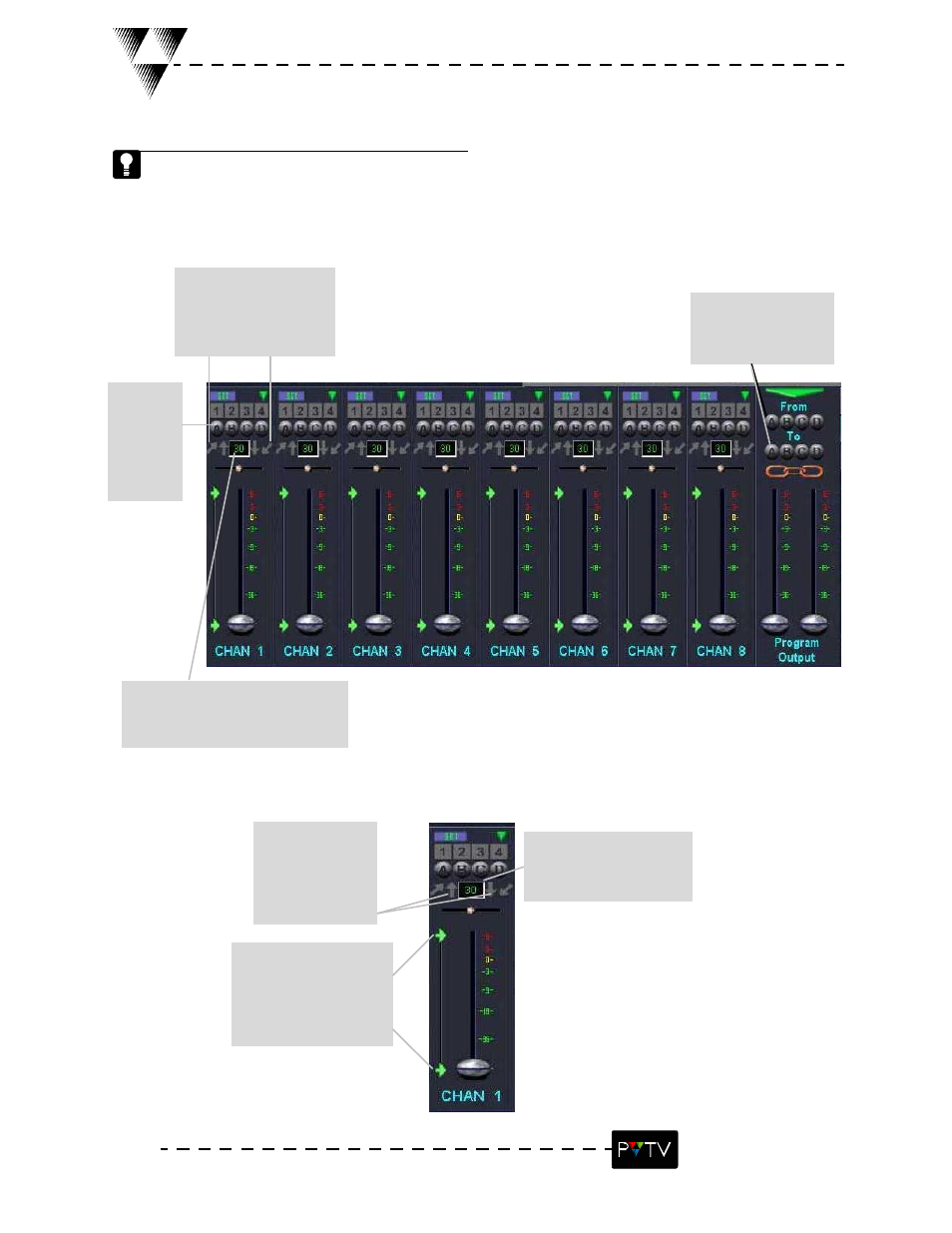
14
STUDIO NEWS
Setting Audio Cross-fades
Cross-fade buttons are used to fade the volume between channel groups. Audio groups must be
established before setting up cross-fades.
To set up an audio cross-fade:
1
.
Deter-
mine which
groups are
to be used
for the
cross-fade.
2
.
Enter the fade time, which is the
number of frames to fade per second.
The default is 30 frames/second.
3
.
Select the groups
to cross-fade from and
to.
4
.
Select the cross-fade
up or down arrow to per-
form the cross-fade.
1
.
Set the fade min./
max.
levels by sliding the
corresponding arrow to
the desired level.
3
.
Select the fade
up/down arrow to
adjust the volume
up or down.
2
.
Set the fade time in the
number of frames/second.
Setting Audio Fades
This manual is related to the following products:
