Process effects, Studio news – Grass Valley PVTV NEWS Rev.4.02 User Manual
Page 59
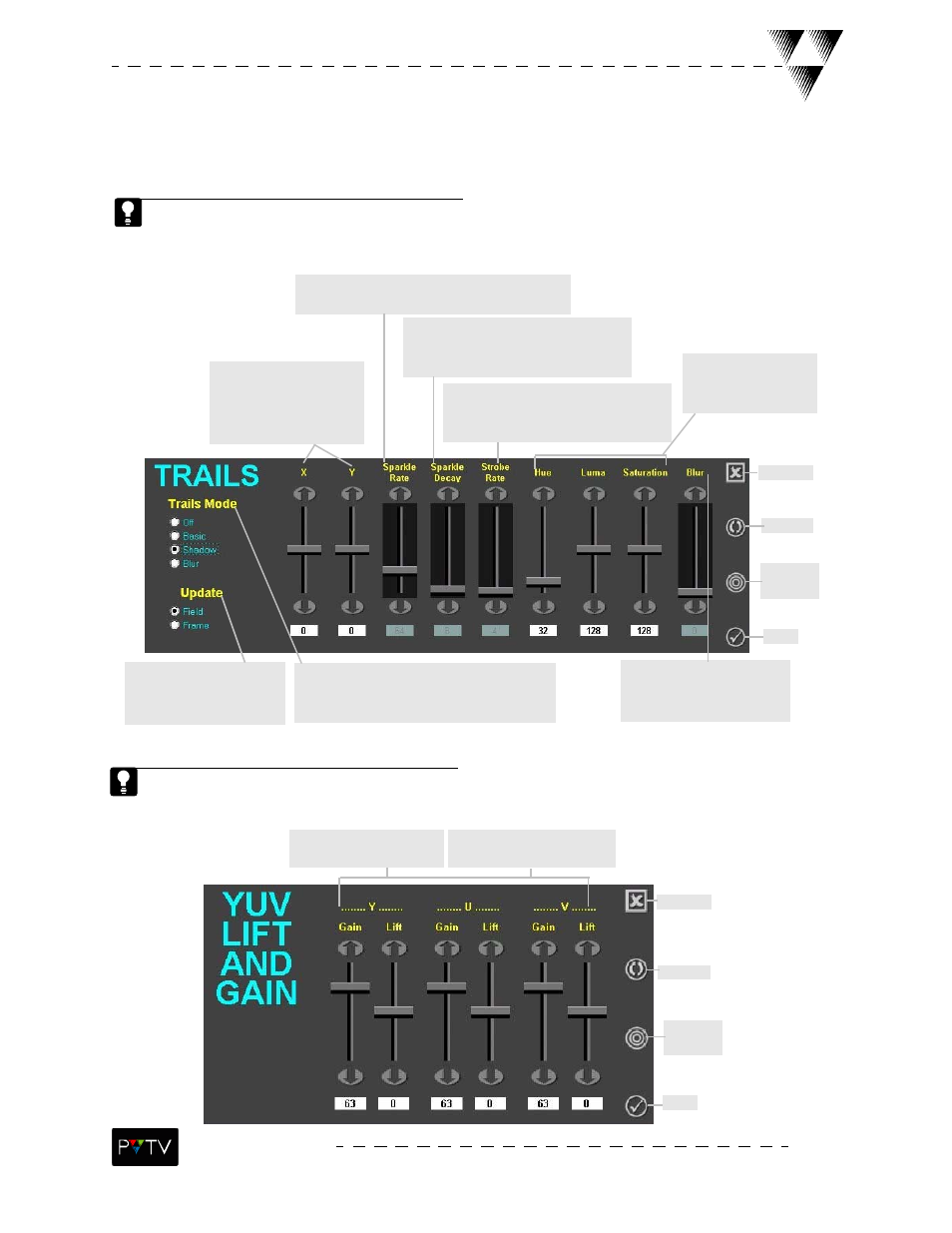
55
STUDIO NEWS
Process Effects
Trails
A Trail is a copy of the foreground source (DVE) which follows, or appears behind the DVE. The
Sparkle is a function used to add a randomly keyed pattern into the trail. Special layering config-
urations also allow for the production of motion blur and shadow effects.
Cancel
Undo
Load
Defaults
OK
Controls the horizon-
tal (X) or vertical (Y)
gap between each
picture in the trail.
Sets the amount of sparkle that the
key part of the trail will be sparkled.
Sets the speed of deterioration
of the video source as the spar-
kle becomes more prevalent.
Controls the interval at which
the DVE is dropped revealing
the trail.
Determines the
color and bright-
ness of the trail.
Adds the illusion of fro-
zen movement to the
trail.
Controls available functionality of the
Trails function, by turning on/off dif-
ferent characteristics of it.
Controls the amount
of content that is
turned into a trail.
YUV Lift and Gain
YUV Lift and Gain adjusts the brightness and color (contrast) of the DVE image. It allows for indi-
vidual adjustment of the Y (luminance), U (blue color difference), and V (red color difference).
Cancel
Undo
Load
Defaults
OK
Adjusts the contrast
(Gain) of the signal.
Adjusts the brightness
(Lift) of the signal.
