Broadcast tools audio matrix, Studio news – Grass Valley PVTV NEWS Rev.4.02 User Manual
Page 19
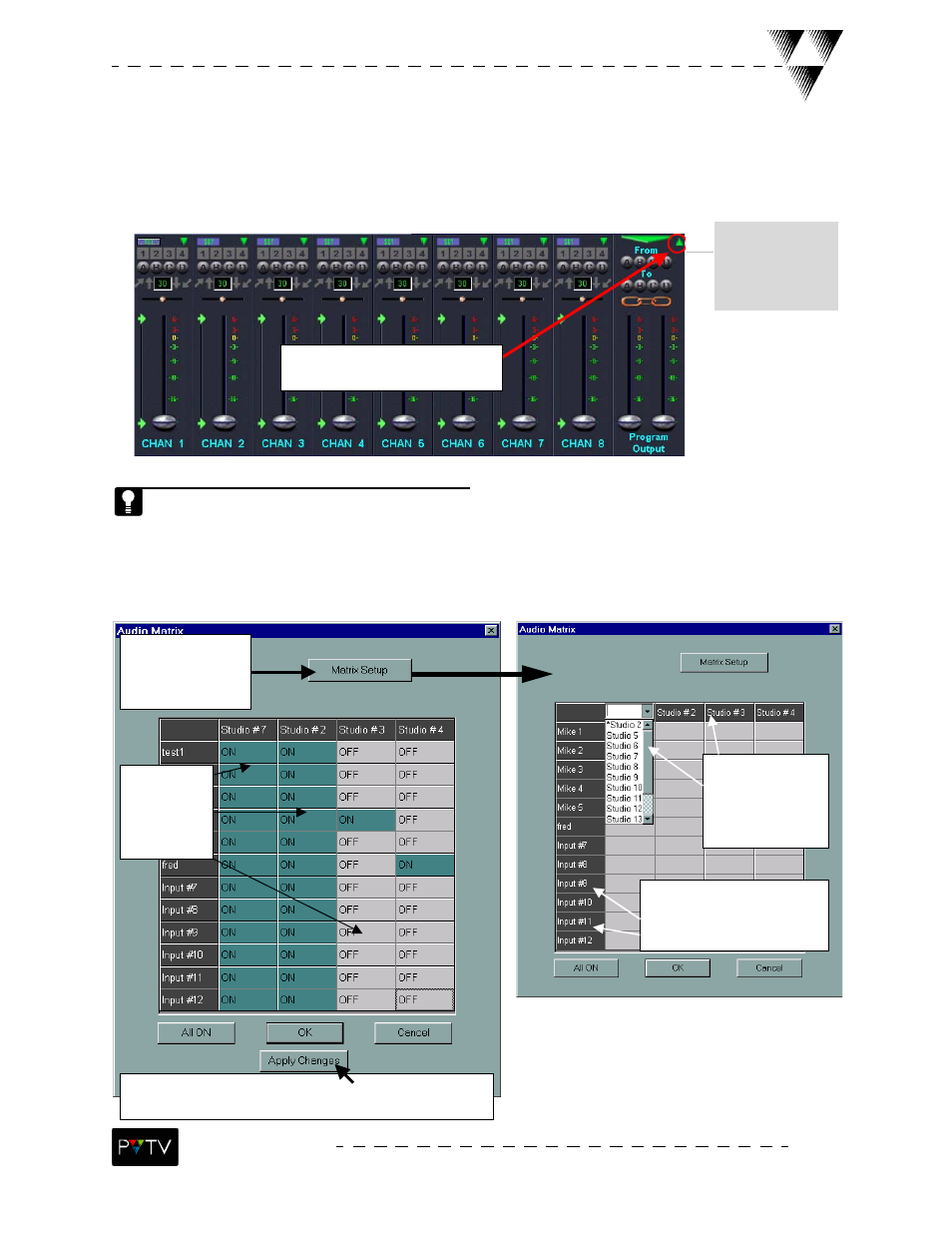
15
STUDIO NEWS
Broadcast Tools Audio Matrix
If Broadcast Tools is connected to STUDIO and configured to a control port, an indicator icon will
appear in the upper-right corner of the PROGRAM OUTPUT section of the Audio Mixer. When selected,
this icon allows access to the Audio Matrix dialog box.
The Broadcast Tools switch will only appear on the Audio Mixer if Broadcast Tools is connected to
STUDIO.
When this Broadcast
tools switch is
selected, the Audio
Matrix dialog box
(below) is opened.
Click here to access the Audio
Matrix dialog box.
Select MATRIX
SETUP to define
channel mappings or
channel names.
Channels can
be toggled on
or off by
clicking on
the matrix
Select APPLY CHANGES to immediately display changes made to
the matrix.
To ‘NAME’ an input channel click on
it, then enter the new name in the
EDIT box. This name will appear
under the specified audio channel on
the GUI.
To ‘MAP’ an output
channel to a STUDIO
audio channel, click on
it, then select the correct
channel from the drop
down list.
The Audio Matrix dialog box allows direct control over the matrix including the ability ot adjust amtrix
options. Defining channel mappings or channel names can only be done by accessing the
Audio Matrix dialog boxthrough selection of the Broadcast Tools switch on the Audio Mixer.
