Broadcast tools audio matrix, Studio news – Grass Valley PVTV NEWS Rev.4.02 User Manual
Page 20
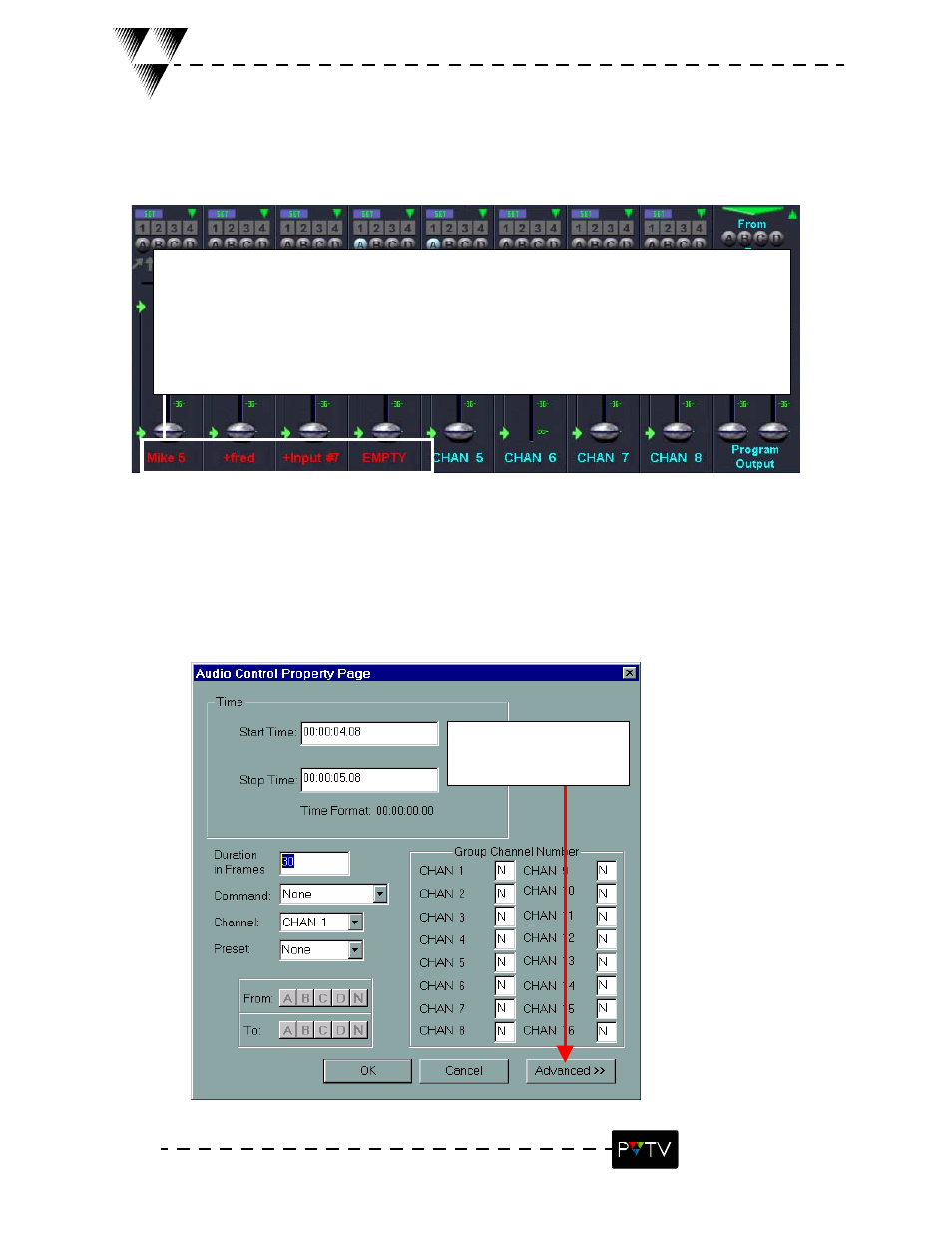
16
STUDIO NEWS
Broadcast Tools Audio Matrix
As the matrix selections change, the audio channel names will vary to reflect those
changes.
1. EMPTY – No channel selected.
2. Name – the name given the channel in Matrix Setup.
3. (+) – Name preceded by a plus sign means that more than one channel is selected
Note: To help prevent confusion, do not name any of your matrix channels “Empty”
Click here to define the
Audio Matrix for the
macro.
Selecting the ADVANCED option on the Audio Control Property Page (below), which is accessed by
double-clicking a macro command on the timeline (see the section entitled, “Macro Command Property
Pages”), also opens the Audio Matrix dialog box. However, when the Audio Matrix is accessed this
way, channels can only be toggled ON/OFF. No channel mapping or naming can be done from this
area.
