5 files menu contents – Grass Valley LDK 8000 v.2.0 User Manual
Page 88
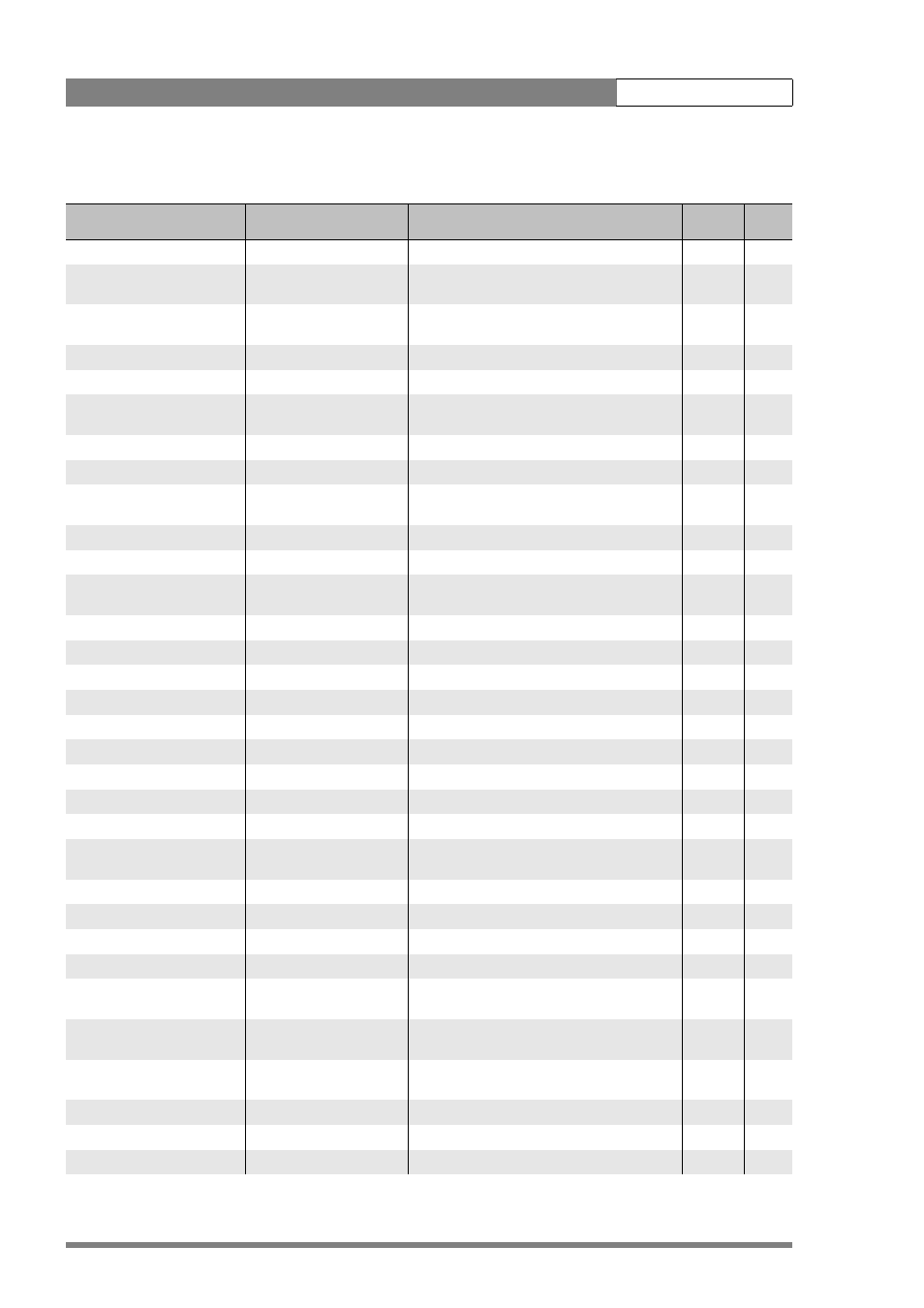
v2.0
LDK 8000 User’s Guide | Menu structure and contents
6-16
6.2.5
Files menu contents
MENU
VALUES
DESCRIPTION
LEVEL
FILE
Store Scene file
2
file select
SCAM 1..4, SCARD 1..4,
Select a memory-stored file (SCAM) or a card-
stored file (SCARD).
2
store
Exec
Select to store the current settings in the
selected file.
2
Recall Scene file
1
file select
Select a file.
1
recall
Exec
Select to overwrite the current settings with the
settings in the selected file.
1
Store Operator file
1
file select
OCAM 1, OCARD 1..2
Select a file.
1
store
Exec
Select to store the current settings in the
selected file.
1
Recall Operator file
1
file select
Select a file.
1
recall
Exec
Select to overwrite the current settings with the
settings in the selected file.
1
Attributes
file select
Select a file.
2
file name
Displays the file’s name
2
attribute
R, R/W
R: read only; R/W: read and write
2
Standard Files
Smart-Touch optional software
Standard Settings
Exec
Recalls camera standard settings
Lighting
Night
Exec
Enhances visibility of dark scenes.
2
Fluorescent
Exec
Reduces green tinge.
2
Extreme contrast
Exec
Handling of highlights and details in dark scenes
simultaneously.
2
Creative
Sport Warm Color
Exec
Rich contrast to bring up team colours.
2
Sport Interview
Exec
Dual skin tone control
2
Hi Film
Exec
High contrast film-like look.
2
Hi Film + Skin
Exec
High contrast film-like look + dual skin tone
control for close-ups.
2
Lo Film
Exec
Low contrast film-like look for studio
production.
2
Lo Film + Skin
Exec
Low contrast film-like look + dual skin tone
control for close-ups.
2
Sepia Film
Exec
Sepia tone look.
2
Matching
Files for camera matching.
LDK9x + LDK10
Exec
For older Philips cameras.
2
