Audio problems, Timecode problems, Audio problems timecode problems – Grass Valley K2 Summit 3G v.8.0 User Manual
Page 89
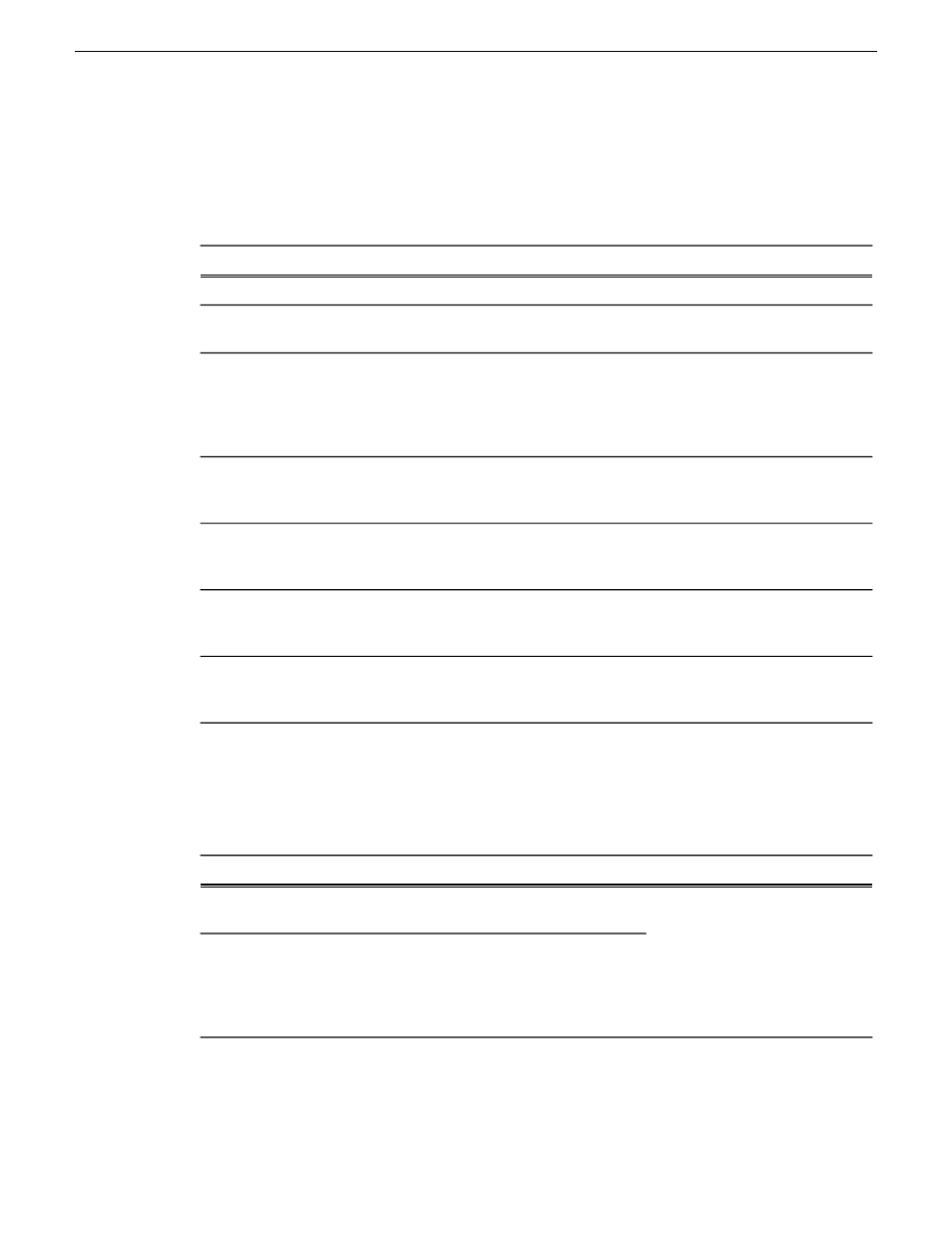
Audio problems
For the corrective actions in this section, refer to related topics in "K2 AppCenter User Manual" for
detailed instructions.
Corrective Actions
Possible Causes
Problem
Select the correct audio input.
Wrong audio input selected.
No record audio.
Check your video source for
embedded audio.
Video source does not have
embedded audio.
No embedded audio.
Check for input audio clipping.
Adjust the audio input trim.
Adjust the Player audio level.
Reduce the source audio input
level.
Audio input signal clipping
caused by excessive audio input
level.
Playback audio output is
distorted.
Adjust the Player or Recorder
audio level. Increase the source
audio input level.
Audio level needs to be adjusted.
Audio level is too low.
Load the clip in Player and
adjust its playback audio level.
The clip’s audio level is out of
adjustment.
The audio level is not correct
only when playing a particular
clip.
Select the correct audio
reference level.
Incorrect audio reference level.
Audio level meters do not
display the correct reference
level on connected equipment.
Configure the Channel
Monitoring setting to display
audio meters.
The Monitor Pane configured to
not display audio meters.
Audio meters do not appear in
the AppCenter Monitor Pane.
Timecode problems
For the corrective actions in this section, refer to related topics in "K2 AppCenter User Manual" for
detailed instructions.
Corrective Actions
Possible Causes
Problem
Check that you have the right
record channel timecode source
selected, verify that timecode is
present in the source, and record
the clip again. You can also
stripe the timecode on an
existing clip.
During recording, the channel
had no timecode source.
Recorded timecode reads
xx.xx.xx.xx.
The selected timecode source
was missing or intermittent
during recording.
A clip shows no
mark-in/mark-out timecode, the
current timecode display shows
XX:XX:XX:XX, or the last
valid timecode is displayed.
02 February 2012
K2 Summit 3G Production Client Service Manual
89
Troubleshooting problems
