Vmc and mvmc module installation in vmcr frames – Grass Valley Fiber Media Converter User Manual
Page 30
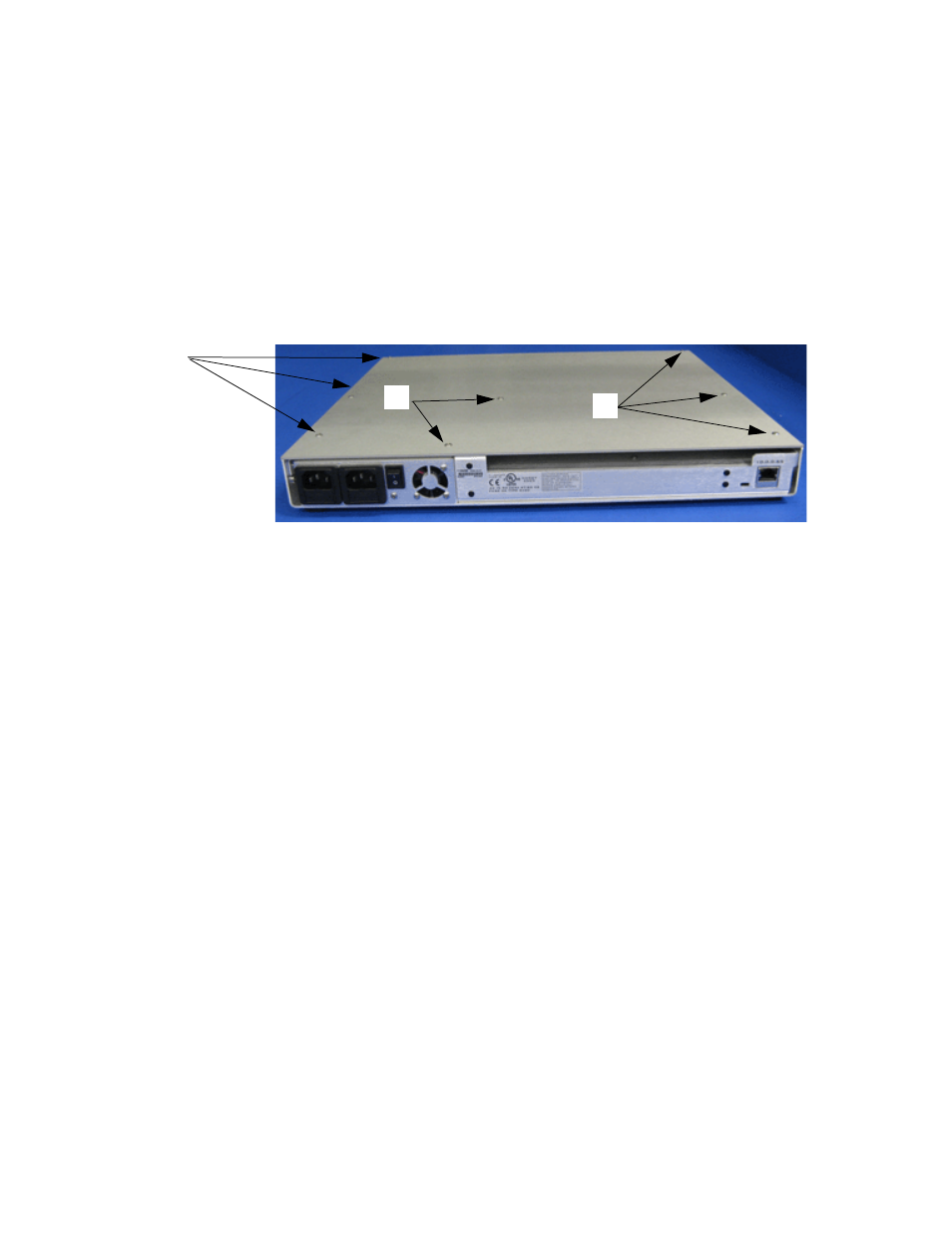
30
Media Converters — Instruction Manual
Installation and Operation
VMC and MVMC Module Installation in VMCR Frames
Before installing a VMC or MVMC module or make changes in optical
cabling in a VMCR-18-T (desktop) frame type, do the following:
1.
Turn off power to the VMCR-18-T by turning the power switch to 0.
2.
Unplug one or both of the AC line cords if present. Remove the top
cover of the VMCR-18-T by removing the eight screws on the top of the
frame cover (shown in
Figure 18. VMCR-18-T Top Cover Removal
VMCR-18-R Rack Mount Frame
For a VMCR-18-R rack mount frame, changes in optical cabling and
module installation can be done either prior to or after rack mounting (
Mounting the VMCR-18-R on page 27
Note
It is recommended to slide the rack completely out before cabling the
modules in the VMCR-18-R. This ensures that cable lengths will be sufficient
when the frame is pulled out on the slides.
To make changes after rack mounting, unscrew the black knob on the
mounting brackets and slide the frame forward in the rack to gain access to
the module area. Modules can be installed or removed without powering
down the sliding rack.
3X
2X
3X
