Add archive mdi – Grass Valley Aurora Transfer v.6.0b User Manual
Page 36
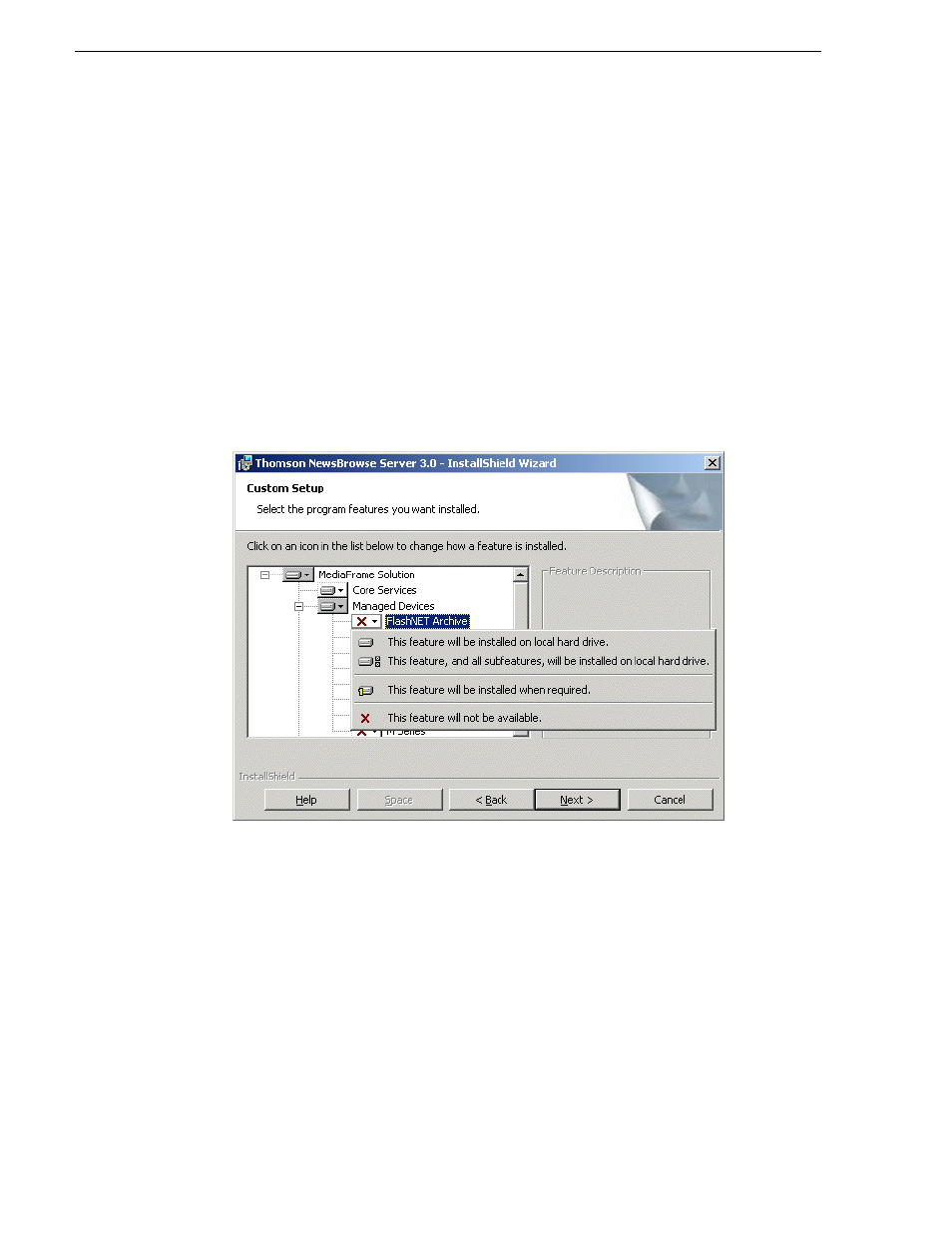
36
Aurora Transfer Instruction Manual
September 11, 2006
Chapter 3 Configuring the Aurora Transfer System
Add archive MDI
The archive MDI software component runs as a service. The archive MDIs that are
available for the different types of archive devices are as follows:
• Avalon Archive MDI — runs as the Thomson Avalon Archive MDI service
• FlashNet MDI — runs as the Thomson FlashNet MDI service
• DIVA MDI — runs as the Thomson DIVA MDI service
The archive MDI software component must be installed on a network connected
computer. Similar to the other MDIs in the Aurora Transfer system, the archive MDI
should be installed on the Aurora Transfer server.
You can install the archive MDI software component from the Aurora Transfer Server
installation program. Select the component for your archive from the Custom setup
page.
