Establish conventions, Mdi logical names convention – Grass Valley Aurora Transfer v.6.0b User Manual
Page 18
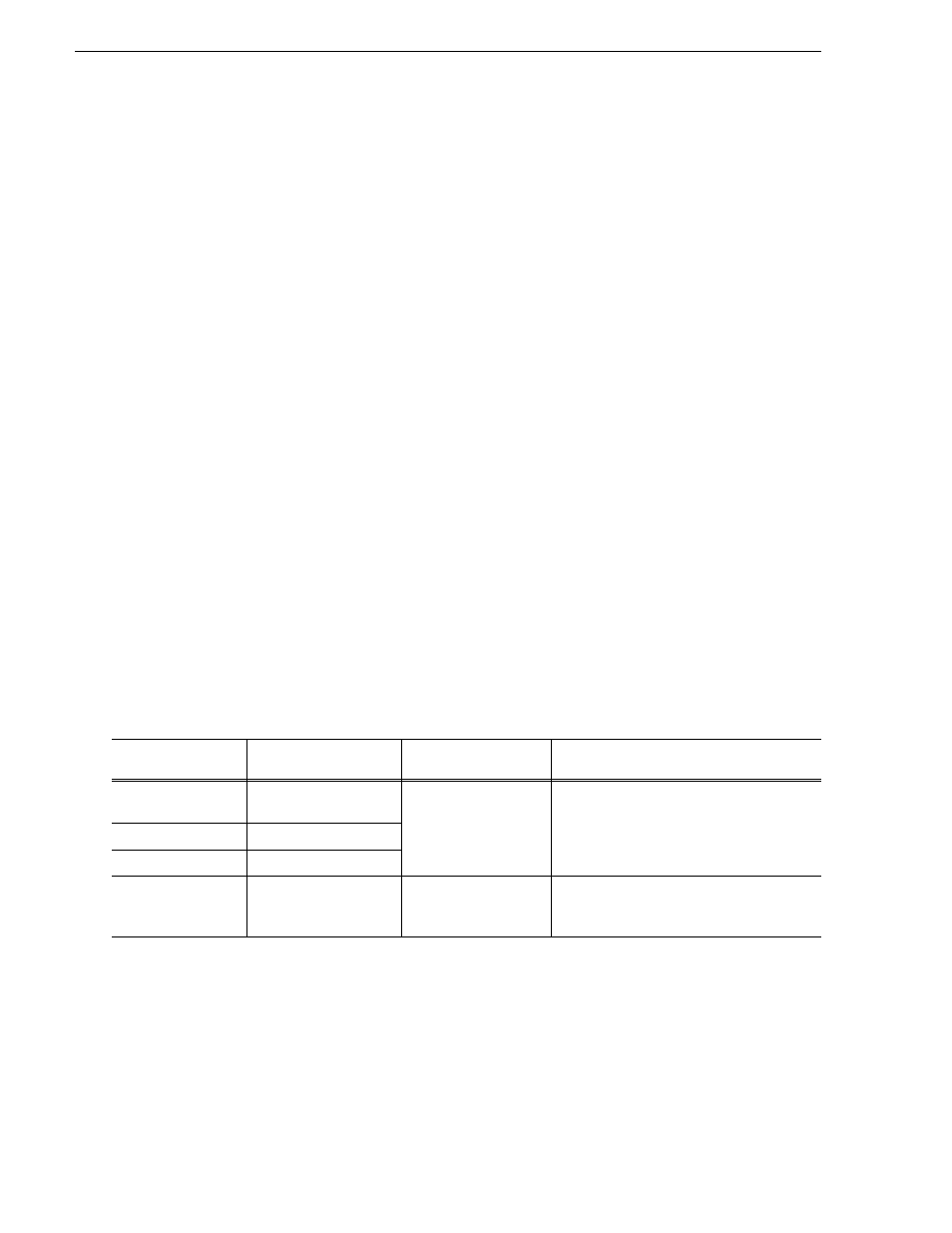
18
Aurora Transfer Instruction Manual
September 11, 2006
Chapter 3 Configuring the Aurora Transfer System
Establish conventions
The following conventions are recommended to make your Aurora Transfer system
easier to work on and understand. Refer to these sections as necessary as you
configure your system.
MDI logical names convention
The Aurora Transfer system uses a Managed Device Interface (MDI) to manage a
device that stores media assets. Typically these are the source and destination devices
on which media resides, such as Media Servers and archive devices. Each type of
device has its own MDI. The MDI software component is hosted on a MDI server,
rather than being hosted on the same machine that it manages. In the case of the
Transfer system, the Transfer server takes the role of MDI server for all MDIs except
the News MDI. For the News MDI, the DSM must be the MDI server.
As you configure your Aurora Transfer system you must create and enter logical
names for the MDIs that provide Aurora Transfer functionality. These logical names
provide a mapping of the functionality of the standard Aurora Transfer services to the
specific machines in your particular system. For this reason you should take care to
create logical names that are easy to identify and interpret as they appear in the
various configuration pages.
It is especially important that you distinguish between the logical name of a MDI and
the hostname of the machine to which the software component relates. In the
conventions suggested in this manual, machine names are lower case and logical
names are upper case to make this distinction.
“Ports and services mapping” on page 20
The following table demonstrates how logical names for MDIs are mapped to the
machines of your Aurora Transfer system and provides a suggested naming
convention.
Machine type
Service that manages
the machine
MDI/logical name(s)
Comments
Avalon Archive
Thomson Avalon
Archive MDI
ARCHIVE1
Most Aurora Transfer systems have but one
archive MDI—of the appropriate type for the
archive product—that manages their entire
archive system.
DIVA Archive
Thomson DIVA MDI
FlashNet Archive
Thomson FlashNet MDI
M-Series
Thomson MSeries MDI
M-SERIES1,
M-SERIES2,
M-SERIES3,…
One logical name is required for each
M-Series iVDR that integrates with the
Aurora Transfer system.
