Install aurora transfer server software – Grass Valley Aurora Transfer v.6.0b User Manual
Page 15
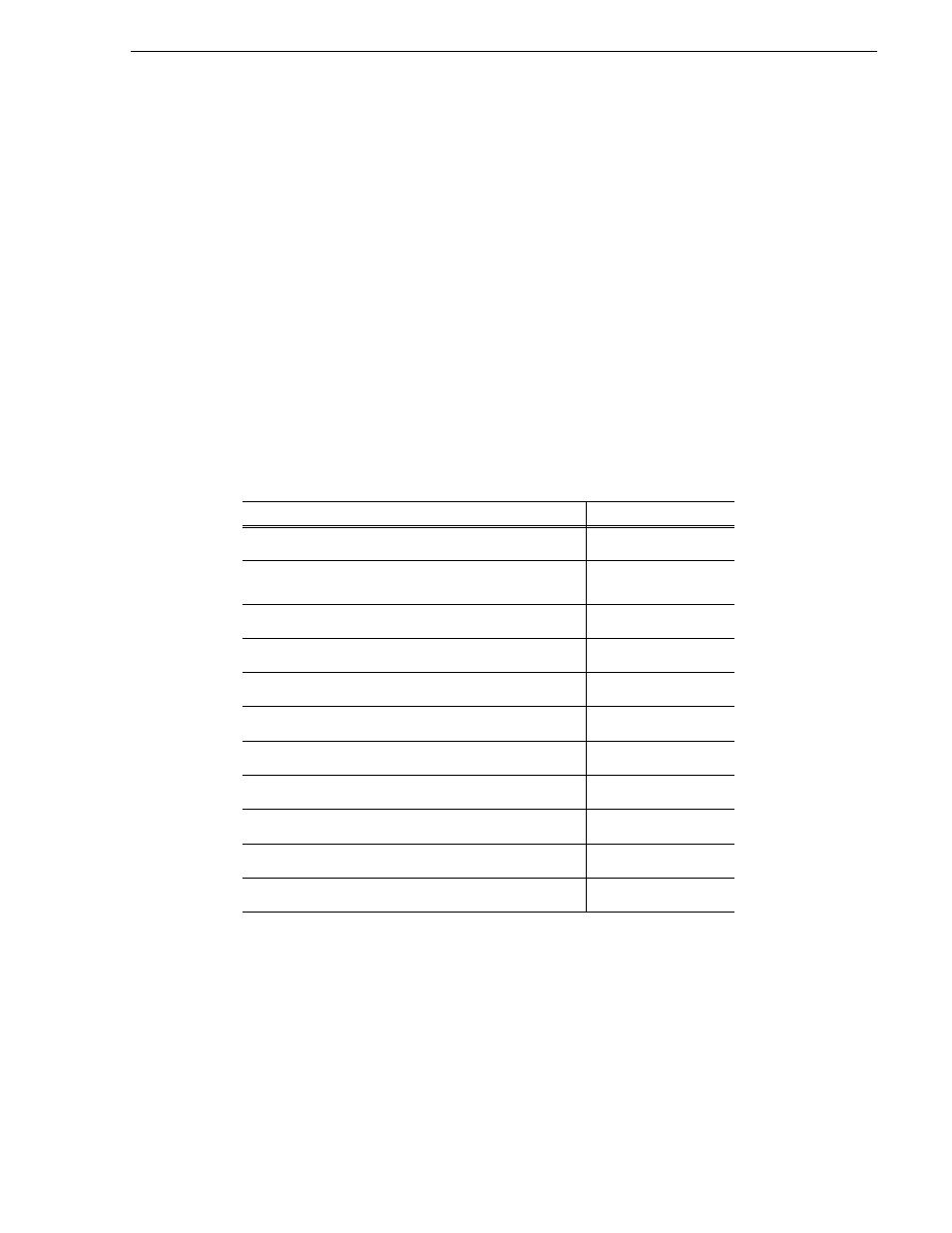
September 11, 2006
Aurora Transfer Instruction Manual
15
Install Aurora Transfer Server software
Install Aurora Transfer Server software
This section is for installing software on the Transfer Server. To install Transfer
application software on client PCs, refer to
“Add Aurora Transfer clients” on page 44
Do not install software on new a Transfer Server. In a new Aurora Transfer system,
the Transfer Server comes from the factory with software pre-installed, so you should
not need to install the software.
If you need to install Transfer Server software, refer to the instructions listed below.
For version-specific instructions, check Aurora Transfer Release Notes. Also refer
“Other software installation considerations” on page 16
To install Transfer Server software, use the following installation program on the
Aurora Transfer Application CD:
• …\Server\Setup.exe — Use this setup file to install Aurora Transfer software on the
Aurora Transfer server. This is the same installation file as that used for Aurora
Browse systems. The following table indicates the software components installed
for a Transfer Server.
Install Components
Transfer Server
Core Services
!
Managed Devices:
FlashNet Archive
!
Profile
!
Proxy
!
NTFS
!
Avalon Network Archive
!
DIVArchive
!
News
a
a.
The News MDI must be installed on the DSM.
M-Series
!
Ingest
Router Gateway
