Grass Valley 8990ARC v.3.0 User Manual
Page 28
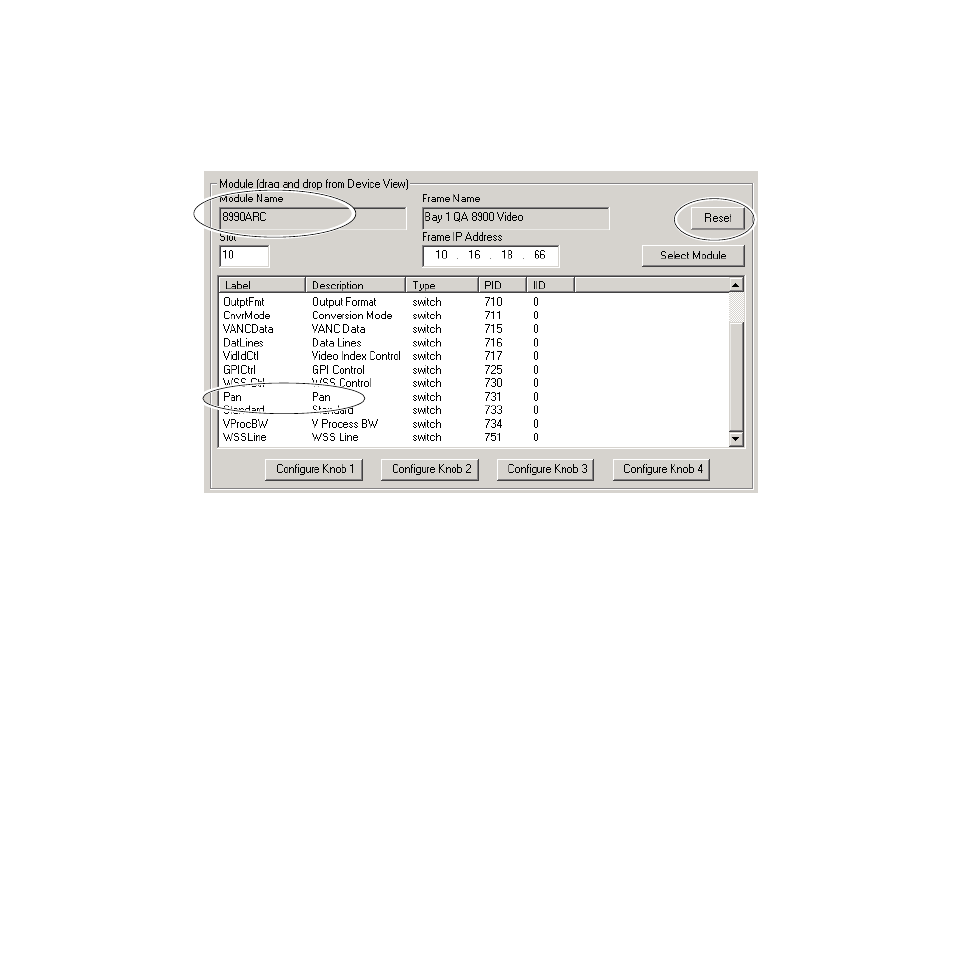
28
8990ARC Instruction Manual
Configuration
3.
Drag the 8990ARC in the IP View on the left of the screen to the Module
Name box (
). The current selection on the web page,
Pan
,
should show up on the list.
Figure 8. Newton Control Panel Configurator – Pan and Tilt Controls
4.
Configure a knob with this parameter as explained in the Newton
Control System Instruction Manual.
5.
Deselect the Newton icon to return to the Settings web page and change
the control to
Tilt
(16:9 – Full Width, 4:3 – Letterbox and 14:9).
6.
Select the Newton Configurator icon then the Reset button in the upper
right corner of the Module view as shown in
. This will clear the
parameter view.
7.
Drag the 8990ARC into the Module Name box again and find the
Tilt
control in the list.
8.
Configure another knob with the
Tilt
control.
9.
Proceed with Newton configuration as explained in the Newton
instruction manual.
Note
During Newton Control Panel operation, the two knobs will interact due to
linking in a software register.
- LDK 5302 (24 pages)
- SFP Optical Converters (18 pages)
- 2000GEN (22 pages)
- 2011RDA (28 pages)
- 2010RDA-16 (28 pages)
- 2000NET v3.2.2 (72 pages)
- 2000NET v3.1 (68 pages)
- 2020DAC D-To-A (30 pages)
- 2000NET v4.0.0 (92 pages)
- 2020ADC A-To-D (32 pages)
- 2030RDA (36 pages)
- 2031RDA-SM (38 pages)
- 2041EDA (20 pages)
- 2040RDA (24 pages)
- 2041RDA (24 pages)
- 2042EDA (26 pages)
- 2090MDC (30 pages)
- 2040RDA-FR (52 pages)
- LDK 4021 (22 pages)
- 3DX-3901 (38 pages)
- LDK 4420 (82 pages)
- LDK 5307 (40 pages)
- Maestro Master Control Installation v.1.5.1 (455 pages)
- Maestro Master Control Installation v.1.5.1 (428 pages)
- 7600REF Installation (16 pages)
- 7600REF (84 pages)
- 8900FSS (18 pages)
- 8900GEN-SM (50 pages)
- 8900NET v.4.3.0 (108 pages)
- Safety Summary (17 pages)
- 8900NET v.4.0.0 (94 pages)
- 8906 (34 pages)
- 8911 (16 pages)
- 8900NET v.3.2.2 (78 pages)
- 8914 (18 pages)
- 8912RDA-D (20 pages)
- 8916 (26 pages)
- 8910ADA-SR (58 pages)
- 8920ADC v.2.0 (28 pages)
- 8920ADC v.2.0.1A (40 pages)
- 8920DAC (28 pages)
- 8920DMX (30 pages)
- 8920ADT (36 pages)
- 8920MUX (50 pages)
- 8921ADT (58 pages)
