Module operation mode selection – Grass Valley 8981FS User Manual
Page 26
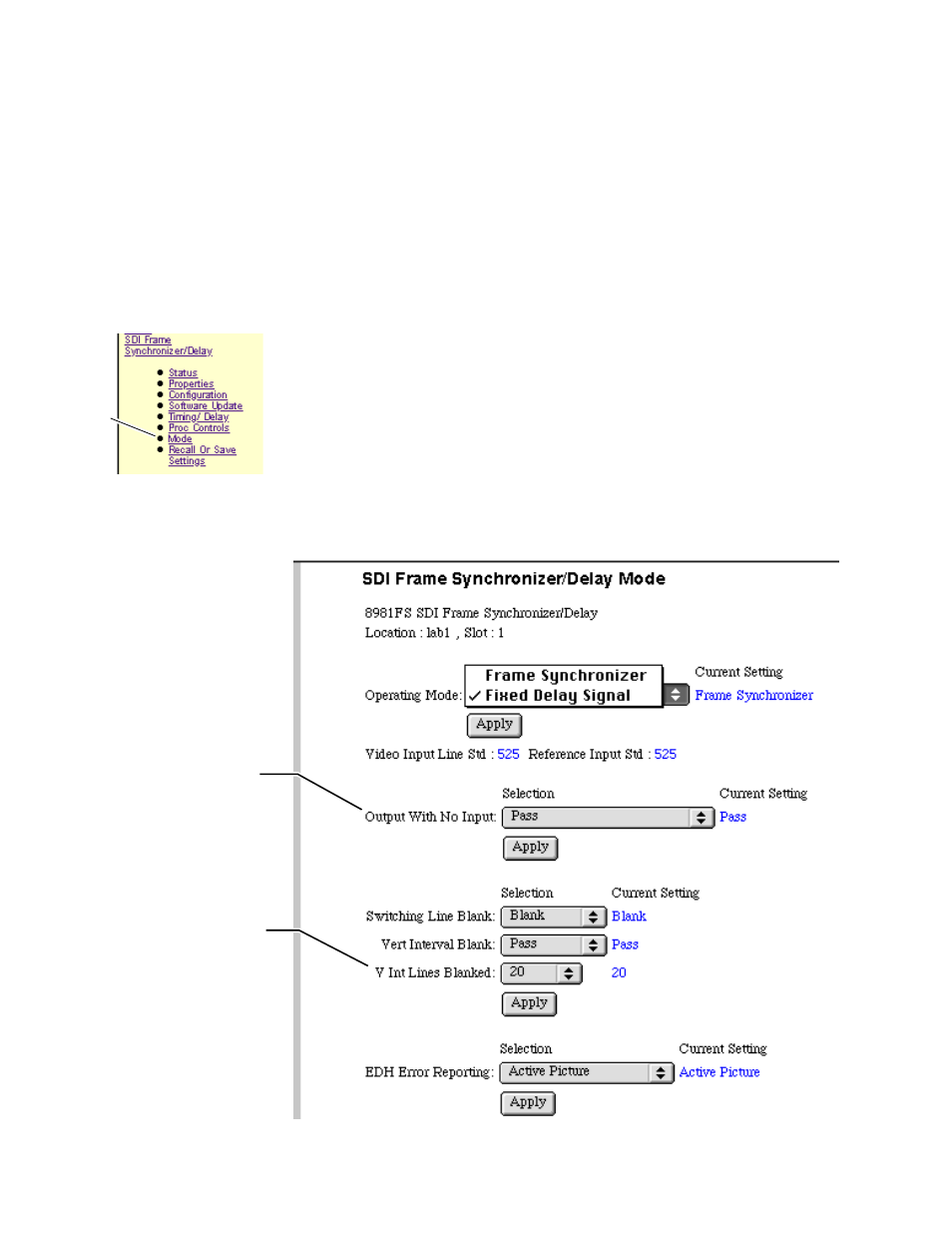
20
8981FS Instruction Manual
8981FS Digital Frame Synchronizer Module
Module Operation Mode Selection
Access the Mode display shown in
to perform the following
(refer to Module Operation Modes
■
Choose between Frame Synchronizer or Delay mode.
Note
If a sync reference signal input is not detected by the 8981FS, the module will
automatically function as a fixed video signal delay. In this case, the Operating
Mode indication in the display may read “Frame Synchronizer” when the
module is actually functioning in delay mode.
■
If in Frame Synchronizer mode, choose the output that will be active if
the input signal is lost—pass the input channel or force the output to
black.
■
Pass or blank switching line and vertical interval data (see
and Vertical Interval Blanking
).
■
Select EDH error detection mode (see Input Signal EDH Detection
).
Figure 10. Frame Sync/Delay Mode Selection Display
Use
Not available
in Delay Mode
Not available with
625 input signal
