E the left ten locations. refer to, Figure 1 – Grass Valley 8950ADC User Manual
Page 9
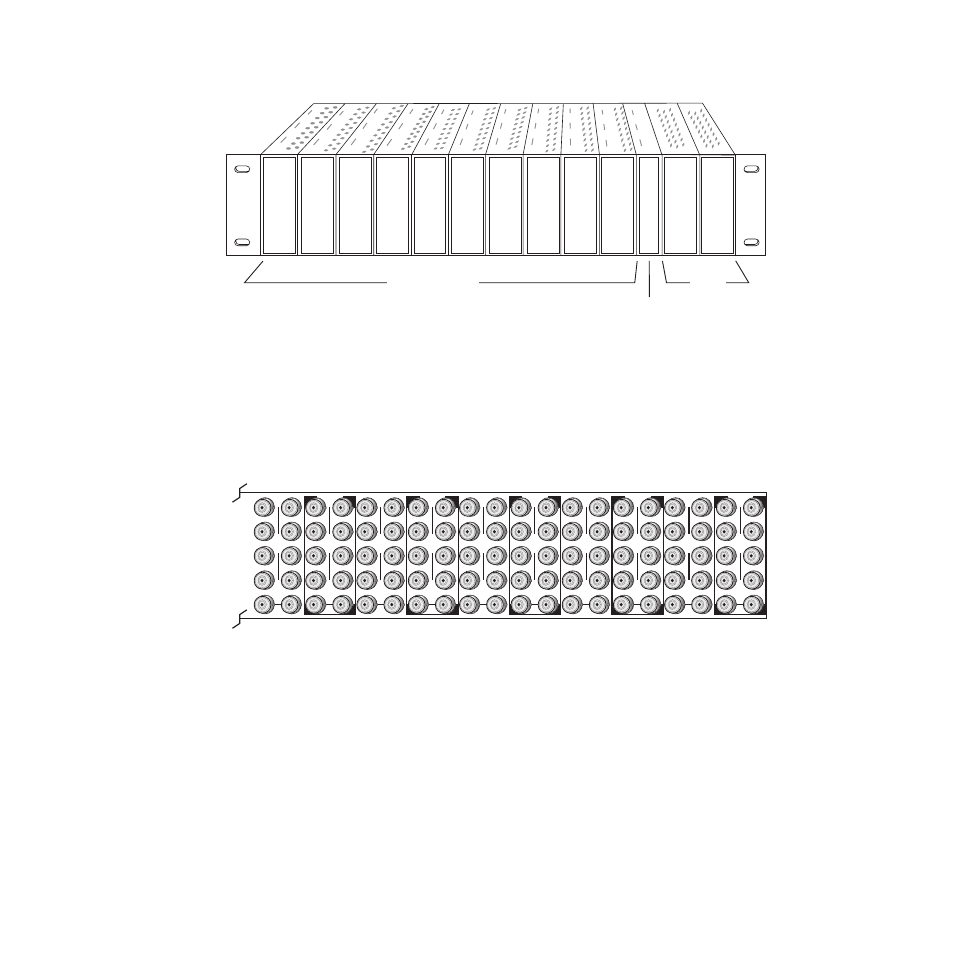
8950ADC Instruction Manual
9
Installation
Figure 1. Gecko 8900 Series Frame
8900 module slots are interchangeable within the frame. There are 10 BNC
connectors in each slot’s I/O group. The functional assignment of each con-
nector in a group is determined by the module that is placed in that slot.
The maximum number of modules a Gecko 8900 frame can accept is ten.
illustrates the rear connector plate for a Gecko 8900 frame.
Figure 2. Gecko 8900 Series Frame Rear Connectors
To install a module in the frame:
1.
Insert the module, connector end first, with the component side of the
module facing to the right and the ejector tab to the top.
2.
Verify that the module connector seats properly against the backplane.
3.
Press the ejector tab in to seat the module in place.
Frame Controller or
8900NET Network
Interface Module
Any 8900 Module
Power
Supplies
(only)
8208_04r1
J1
J2
J3
J4
J5
J6
J7
J8
J9 J10
IN
1
J2
J4
J6
J8
J1
J2
J3
J4
J5
J6
J7
J8
J9 J10
IN
3
J1
J2
J3
J4
J5
J6
J7
J8
J9 J10
IN
5
J1
J2
J3
J4
J5
J6
J7
J8
J9 J10
IN
2
J1
J2
J3
J4
J5
J6
J7
J8
J9 J10
IN
7
J1
J2
J3
J4
J5
J6
J7
J8
J9 J10
IN
9
J1
J2
J3
J4
J5
J6
J7
J8
J9 J10
IN
4
J2
J4
J6
J8
J1
J2
J3
J4
J5
J6
J7
J8
J9 J10
IN
6
J2
J4
J6
J8
J1
J2
J3
J4
J5
J6
J7
J8
J9 J10
IN
8
J2
J4
J6
J8
J1
J2
J3
J4
J5
J6
J7
J8
J9 J10
IN
10
O
U
T
O
U
T
O
U
T
O
U
T
O
U
T
O
U
T
O
U
T
O
U
T
O
U
T
O
U
T
0603-03
