Grass Valley 8950ADC User Manual
Page 17
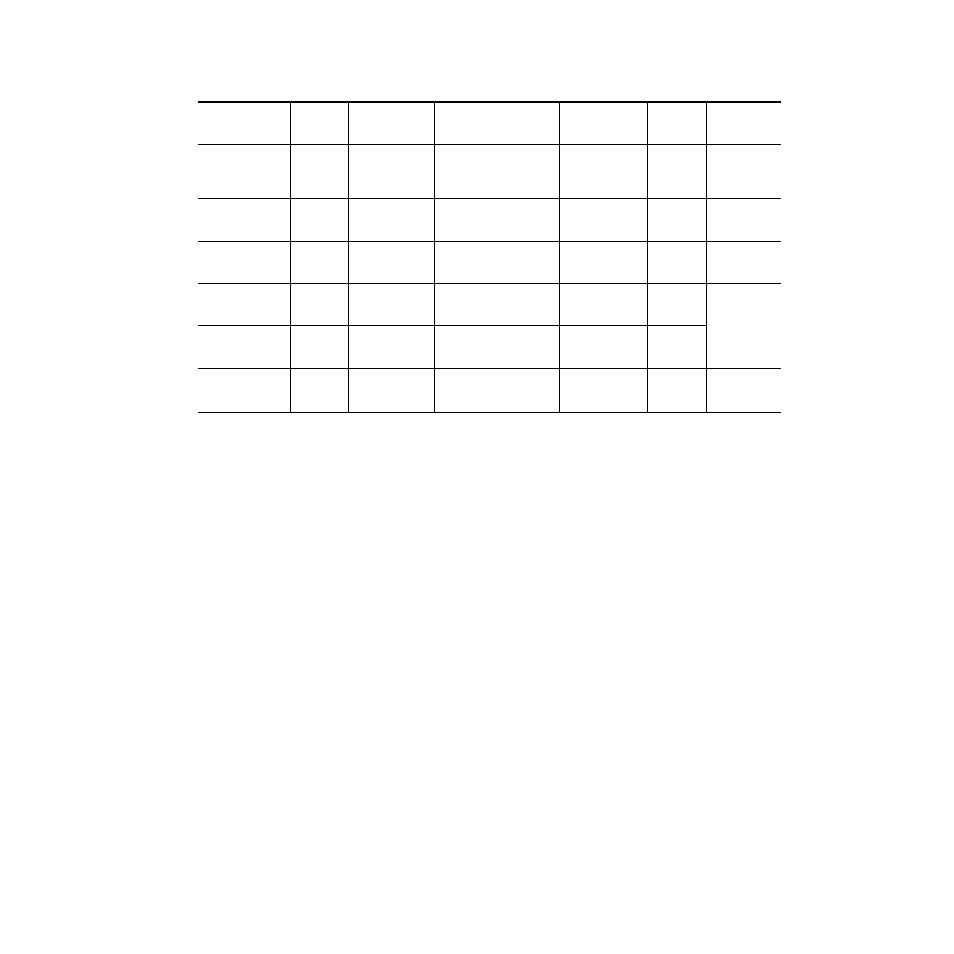
8950ADC Instruction Manual
17
Configuration
Standard Recognition
Auto
Auto, Manual 525,
or Manual 625
Standard Selection/
Standard Recognition
pulldown
2:1
(Down 1X=Manual,
Down 2X=525
Down 3X=625)
RCSD
Input Video Setup
Remove
Setup
Remove Setup or
Pass Setup
Standard Selection/
Input Video Setup pulldown
2:3
OVSP
Beta and MII
US/525 formats
only
Kalypso 0:4:4 Mode
Off
On or Off
Standard Selection/
Kalypso 0:4:4 Mode pulldown
2:E
KALM
See
Recall User Settings
–
–
User Settings/
Recall User Settings
button
2:F
N/A
Save Levels
settings after
configuration
Save User Settings
–
–
User Settings/
Save User Settings
button
2:F
(press down 3X
successively)
N/A
Get Factory Defaults
GBR values
–
User Settings/
Get Factory Default
button
N/A
Module factory
default is GBR
1
Value ranges include all formats and lower ranges will vary between formats.
Table 4. Summary of 8950ADC Configuration Functions
Function
Type
Default
Range/Choices
Resolution
Web Page/
Function Name
Rotary Switch
Bank/Setting
Newton
Control
Panel
Notes/
Conditions
